

Plagiarism In The Classroom. For avoiding plagiarism lesson plans … ReadWriteThink provides teachers with a lesson plan for instructing students on the definition of plagiarism, the importance of citing sources, acceptable methods for paraphrasing and more.
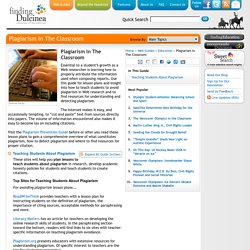
Literacy Matters has an article for teachers on developing the online research skills of students. In the paraphrasing section toward the bottom, readers will find links to six sites with teacher-specific information on teaching plagiarism avoidance. Plagiarism.org presents educators with extensive resources for understanding plagiarism. Of specific interest to teachers are the tips for plagiarism prevention. The Alpine School District offers a sample lesson plan on taking notes that includes a section on avoiding plagiarism. The New York Times presents a lesson plan about avoiding unintentional plagiarism for 6th through 8th graders. Plagiarism Lesson Plans and Lesson Ideas. Plagiarism Lesson Plan. Grade Level: High school students (specifically my 9th & 10th grade language arts students in special education) Required Time: Three total class periods – One to introduce plagiarism and to read the story and finish the worksheet, and two days to complete and present the proceeding project.
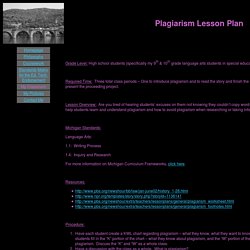
Lesson Overview: Are you tired of hearing students’ excuses on them not knowing they couldn’t copy word-for-word while researching? This lesson is to help students learn and understand plagiarism and how to avoid plagiarism when researching or taking information from sources. Standards: Language Arts: 1.1: Writing Process 1.4: Inquiry and Research For more information on Michigan Curriculum Frameworks, click here. Resources: Procedure: Have each student create a KWL chart regarding plagiarism – what they know, what they want to know, and what they have learned. 8 ways to prevent cheating in the digital age. For as long as there has been school, there has been cheating.

And in many ways, the advent of the digital age has made plagiarism and stealing answers even easier. Some teachers will tell you that trying to prevent cheating is an exercise in futility. While it’s true that you can’t police all students at every turn, you can put some techniques and digital tools in place to help curtail problems while embracing collaboration. Here are eight tried and true ideas for keeping cheating to a minimum: 1.
Although students should have many opportunities to find and choose their own sources, for tests and assignments that may tempt them to cheat, consider providing a limited number of sites to choose from. 2. If you already suspect cheating, sites like Turnitin.com or Plagtracker.com can help you confirm your theory. 3. Flip cheating on its head by allowing — and even encouraging — kids to work together. Plagiarism Checker. A list of key features: 1.
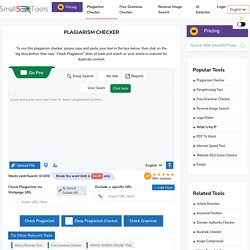
Billions of web pages This tool has the ability to check plagiarism by matching your content against billions of webpages on the Internet. Once you upload your content, it will automatically run it against every existing content on the web within seconds, making it the most sophisticated yet fastest plagiarism scanner you'll ever come across in your lifetime. Did I Plagiarize? The Types and Severity of Plagiarism Violations. Excellent Video Clips on Plagiarism to Share with Your Students. Plagiarism Checker - the most accurate and absolutely FREE! Try now! YouTube. Student Materials — Plagiarism.org - Best Practices for Ensuring Originality in Written Work. Excellent Video Clips on Plagiarism to Share with Your Students. Help for Teachers. Plagiarism Checker can help you find out whether a student's paper has been copied from the Internet.
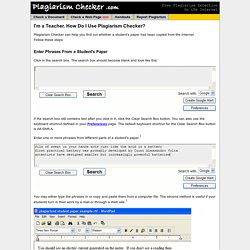
Follow these steps: Enter Phrases From a Student's Paper Click in the search box. The search box should become blank and look like this: If the search box still contains text after you click in it, click the Clear Search Box button. Enter one or more phrases from different parts of a student's paper.1 You may either type the phrases in or copy and paste them from a computer file. Click the Search button You can either click the Search button or use the keyboard shortcut defined in your Preferences page. Plagiarism Checker will automatically screen the phrases you typed in and eliminate any that are shorter than six words. Plagiarism Checker will also edit your search phrases if they are too long. If your search phrases need to be automatically edited, Plagiarism Checker will pop up a box letting you know and asking you whether you wish to continue with the search.
Review the Search Results. Plagiarism Checker - Plagiarisma.Net. Plagiarism Checker - Free Online Software For Plagiarism Detection. Herramienta de búsqueda y seguimiento de plagios. Turnitin - Originality Check, Online Grading & Peer Review. Copyscape Plagiarism Checker - Duplicate Content Detection Software. Free Plagiarism Detector.