

Bib 2.0: Bloom's Digital Taxonomy. Edutopia 10 tips assessing project based learning. A Great Guide on Teaching Students about Digital Footprint. What Is Successful Technology Integration? Technology integration is the use of technology resources -- computers, mobile devices like smartphones and tablets, digital cameras, social media platforms and networks, software applications, the Internet, etc. -- in daily classroom practices, and in the management of a school.
Successful technology integration is achieved when the use of technology is: Routine and transparent Accessible and readily available for the task at hand Supporting the curricular goals, and helping the students to effectively reach their goals When technology integration is at its best, a child or a teacher doesn't stop to think that he or she is using a technology tool -- it is second nature.
And students are often more actively engaged in projects when technology tools are a seamless part of the learning process. How to Provide Student Feedback in the Digital World. Providing meaningful student feedback is a critical, yet often overlooked, part of teaching and learning in a digital world.

So much of digital learning involves online tutorials, games, and testing that student feedback can be an afterthought or is sometimes left out of the education process entirely. Digital platforms as student feedback centers Many digital platforms provide perfect centers for student feedback. Classroom websites, blogs, Learning Management Systems (Schoology and Edmodo, for example), and social networks are perfect places for an ongoing virtual conversation between teacher and student. This conversation about learning is invaluable, as it presents learners with detailed information about what a teacher has observed. Digital platforms make the conversation about learning easy, especially for shy students who may be uncomfortable talking to teachers or peers face to face about their class work.
Student feedback in practice Follow About The Author markbarnes19. 7 Ways to Increase Teacher Technology Integration in the Classroom. Brief Introduction In September 2009, my observations at a local middle school’s computer lab has led me on a nine-month quest to find answers to the following: What is technology integration?

Why should teachers integrate technology in the classroom? What effective strategies exist to encourage higher levels of teacher technology integration? How can these strategies be used? These questions formed the basis of my action research project for my graduate research seminar. 7 ways to Increase Teacher Technology Integration in the Classroom 1. 2. Top Tech Tool For iPad and Chromebooks. Everything Teachers Need to Know about Chromebooks (9 Tutorials) August, 2014 Chromebooks are making gigantic inroads in the education sector.
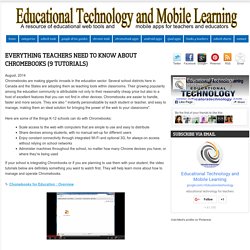
Several school districts here in Canada and the States are adopting them as teaching tools within classrooms. Their growing popularity among the education community is attributable not only to their reasonably cheap price but also to a host of excellent features that you can not find in other devices. Chromebooks are easier to handle, faster and more secure. They are also " instantly personalizable by each student or teacher, and easy to manage, making them an ideal solution for bringing the power of the web to your classrooms". Here are some of the things K-12 schools can do with Chromebooks: 1- Chomebooks for Education : Overview 2- How to Log in for The First Time on Your Chromebook 3- Set The Background Are of your Chromebook 4- The launcher 5- Chromebook Tabs 6- Window Control.
RubiStar Home. Educational Technology and Mobile Learning: 7 Essential Android Apps for BYOD Classrooms. March 26, 2016 BYOD (Bring Your Own Device) is a popular learning trend that 's being increasingly embraced by teachers in their classrooms.

BYOD is premised on the idea that students bring their own digital devices and use them in class for a variety of learning activities. BYOD is an effective way to personalize learning and attend to individual learning needs of your students. In previous posts, we reviewed a number of iPad apps and web tools that you can potentially use in your BYOD classroom and today we are featuring our favourite BYOD apps for those of you using Android. Explain Everything is an easy-to-use design, screencasting, and interactive whiteboard tool that lets you annotate, animate, narrate, import, and export almost anything to and from almost anywhere. Using Explain Everything, you will be able to create slides, draw in any color, add shapes, add text, and use a laser pointer. 5- WeVideo Video Editor.
Formative Assessment Resources.