

Prevent someone else from using your wireless Internet connection. Prevention is better than cure, its so true for securing your wireless Internet connection.
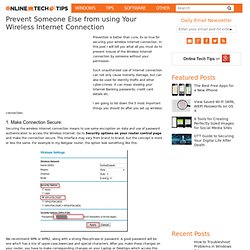
In this post I will tell you what all you must do to prevent misuse of the Wireless Internet connection by someone without your permission. Such unauthorized use of Internet connection can not only cause monerty damage, but can also be used for identity thefts and other cyber-crimes. It can mean stealing your Internet Banking passwords, credit card details etc. I am going to list down the 5 most important things you should do after you set up wireless connection: 1. Securing the wireless Internet connection means to use some encryption on data and use of password authentication to access the Wireless Internet. We recommend WPA or WPA2, along with a strong Pass-phrase or password. For example, on myWwindows Vista laptop, I go to Control Panel > Network and Sharing Center > Manage Wireless Networks > right click on name of network > Properties, it will look something like this: 2. 3. 4. 5.
The Ultimate Router Battle. Netgear Rangemax WNDR3700. The winner, and still champeen!

It wasn’t much of a contest: Netgear’s WNDR3700 V1 retained its crown as our Best of the Best router with spectacular TCP through-put, a strong feature set, and an even stronger price/performance ratio. It’s the second-most expensive router we tested, but it’s worth every penny. The WNDR3700’s 2.4GHz radio delivered the best performance at every client location except one (where it placed second), and its 5GHz radio finished first in six of our seven locations. D-Link’s DIR-855 firmware is more customizable, but Netgear’s router offers several important features D-Link can’t match, including a DLNA-compliant media server, the ability to configure either radio as a wireless bridge/repeater, and NAS functionality that doesn’t require a client-side utility. Supremely fast, feature-rich, and relatively inexpensive: There's little we don't like about Netgear's WNDR3700. Wonders Blunders No USB printer sharing; traffic meter can't limit on a per-client basis.
Why Is Wi-Fi Coverage So Bad in My House, and How Can I Fix It? If you and your router are on different floors - and it has removable antenna(s), you want as low a DBi antenna as you can get.

DBi is antenna boost, and it's not magic - for a dipole (that's what you have, probably) DBi is increased horizontally by sacrificing vertical. Try an external wifi adapter on your laptop. More useful if the issue's distance, but a useful gizmo when you're traveling, and find yourself somewhere where someone's kind enough to leave their router open but it's just a tad too far. Stick to channels 1, 6, or 11. The intermediate ones can get interference from neighboring channels (more complicated than that - use google for the whole story). Try an N router. DD-WRT plus an inexpensive router's the cheapest way to get a repeater.