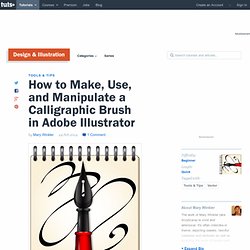30 Most Incredible Photo Manipulation and Photoshop Clone works for your inspiration. The Art of Gary Collins Artist-Illustrator-Animator. Jordan from the Air. Vacation Parody Poster Time Lapse. WATER SPLASH EFFECT - PHOTOSHOP CC. Photoshop Tutorial : Water Splash Bird. 12 tips for creating geometric vector graphics and art. 65 best Photoshop tutorials. 100 amazing Adobe Illustrator tutorials. Since its release, Adobe's Illustrator has grown to become the designer's right-hand man when it comes to creating premier vector graphics and elements.

The 122 best Photoshop tutorials. Love it or hate it, Photoshop continues to be the design software of choice for millions of designers across the globe for a wide range of tasks, from photo editing to graphic design, typography, illustration, 3D modelling and animation.
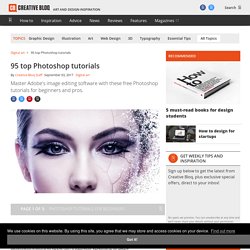
It's continually being updated – which means at some point you'll need a Photoshop tutorial to teach you a new tool, technique or effect. Get 15% off Adobe Creative Cloud now. Create Poster Graphics, Part 2. Thanks go out to Maxime Quoilin for this Photoshop tutorial.
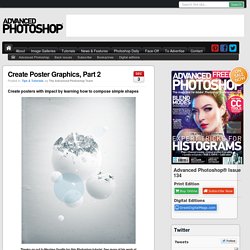
See more of his work at www.remainsteadfast.net. See part 1 here! Step 9: Masking Parts Once you’re satisfied with the result, use a layer mask on the sphere layer, and erase the upper parts behind the mountains. Then, on the mountain layer, use a layer mask, and erase anything in the lower part that lies ‘outside’ of the sphere layer with a soft black brush.
Step 10: Blending in To blend the mountains in the sphere, open up the Brushes palette, take a default organic Photoshop brush with 50% spacing. Step 11: Continue to home levels For the mountains to fit perfectly with the sphere, you’ll need the snow to have more or less the same colour as the sphere behind. Step 12: More contrast. How To Create A Vibrant Image Using Photoshop. In this tutorial, we’ll explore how to add more energy and dynamism to a photo.

The effects can be extended and used on a multitude of photos to create a feeling of motion and vibrancy to a static image. The tutorial was created and written by renowned artist Mike Harrison (a.k.a. destill) and this is his first tutorial for a blog. His work has been featured in Computer Arts and Advanced Photoshop magazines. OK, enough of an introduction, and on with the tutorial… Step 1 Start by choosing an image similar to this one of someone jumping in the air (original image). Step 2 Drag your image into the new document and grab the pen tool, carefully start adding point by point until you’ve drawn around the entire body of the girl. C4D Training for R16 - learn. Cinema 4D In One Day from helloluxx. Learn.

Cinema 4D In One Day This intensive and comprehensive training course is aimed at entry level Cinema 4D users. Perhaps you have migrated from an alternative 3D application, maybe you have a background of working with compositing programs, or you may have no experience in 3D at all. This is the training for you. By using real world techniques with practical, hands on examples, you will master the fundamental principles of Cinema 4D. As you advance through the course you will become confident at modelling, texturing, lighting, animation and rendering. Each class comes with a free bonus video – Tim’s Tips – which is a collection of complimentary techniques, worth their weight in gold. The classes are recorded using Cinema 4D Release 16 as this is the most current version. Total running time is approximately 7 hours (time varies depending on whether you view the R15 or R16 materials tutorials).
Add to cart. Antonio Cerri - Tuts+ Profile. Digital Painting Tips - Color Blending for beginners. 3D in Photoshop CS6 - 07 - Lighting Basics. A Basic Guide to Photoshop's 3D Tools. From opening a 3D file to rotating, scaling and moving it, working with meshes, creating textures or even materials, adding lights, and more, this tutorial covers most of the secrets of the useful feature 3D Tools of Photoshop CS4 Extended.

If you have it, why don't you try? I can assure you that you will discover a brand new world of infinite possibilities. We are living on the golden age of 3D technology, we can see art pieces, architectural models, biological simulations, fantasy creatures, futuristic machines, and almost realistic objects everywhere. Most of those graphics have been through Photoshop, from texture editing to final mock-ups; making it a must know tool for anyone interested in 3D design. Photoshop CS3 Extended allowed users to open their 3D files and edit directly some features like textures and lights, but CS4 takes 3D editing into another level where you can actually work with the 3D file just like most of the commercial 3D editing software.
Photoshop CS6 Extended: 3D TEXT. How to add Bevels, Light, Shadow and Reflections. Creating a custom shape from an Illustrator symbol from the Course Photoshop for Designers: Shape Layers. Let's see how we can adapt an Illustrator symbol and turn that into a Photoshop custom shape.
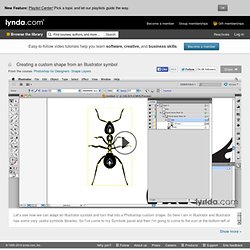
So here I am in Illustrator and Illustrator has some very useful symbols libraries. So I've come to my Symbols panel and then I'm going to come to the icon at the bottom-left of the Symbols panel where we have all of these symbols libraries. 'Y' Melted Gold Lettering Tutorial Using the Mesh Tool - Noem9 Studio. · Program: Adobe Illustrator CS5 · Difficulty: Intermediate-Advance · Estimated Completion Time: +5 hours Download the Original Vector File Clicking on the Button below:
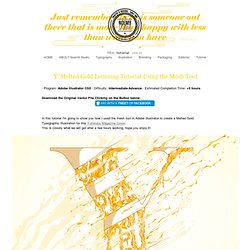
Adobe Kelby Training Dvd:Photoshop CS4 Power Session. Drawing a Dragon-Galidor. Landscape Building. How to Composite a Moon or Planet into a Photo with Photoshop. How to Make, Use, and Manipulate a Calligraphic Brush in Adobe Illustrator. The Calligraphic brush in Adobe Illustrator mimics the look and feel of a calligraphy pen nib.