

Best Websites for Teaching & Learning 2015. Digital Footprint Resources for FRIT 7234. 27 Presentation Software & Powerpoint Alternatives For 2015. At CustomShow, we like to think that everyone can use our presentation software to create better looking presentations, thus serving as a great powerpoint alternative to people.

But that won’t always be the case. We cater to businesses greater than 10 employees and organizations that need an all-in-one presentation program. We also don’t usually promote our competitors. Shout out to Clearslide on that one. But at the end of the day, we want you to have a pick from the full list of presentation tools that are on the market and that could fit your needs. Presentation software is great, but we know there are plenty of options to choose from. CustomShow – Business Presentation Software Summary – Customshow is a presentation software program used mainly for businesses and companies with more than 25 employees. Disadvantages – More data intelligence could be added to their analytics platform Perfect For – Sales Professionals, Marketing Professionals, CEO’s, Design Agencies Prezi Slideshark SnagIt. 10 of the Best Places to Find Free Icons and Image Assets Online. Like many creative types, I tend to get a bit giddy when I find art that inspires and captivates.

However, as a web designer, I jump for joy when I stumble across websites and graphic design images that have been masterfully crafted (I’m a geek like that *wink*). No matter what type of designer you are, you will probably agree with me when I say that for as much as we love designing, there are days when you just don’t have the time to create certain elements from scratch. When we run into issues like that, we are left with one option: finding free design assets to work off of. Thankfully, the web is not short on free image assets for people to find and use in their designs and many of those free options are just as amazing at the premium ones out there.
In this post, we have rounded up some of the best sites where you can go to find those free image assets and stock up on your design arsenal for those times when you just can’t create it from scratch. Now on to the good stuff! FlatIcon Pixeden. Eight Free Photo Sites That Require No Attribution. I'm a strong proponent of respecting copyright.

I think artists deserve to be paid for the work that they do. I'm also a fan of using Creative Commons photography in my blog, on my visual writing ideas, and in my presentations. In general, I use the Creative Commons Photo Search to search through Flickr (though sometimes Photopin works great, too). However, I have also found that there are times when I want to use attribution-free photography. Typically, these are in moments when I want to know that I have complete permission to use the work in a commercial way (such as a keynote). 1.
This site, developed by Ryan McGuire, has a distinctly quirky, weird style. Font-infography.jpg (JPEG Image, 2000 × 1203 pixels) - Scaled (51%) Classroom 2.0. Create icons in PowerPoint - Presentitude - a presentation and content design agency - Using icons is a great way to add visuals to your presentation.
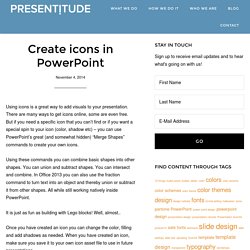
There are many ways to get icons online, some are even free. But if you need a specific icon that you can’t find or if you want a special spin to your icon (color, shadow etc) – you can use PowerPoint’s great (and somewhat hidden) “Merge Shapes” commands to create your own icons. Using these commands you can combine basic shapes into other shapes. You can union and subtract shapes.
You can intersect and combine. It is just as fun as building with Lego blocks! Once you have created an icon you can change the color, filling and add shadows as needed. 14 Tools to Create Engaging Infographics and Images for Social Media Posts It's no secret that images are increasingly important for social media success.
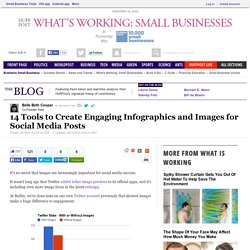
It wasn't long ago that Twitter added inline image previews to its official apps, and it's including even more image focus in the latest redesign. At Buffer, we've done tests on our own Twitter account previously that showed images make a huge difference to engagement: In a recent research study we conducted, we found that images can increase retweet rate by up to 150%: Images aren't just useful for Twitter, either.
Facebook and Google+ posts look great with images in them, and Pinterest and Instagram are all about images. To make the visual side of your social media strategy a bit easier, here are some tools to help you create awesome pictures. 1. PicMonkey is a really easy-to-use photo editing tool that runs in your browser. I love how easy-to-use PicMonkey is, and that you can jump in straight away and give it a go without creating an account or even uploading your own photos. 2. 3. 4. 5. 6. Easel.ly.