

Codelabs. Flutter - Beautiful native apps in record time. Brianegan/flutter_architecture_samples: TodoMVC for Flutter. An Introduction to Flutter: The Basics. Creating Slowly App UI with Flutter (Part 1) – Meysam Mahfouzi. In this article, we will create the main page of an application called Slowly.
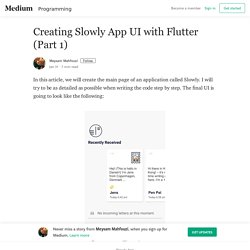
I will try to be as detailed as possible when writing the code step by step. The final UI is going to look like the following: If you have created a new flutter project, find the filemain.dart, clear its content, and start with the following code in it: Every flutter application starts with the main function, where runApp is called to start the application. The parameter provided to runApp must be a widget. Before we continue, make sure you bear in mind the following important points: Everything in flutter is a widget.Widgets are either “Stateless” or “Stateful”.Always create widgets by extending theStatelessWidget, and change them to StatefulWidget only when you realize it’s necessary.The widget tree always starts with MaterialApp .Each page is a Scaffold widget.If your app requires multiple pages, create multiple Scaffoldwidgets. OK, now let’s continue developing our SlowlyApp widget.
So far so good! Good! Breaking layouts in Rows and Columns in Flutter – Flutter Community. If you have read about Flutter even for 5 mins, you must have stumbled upon Widgets.
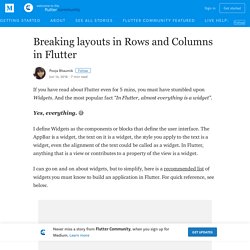
And the most popular fact “In Flutter, almost everything is a widget”. Yes, everything. KingWu/flutter_starter_kit: A starter kit for beginner learns with Bloc pattern, RxDart, sqflite, Fluro and Dio to architect a flutter project. This starter kit build an App Store app as a example. Dart Programming Tutorial. Flutter Bookshelf App Part 3: Managing data the right way. The repository Same as the BookDatabase, the repository is a singleton. These calls do not need any additional logic and are therefore simply delegated to the database.
This method returns all the books based on a search query. The result is composed of the books coming from the internet and the ones coming from the database (books which hold additional information such as the star and notes). In v2 a database request was issued for every book. First all books coming from the network are stored in a map (using the ID as its key)Then all keys a queried together returning a list of booksThese books hold more information, therefore we can simply replace the according network-book with the database-book The list gets convert to “(“id1”, “id2”, …, “idn”)” and inserted into the SQLite query. Error handling. The History of Everything – 2Dimensions. Over the last three months, we’ve been working with Google to create an app that showcases the raw horsepower that Flutter has at its disposal.
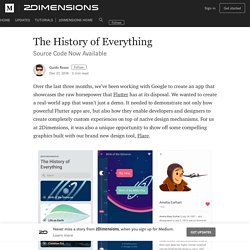
We wanted to create a real-world app that wasn’t just a demo. It needed to demonstrate not only how powerful Flutter apps are, but also how they enable developers and designers to create completely custom experiences on top of native design mechanisms. For us at 2Dimensions, it was also a unique opportunity to show off some compelling graphics built with our brand new design tool, Flare. The app we designed and developed is the History of Everything, which uses some fancy scrolling mechanisms to allow the user to scroll and zoom the timeline, dynamically showing/hiding animated historic events as the available space allows. Answering Questions on Flutter App Development – Deven Joshi.
After interacting with a lot of students and developers personally and through my talks and workshops, I realised a lot of them have common questions and sometimes misconceptions about Flutter and app development in it.

So I decided to write an article for clarifying doubts which were rather prevalent. Note that this article is meant to be an explainer rather than a point-perfect description of every aspect. There might be some exceptions I might not have covered for brevity. Note that Flutter itself also has a FAQ page for various backgrounds at flutter.io , I will be focusing more on questions I see asked frequently. Some of them are also included in the Flutter FAQs but I try to give my perspective on it. Where are the layout files?
In the Android framework, we separate an activity into layout and code. Flutter uses a completely new approach where instead of Views, you use widgets. Isn’t drag-and-drop easier than making a layout in code? In some respect, that is true. Link: FAQ - Flutter. Introduction What is Flutter?
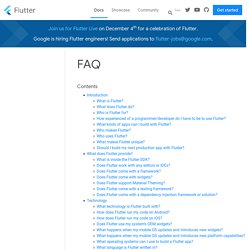
Flutter is Google’s mobile app SDK for crafting high-quality native experiences on iOS and Android in record time. I want to learn Flutter. How to start? – Flutter Community. Can we start Flutter now, please?
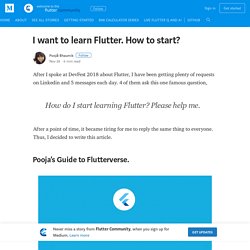
Sure, you are ready to take the next flight. Baby steps and Baby widgets Here is a short 3 minute read on installing and running your first Hello World app in Flutter. Thanks to Husayn Hakeem. Now that you know how to run a simple app, let us learn the basic widgets first. Now delete everything in your Hello World app, and just have the following code pasted. Let’s play with some widgets. Flutter Layout Cheat Sheet – ProAndroidDev.