

Tools to Check for Cross-browser Compatibility. Cross-browser refers to the ability for a website, web application, HTML construct or client-side script to render equally across different web browser products and versions.

The goal of doing cross-browser testing is to ensure that a website or web application is accessible to the largest possible audience without any loss in usability and performance. The term cross-browser have been around since the web development era started. Back in the early days of the Internet browsers where really working against each other and it was a real pain for developers to get it right typically associated with high cost and low maintainability. Today the large players Chrome, Firefox and Internet Explorer have been aligned quite well, but as soon as you want to use new features in e.g. HTML5 you will find that there are still plenty of reasons to get headache. Advertisement 1. 10 Sites To Download Any Kind of Developer Cheat Sheet.
ATPad. Free Wordpress Themes - ThemeCraft.net. The Wall WordPress theme is a new free WordPress theme with 2 columns and a stylish slider.
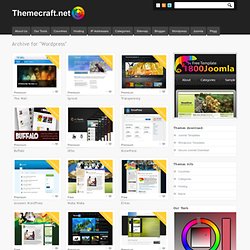
The template was designed by EliteByDesign. Here the features of The Wall wordpress theme : 2 columns layout Stylish slider at the top Sidebar on the right Widgetized footerbar section SEO friendly code Compatible with major browsers 12 […] Sprout WordPress theme is a new business cooperate style theme for business owners. Araneae: Text Editor Software For The Web.
Text editing for web professionals.

Don't let your web development tools take over your project. Take control of your own code. Araneae (pronounced ah-RAN-ee-ay) is a simple, yet powerful text editor, providing only the features necessary to create websites and scripts using the latest web technologies. Best of all, Araneae is absolutely free for non-commercial use. Top 10 Free Source Code Editors – Reviewed. With professional code editor like Dreamweaver, Coda, Textmate and others, its no surprise that more and more people have partially forgotten about simpler code editor such as Window’s Notepad.
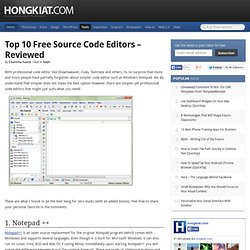
We do understand that simpler does not mean the best option however, there are simpler yet professional code editors that might just suits what you need! These are what I found to be the best bang for zero bucks (with an added bonus). Feel free to share your personal favorite in the comments. 1. Notepad ++ Notepad++ is an open source replacement for the original Notepad program (which comes with Windows) and supports several languages. As the website explains, the program is written in C++ and uses pure Win32 API and STL which ensures a higher execution speed and smaller program size. Pros Cons No HTTP, SSH or WebDav support for remote file editingDoes not support large filesAnother program is needed in order to run on Mac OS X 2. 3. jEdit 4. The web performance & security company.
Useful Wireframing and Prototyping Tools – Roundup. Concept of globalization hits the world with ceaseless creativity and imagination amongst people ranging from the youths to the elders.

Judging by the fact that creativity produces opportunities in the field of marketing, wireframing and prototyping are definitely in the list. These are tools which not only make your websites appear to be nice and neat, but also attracting. Following on from our Great Usability Tool Roundup we’d like to feature a number of helpful wireframing and prototyping tools. Based on my own experience in talking with people working on user experience design, I know there isn’t one tool for everyone, so today we’d like to present you with some of the better options available. wireframing and prototyping: In a nutshell Wireframing is a really great way to help you work out the initial layout and design of your (or your clients) site. Prototyping means creating an actual, functional version of a website using special prototyping tool.
UI Prototyping Tool Made Beautiful - Create Interactive Wireframes & High Fidelity Prototypes. Top 3rd Party Commenting Systems – Reviewed. The evolution of online feedback and commenting has come a long way; from the old school guestbook to forum and feedback form, and from native platform-dependent commenting systems to today’s 3rd party commenting systems that work cross-platform regardless of what programming language or scripts your site is based on.

These 3rd party commenting systems do more than just allowing visitors and readers to drop comments. Most of them support comprehensive comment managing backend, spam control, blacklist/ whitelist management, integration with social media, theme customization and much more. Today, I’m going to bring to your awareness three of the most commonly used (by bloggers and site owners) 3rd party commenting and discussion systems, respectively Disqus, IntenseDebate and LiveFyre. I’ll also discuss some of their key features, what I like and what I think they may lack of. Lastly, at the end of each, I have also thrown in a couple of useful links for your reference. 1. 2. 3.
Lightweight, Simple and Easy-to-use Hosted Bug & Issue Tracker. WebPutty: Simple, fast, and powerful CSS editing and hosting. - WebPutty. Simple Domain Name Registrar - iWantMyName. Software for Web Designers on Budget – Ultimate Guide. Web design can be costly for designers; not only its process is time consuming, its tools involve hefty monetary investment too.

Designers on budget are often hit with the same dilemma – powerful machine and lesser software, or settle with an average machine so you can purchase more design-related software, but in trade you suffer for the epic system lagging. (Image source: Fotolia) Graphics editors, code editors, file sharing and transferring tools, document and spreadsheet editors all cost money.
These are future expenditures hard to anticipate. If you’ve went all-in into getting the best laptop, chances are it leaves you pretty limited in terms of budget for software. Way out of budget? In today’s post, we are going to give you a guide of all Windows software you may need on your laptop or desktop, and all of them are free.