

Watterott Display on Raspberry Pi « Lallafa's Blog. By lallafa, on März 3rd, 2013 I really like my Raspberry Pi, but what I am missing is a tiny display matching the size of the board that can be used as primary display, the boot console or some graphics later on.

A very nice and cheap TFT display is the MI0283QT-Adapter (note: I got the -2 version not the newer -9 version that has another display driver chip!) Sold by Watterott. Its mainly focused to be an add on for the Arduinos, but it should work on every embedded system providing SPI access. For the Linux running on the Raspberry Pi a framebuffer driver for the display would be the best solution, as it allows you to use it as a boot console and then you can run everything that runs on a framebuffer device (e.g. First I thought about writing a fresh driver from scratch but some google-fu showed me that there already exists a nice solution: user notro has written fbtft, a driver framework that allows to simplify writing an own driver for those tiny TFTs.
Build this yourself Hardware. Raspbian Kernel Source. Dom wrote:You've got to understand that no one who works for raspberry pi is a debian packaging expert (and the fact that there are very few people who work for raspberry pi).
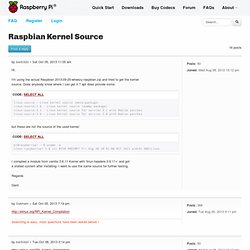
@domYour answer makes sense.Especially about doing the things you are best at , and not everyone has access to the Broadcomm NDA docs. But i thought you (the foundation) had a "university" behind you , and a lot of .deb package knowledge. That said .... I had a feeling that one of the reactions here would be ... It's FOSS so please contribute to make it better.My standard reply was "patches are welcome" I'd say thanx for the offer but no thanx.Even though i know how to make .deb packages, i'm not in the top thousand of that task. So i'll stop whining here And just use the raspbian.org kernels , they're quite easy to install after having installed the standard raspbian from NOOBS I installed and activated my raspbian.org kernel just after doing a fresh raspbian (NOOBS) install. Here are my notes for others Code: Select all. [Qt5.0] Use two fb devices at the same time in Qt5.0 app.
Framebuffer use · notro/fbtft Wiki. This page list some ways to use the framebuffer drivers.

All commands are issued from a SSH session. X server Install framebuffer driver sudo apt-get install xserver-xorg-video-fbdev Create file: /usr/share/X11/xorg.conf.d/99-fbdev.conf Section "Device" Identifier "myfb" Driver "fbdev" Option "fbdev" "/dev/fb1" EndSection Start X server startx Source: blogpost Alternative method FRAMEBUFFER=/dev/fb1 startx mplayer WIDTH is the display width.scale is used because the movie is larger than most small displays. -3 means keep aspect ratio and calculate height. Touchpanel · notro/fbtft Wiki. People with a github account can edit these pages.

Please help advancing the knowledge on this subject. Add your experience with a particular display under it's own heading. Remember to add a link to the information source. Update: ads7846_test is removed. ads7846_device is used instead together with ads7846 It has the same arguments, except for debug which is now verbose. sudo modprobe ads7846 sudo modprobe ads7846_device (use the same arguments as in the examples, except for debug=>verbose) xinput and evtest xinput and evtest is not installed by default sudo apt-get -y install xinput evtest This panel uses the TSC2046 touch controller (supported by ads7846.c).
Using the SPI interface circuit, I have been able to hook up the Touch controller. Sainsmart 3.2 These x/y min/max values isn't working very well on my display. Watterott MI0283QT-9A The LCD speed may need to be lowered to 16MHz for the display to work together with the touch controller. Xinput - make it permanent #! Tslib X calibration. Home · notro/fbtft Wiki. Watterott/RPi-Display. Watterott/RPi-Display.