

Manipulating Google Chrome bookmarks from external program (and make Chrome aware) OPML Support. Exporter les marque-pages de Firefox vers un fichier HTML pour les sauvegarder ou les transférer. Cet article explique comment exporter vos marque-pages vers un fichier HTML utilisable pour une sauvegarde ou une importation dans un autre navigateur web.
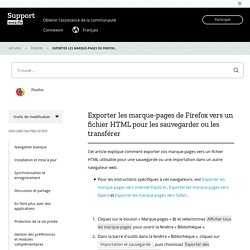
Pour les instructions spécifiques à ces navigateurs, voir Exporter les marque-pages vers Internet Explorer, Exporter les marque-pages vers Opera et Exporter les marque-pages vers Safari. Cliquez sur le bouton de la bibliothèque , puis cliquez sur . Défilez vers le bas et cliquez sur Cliquez sur le bouton « Marque-pages » et sélectionnez pour ouvrir la fenêtre « Bibliothèque ». Dans la barre d'outils dans la fenêtre « Bibliothèque », cliquez sur Importation et sauvegarde, puis choisissez Dans la fenêtre d'exportation des marque-pages qui s'ouvre, choisissez un emplacement pour enregistrer le fichier, qui se nomme par défaut bookmarks.html.
Vos marque-pages ont été exportés avec succès de Firefox. Bookmarks. How can I do automatic backup of Firefox bookmarks? What is the name of the bookmarks file and where is it probably located in Windows? Mwunsch/tumblr. Tumblr/tumblr_client. Gornostal/Chrome-Bookmarks-Online. Bluesherpa/bookmarks. GoogleChrome/chrome-app-samples. Cheeaun/neat-bookmarks. Sample Extensions - Google Chrome Extensions. Bookmarks. Manifest You must declare the "bookmarks" permission in the extension manifest to use the bookmarks API.
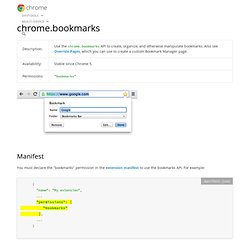
For example: Objects and properties Bookmarks are organized in a tree, where each node in the tree is either a bookmark or a folder (sometimes called a group). Each node in the tree is represented by a bookmarks.BookmarkTreeNode object. BookmarkTreeNode properties are used throughout the chrome.bookmarks API. Note: You cannot use this API to add or remove entries in the root folder. Examples The following code creates a folder with the title "Extension bookmarks".
The next snippet creates a bookmark pointing to the developer documentation for extensions. For an example of using this API, see the basic bookmarks sample. Tumblr. API. Welcome to the Tumblr API!
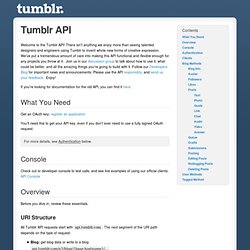
There isn't anything we enjoy more than seeing talented designers and engineers using Tumblr to invent whole new forms of creative expression. We've put a tremendous amount of care into making this API functional and flexible enough for any projects you throw at it. Join us in our discussion group to talk about how to use it, what could be better, and all the amazing things you're going to build with it. Follow our Developers Blog for important news and announcements. Please use the API responsibly, and send us your feedback. If you're looking for documentation for the old API, you can find it here. What You Need Get an OAuth key: register an application You'll need this to get your API key, even if you don't ever need to use a fully signed OAuth request. For more details, see Authentication below. Console Check out or developer console to test calls, and see live examples of using our official clients: API Console Overview URI Structure Blog Hostname Response Format.
Help Center. Tutorial: Debugging. This tutorial introduces you to using Google Chrome's built-in Developer Tools to interactively debug an extension.
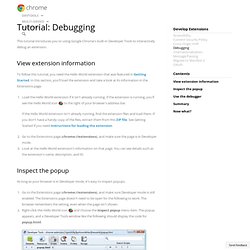
To follow this tutorial, you need the Hello World extension that was featured in Getting Started. In this section, you'll load the extension and take a look at its information in the Extensions page. Load the Hello World extension if it isn't already running. If the extension is running, you'll see the Hello World icon to the right of your browser's address bar. If the Hello World extension isn't already running, find the extension files and load them. As long as your browser is in Developer mode, it's easy to inspect popups. Go to the Extensions page ( and make sure Developer mode is still enabled. The popup remains open as long as the Developer Tools window does. In this section, you'll follow the execution of the popup page as it adds images to itself. Use the buttons next to the play/pause button to step over, into, and out of function calls.