

30 Free Abstract Photoshop Brushes. Witstudio. Download 30 Day Free Trial Here.Assistor PS, your key to a whole new world of design spec’ing, is available to you for free as a 30-day trial version.
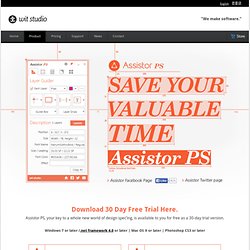
Windows 7 or later /.net framework 4.0 or later | Mac OS X or later | Photoshop CS3 or later ※ Downloading and installing a product means that you have read and accepted the license agreement. The ultimate design spec tool, Assistor PS will add hours to your day and send you home early. Less stress, more results! You will see remarkable changes in your work efficiency. Assistor PS interworks with Adobe Photoshop. Assistor PS reduces the time spent on tedious design tasks, letting designers focus on more important things. With Assistor PS, the various data for each element (such as size, position, and distance) are measured and outputted with a simple click of the mouse. SpecKing – making design specs in Photoshop. SpecKing is a new plugin for Photoshop that helps speed up the design-code process.
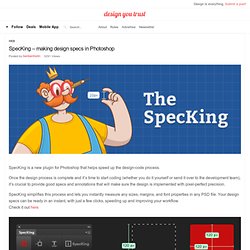
Once the design process is complete and it’s time to start coding (whether you do it yourself or send it over to the development team), it’s crucial to provide good specs and annotations that will make sure the design is implemented with pixel-perfect precision. SpecKing simplifies this process and lets you instantly measure any sizes, margins, and font properties in any PSD file. Your design specs can be ready in an instant, with just a few clicks, speeding up and improving your workflow. SpecKing Photoshop plug-in for measuring and design specifications. Beautiful Device Templates to Help Showcase Your App. When you’ve poured your heart and soul into designing a truly stunning app, it’s important to help show it off as best as you can.

And what better way to show the look and feel of your app than by showing how it would appear running on a device? Whether it’s an iPhone, iPad, Android or desktop app or website, showing it in use gives it some context, adds some visual appeal and can help to make your landing page look smarter and more professional. Of course, it can take a surprisingly large amount of work to create a mockup of a phone, tablet or laptop in Photoshop, but fortunately there are some incredibly talented designers out there who have generously released some templates that they’ve created for free. We’ve put together a collection of some of our favourite device templates – each of these look stunning, and range from intricate and highly detailed, to flat and minimalist.
Android Devices by Ian Mintz Flat Apple Templates by Pierre Borodin Perspective App Screens iPhone 6 Infinity. Adobe Illustrator vs. Photoshop vs. InDesign - Print Design Guide. 8 Websites That Will Turn You into a Photoshop Guru. Photoshop is one of, probably the, most power graphic design application around.

With endless features and functions, Photoshop is hard to master. If you’re new to Photoshop, all of the features and buttons can be very intimidating. If you’re moderately skilled with Photoshop, there’s likely still a lot for you to learn. To help beginners and intermediate users, we decided to collect some of the best resources around to help you get started on your learning journey. How To Design a Simple Login Form in Photoshop. Photoshop is often used to create a gorgeous graphics and user interface design.
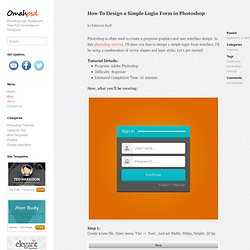
In this photoshop tutorial, I’ll show you how to design a simple login form interface. I’ll be using a combination of vector shapes and layer styles. Let’s get started! Tutorial Details: Program: Adobe PhotoshopDifficulty: BeginnerEstimated Completion Time: 45 minutes.
PSD. Photoshop Effects Tutorial - How to Create Realistic Fabric Stitches. This Photoshop effects tutorial is going to be walking you through the simple process of creating your very own and pretty realistic stitches using basic Photoshop tools.

We are also going to be utilising various textures that we have created in the past that are completely free from any restrictions. Below is a little snap shot of the Photoshop effect that you are going to be learning today – Step 1 – Grab a leather texture from here any one will do, for this tutorial we are going to be using light grey. Open the leather texture in Photoshop and resize it by clicking Image > Image Size or simply click cmd (ctrl) + alt + i. I am going to be using a width of 740px. Step 2 – Make another document with the height of 10px and width of 3px. Step 3 – Grab our brown fabric texture here its about half way down the page.
Step 4 – Go back to our very first document, with the leather background. Step 5 – Make a new layer, call it ‘Stitching’. Tutos Photoshop. Sensational Photoshop Tutorials. In this post, we are going to make the interleave effect in Photoshop.

Today with the help of this post you will learn how to create the illusion that a picture is completed from interweaving strips. CS2 Downloads. Ultimate Collection Of Free Photoshop Grunge Brushes in 30 Sets. Free and Premium Photoshop Styles. Time is very important for designers and we all aim for high quality resources to create better things in a short time.But looking for either free or premium design resources can take a lot of time. Télécharger gratuitement Photoshop CS6 beta. Best Free Photoshop Brush Sets for Your Designs. It is hard to imagine Photoshop without its ultimate tool, the Brush Tool.

Photoshop is as without brush tool as Picasso would’ve been without one! Brush tool is a marvel when you’re looking for free style effects in lesser time. Brushes in Photoshop are most versatile as they can be molded into anystyle, where and on what you want that is on your screen. You can cultivate a fine drawing effect with most minute details or go haywire with rich colors andaffects. Brush tool shapes with your ideas and how your hand moves on that idea in your head, thus making this tool the most powerfulpick in your arsenal of graphical gadgets. Often quoted, “Brushes are designer’s best friend, particularly web designers who don’t illustrate graphics much.”
And this says it all. Photoshop has its own basic brush set however this has not been updated too often. Lost In Space Brushes. Making a Transformers text effect with Photoshop ! 20 Websites to Learn Photoshop. Adobe Photoshop is just another name for electronic miracles. From sharpening old and blurry pictures to creating an entire masterpiece, Photoshop has it all. Because of this vast variety, using Photoshop may not be as easy as you think.
Add Sparkle Effect to your photo – Adobe Photoshop. There are many free photoshop brushes are available for creating Glow / light effects. Fortunately, Photoshop makes them extremely easy to create custom brushes shapes, thanks to the powerful brush controls that were introduced in Photoshop CS5, which are powerful and useful today! Here are the inspiring collection of sparkle effects, See Full Collection >>>> Create a Spectacular Grass Text Effect in Photoshop. Website Design Tutorial: Photoshop to HTML5 and CSS the Right Way Part II. 10 free must have UI kits for your next design project. UI kits provide a great way to get a good start on your new design project.
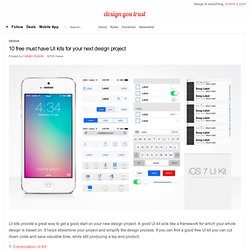
A good UI kit acts like a framework for which your whole design is based on. It helps streamline your project and simplify the design process. If you can find a good free UI kit you can cut down costs and save valuable time, while still producing a top end product. 1. Combination UI Kit 2. 3. 4. 5. View more UI kits. Gimp - Donnez lui un air de Photoshop. Gimp – Donnez lui un air de Photoshop Si vous êtes habitué à l'ergonomie de Photoshop et que sous Linux, vous êtes un peu dérouté par Gimp, j'ai ce qu'il vous faut.

Il s'agit d'un ensemble de tweaks regroupés dans un zip, qui vous réagencera Gimp 2.8 pour lui donner l'aspect de Photoshop. Rien de folichon, mais vous retrouverez quelques repères ce qui est plutôt pas mal quand on souhaite vraiment se mettre à Gimp. Tout ce que vous avez à faire, c'est télécharger ce fichier zip (bouton de téléchargement en sidebar sous la pub), le décompresser, supprimer/sauvegarder l'ancien répertoire de config ".gimp-2.8" qui se trouve dans votre /home/*user* mv ~/.gimp-2.8 ~/.gimp-2.8.bak Et de le remplacer par le nouveau répertoire de config contenu dans le zip. Lancez alors Gimp et vous obtiendrez ceci : Cool non ? Source Vous avez aimé cet article ?