

In the Beginning: MTGO Draft Guide « MTGO ACADEMY – Magic the Gathering Online Strategy, Articles, Videos, and Cards. Hello MTGO beginners!

In this tutorial we will examine one of the most popular Magic: The Gathering formats – Drafting. You will learn how the format works, what you have to take into account before you jump into the tournament queues, and how to deal with various issues that can arise during drafting and the games. This piece is aimed at beginners who want to learn how the format works and how to avoid the common pitfalls. I will provide screen shots where useful and show you what the various buttons and stats mean that you will find during the drafting.
Magic Online: Hotkeys. The release build of Magic Online that introduced Saviors of Kamigawa brought with it several shortcuts They are performed in response to keypress combinations, as they are listed here: F2 – Click OK F3 – Remove all Autoyields, including Auto Yes, and Auto No; Override F4 / F6 F4 - I’m done, but give me a chance to plays spells or abilities if something happens I can respond to.
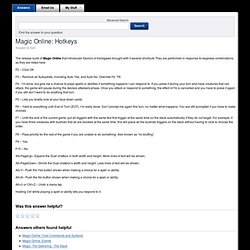
If you press it during your turn and have creatures that can attack, the game will pause during the declare attackers phase. Once you attack or respond to something, the effect of F4 is cancelled and you have to press it again if you still don’t want to do anything that turn. Magic-League - Free Online Magic: the Gathering Play. MTGO - Forum général - Magic The Gathering Online.