

Did You Know: Note Links, and How to Use Them. Posted by Kasey Fleisher Hickey on 21 Oct 2011 Comment Note Links are a new-ish feature we introduced that’s been talked about here and there on the blog.

Using Evernote with Your Post-it® Notes. In the moment, it’s nearly impossible to predict which of your ideas, experiences or interactions will be of lasting importance.
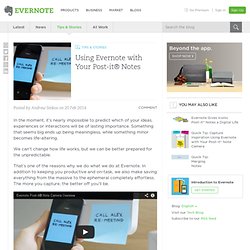
Something that seems big ends up being meaningless, while something minor becomes life-altering. We can’t change how life works, but we can be better prepared for the unpredictable. That’s one of the reasons why we do what we do at Evernote. In addition to keeping you productive and on-task, we also make saving everything from the massive to the ephemeral completely effortless. The more you capture, the better off you’ll be. Capture Post-It Notes with Evernote Camera. Using Beautiful Soup to convert Springpad notes to Evernote. From bs4 import BeautifulSoup import time.
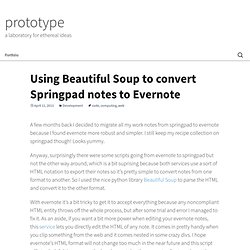
Evernote to Springpad Convertor. Should I Use Springpad or Evernote? Evernote's Missing Feature: How to Add Reminders to Your Notes. Maintenant qu'Evernote Business est là, vous pouvez savoir ce que votre équipe sait. How to use Evernote and an iPad to Manage Projects. Evernote Tip! Quickly Add Tasks from Gmail with the Evernote Web Clipper! Evernote app lets you digitize Moleskine notes. Paper product companies know they are limited by paper.
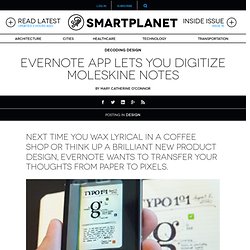
Software companies know they are limited by electrons. But notebook maker Moleskine and cloud-based note and document-storing service Evernote think they've found a way to bridge those limitations in a collaborative product that offers the best of both worlds. The Moleskine Smart Notebook doesn't look different than a regular 'ole Moleskin notebook. They are sold with either ruled or grid pages, but each version also has dotted lines on the pages that, according to the companies, optimiz the words or images on the pages for digital image capture.
If you've written or sketched something you'd like to digitize, you simply open the "Page Camera," feature in Evernote's iOS app (sorry, Android users). Once digitized, Evernote's software is designed to recognize the words and make them searchable. The collaborative product is clearly a good idea for both companies. Via: CNET, Bloomberg. Business. The Tool For Notes. Save 25% on Tinderbox and Storyspace during the 2019 Festival of Artisanal Software.

Tinderbox is just $199 — save $50! Storyspace is just $114 — save $35! A new era for Tinderbox: the tool for notes. Tinderbox 8 is now available with more than 150 visible improvements and lots of new technology. Hyperbolic Views let you explore complex link networks Filtered Outlines help you focus your attention Maps are faster, more elegant, and more responsive Brainstorm even more quickly: just drag a link to an empty space to create a new linked note Tinderbox is now scriptable and cooperates even more smoothly with even more tools.
Whether you’re plotting your next thriller or writing your dissertation, designing a course, managing a legal practice, coordinating a campaign or planning a season of orchestral concerts, Tinderbox 8 will be your personal information assistant. Now available: Tinderbox 8.2.2 WinterFest! Tinderbox stores and organizes your notes, plans, and ideas. (Click to close) J. Prof. Ithought HD on Ipad - Evernote for iPhone/iPad/Touch. Dl.dropbox.com/u/11708186/How_I_organize_non_actionable_data_in_Evernote.pdf. How I use evernote to organize all non actionable data on the iPad. Without getting into too much detail (for a change) I like Wiki's - specifically Mediawiki, which is the serverside implementation of Wikipedia.

It's certainly good for collaborations, big or small - I've heard of a foreign language textbook being written with it, each specialist chapter being farmed out to experts and researchers in a specific field, and swopped on completion to another team for validation. I've run several myself, including a personal Wiki that eventually was replaced in my affections by Big, Green - and a 'small' collaboration in a tech support contact centre where around 30 colleagues contributed technical fixes to a knowledge base used by 200+agents. Once you get into it, the ease of adding data and links - and a very good built-in search engine - is a strong attractor; but the ability to index and categorise pages (similar to Notebooks and Tags) and the huge number of add-in apps lifts it even further. /commercial break/hijack thread.
Again. Notre deuxième compétition annuelle de développeurs est annoncée : La Devcup d’Evernote ! Enseigner avec Evernote : Christophe Gremion, professeur HEP, nous raconte. 10 Unique Uses for Evernote. Evernote is a free website that allows you to save information for future reference.

You can create Evernote entries by 'clipping' them from your internet browser,directly entering them into the Evernote application,typing them into your iPhone or iPad Evernote app,emailing them to your Evernote account oruploading them from affiliated applications such as various iPad apps like Genius Scan. This flexibility ensures you can capture the idea in the moment thereby creating a web archive of your thoughts and reference material. Evernote saves the full content of the web page so it's always accessible, even if the website no longer exists. And, the content is available anywhere you have an internet connection. Evernote en français. Quels sont les raccourcis clavier dans Evernote pour Windows. Evernote peut être utilisé en ne se servant pratiquement que du clavier.
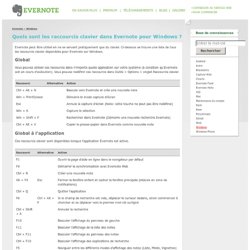
Ci-dessous se trouve une liste de tous les raccourcis clavier disponibles pour Evernote sur Windows. Global. A Brief Word from an Evernote Convert. I take notes.

A lot of notes. I take notes when I read, when I’m in meetings, when I’m listening to lectures, when I’m figuring out what I need to do any given day. In fact, if I ever tell you that I’m going to do something, but you don’t see me make myself a note about it, don’t believe me. Evernote: exporter vers TXT et exportation automatique des pièces jointes. Un des trucs qui m’emmerdent avec Evernote, malgré toutes ses qualités, c’est qu’il est limité pour ce qui est de l’exportation des notes.

Impossible, par exemple de prendre une ou plusieurs notes et de les faire glisser sur un autre programme pour les réutiliser, faut jouer du copier-coller, note après note. Pas terrible. En conséquence, ça le rend très peu compatible avec un programme comme Tinderbox, ce qui ne m’arrange pas, vu que je travaille beaucoup avec ce soft. C’est Mark Bernstein (le créateur de Tinderbox) qui m’a suggéré la solution en m’expliquant que le plus simple serait d’exporter les notes Evernote dans un fichier TXT, de là il n’y aurait aucun problème pour les importer dans Tinderbox.
Simple, sauf que Evernote exporte en HTML ou ENEX (son format de fichier, en réalité du XML en costume d’éléphant), mais pas en TXT. Foutu ? Ma chère et tendre a donc codé un bout de PHP, nappé de XML, avec une pincée de XSL. A partir de là, on peut en faire ce que l’on veut. Le pied. Galerie Evernote. Try to remember: Evernote vs. Springpad.
Functionality Are you an information omnivore who voraciously gathers all types of data from disparate sources and doesn't care about categorization? Or do you precisely classify and organize your data so you can later see at a glance what you're dealing with? Depending on how you answered, you might find yourself more drawn to one of these tools than the other. Evernote While Evernote accepts a variety of media, it is less restricted and categorized than Springpad. How to Email Your Documents Directly to Evernote. Since making the decision to go paperless, I have gained a lot of experience with Evernote. It has become my digital filing cabinet for literally everything. As a result, I am now working in a clutter-free environment.
Using a Traditional Paper Notebook with Evernote. I live in Evernote. It has quickly become one of my most important software tools. I especially liked using it with my iPad. However, I gradually stopped using my iPad after buying a Macbook Air. I ultimately gave it away to a colleague. So for now, I have returned to a traditional paper-based notepad for taking meeting notes. How to Find Your Stuff in Evernote.
How to Get Your Kindle Highlights into Evernote. When I read anything, I mark it up. Margin notes, circles, and, most of all, highlights. In fact, I buy highlighters by the box. Or at least I did, until I started reading so much on my Kindle. A Complete Getting Started Guide for Evernote. Evernote welcomes Google Notebook users with import utility. As promised, Evernote has released an import tool for disappointed Google Notebook users. I’ve just tried it out, and I’m happy to report it works largely as advertised. If you've tried Ubernote’s import tool the process is basically the same: export each of your notebooks in Google’s Atom format, then import those files into Evernote.
Unlike Ubernote’s no-frills import, Evernote actually gives you some options about how you want your notes to look once they’re imported (reminiscent of their impressive Delicious import tool). You can import your notebooks into an existing Evernote notebook or create a new notebook. You can also decide whether you want to include your existing notes, labels, and section headings. Ten Steps Evernote Can Take Toward Perfection. After Google announced the demise of their awesome Notebook product, I was pretty bummed. In the aftermath, I looked at a few other tools, but I’ve mostly been using Evernote.
I haven’t been totally happy about it, though. How to Organize Evernote for Maximum Efficiency. A Better Filing System for Public Speakers (and Writers) How to Use Evernote with an iPad to Take Meeting Notes. In 2004, I bought a Toshiba Tablet PC. How to Scan Documents Directly into Evernote. How to Get Your Stuff into Evernote. 7 Evernote Resources You May Not Know About. Is Your Data Safe in Evernote? In the last few months, Evernote has become my digital filing cabinet. It has enabled me to go completely paperless. How to Use Evernote as a Blogger. DEG Consulting - The Official Blog: How a PhD student uses Evernote to organize his life - with one notebook! Trunk Spotlight: Meshin Recall for Android and SnapCal for iPhone to Connect your Evernote Memories with Calendar Events.