

Un rack SSD de 44To ? Build the best $550 PC - Nov & Dec 2012. Build the Best $1300 PC - Dec 2012. Envie d'un nouveau PC ? Gizmodo vous guide. Acheter un nouveau PC implique souvent des recherches poussées.

Mais si certains aiment éplucher la presse spécialisée et le net à la recherche de la symbiose parfaite carte mère, processeur, RAM, d'autres en revanche sont totalement hermétique à ce genre de passe-temps. Car le monde du PC est en perpétuel mouvement et suivre lee évolutions du marché demande du temps et de la volonté. Gizmodo prend donc le temps de vous proposer 3 types de configurations entrée, moyen et haut de gamme afin de vous aiguiller dans vos recherches. Attention, il s’agira de tout construire soi-même, mais c’est plus drôle non ? Attention, cet article ne se veut pas exhaustif, en conséquence : Les configurations données ne sont pas une référence, mais notre simple conseil.Vos avis dans les commentaires sont les bienvenus.Les tarifs donnés sont un delta constaté chez plusieurs cyber-marchands. How to Build a Computer from Scratch, Lesson 5: Further Resources.
How to Build a Computer from Scratch: The Complete Guide. Build the Best $1300 PC - Dec 2012. How To Build A Great Gaming PC For Under $700. The Best PCs You Can Build for $300, $600, and $1200. ORIGIN PC - Custom Computers - Gaming Laptops and Desktops. How to Set Up a Dual Monitor Computer Station. Having a dual screen monitor does not just look great.
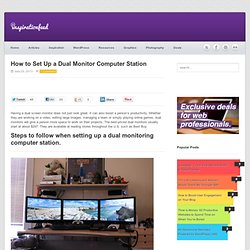
It can also boost a person’s productivity. Whether they are working on a video, editing large images, managing a team or simply playing online games, dual monitors will give a person more space to work on their projects. The best-priced dual monitors usually start at about $297. They are available at leading stores throughout the U.S. such as Best Buy. Step 1: Check the Computer Ports To start installing a dual or touch screen monitor; a person needs one video out connection at the back of their computer for every monitor.
IBM unveils new “mainframe for the rest of us” Today, IBM unveiled the latest edition to its family of enterprise “big iron” aimed at broadening the appeal of mainframes.

And while IBM’s existing mainframe customers may have reason to be interested in the zEnterprise BC12 as an upgrade, IBM is offering a version aimed squarely at new customers: one that runs Linux only. IBM claims the zBC12 is capable of running 520 virtual Linux servers simultaneously at a cost as low as a dollar a day per Linux server instance. The Linux-only system, branded as the Enterprise Linux Server (ELS), comes with IBM’s z/VM virtualization hypervisor, and Big Blue says it has been tested with over 3,000 Linux applications. The zBC12 includes a number of performance enhancements over IBM’s previous “midrange” offering, the z114. It uses a faster, 4.2GHz 64-bit z/Architecture processor (an improvement over the z114’s 3.8GHz CPUs), and has twice the maximum memory of the z114 at 498GB. How to Build a Computer from Scratch, Lesson 1: Hardware Basics.
HUSKY'S CUSTOM GAMING COMPUTER - SC2 PROTOSS THEME. Make Sure TRIM Is Enabled for Your Solid State Drive in Windows 7 for Better Performance. Ars Technica: The Complete System Building Guide - Page 1. By The Ars Staff There are three ways to obtain a personal computer.

You can purchase retail, "mail-order" (when it's sent to yer house), or you can build your own. Building your own 'puter has become an increasingly popular undertaking amongst the savvy technophile class. One of the reasons why people are turning to their toolbox instead of Dell or Micron is so that they can get exactly the video card, exactly the network card, and exactly the hard drive they want to dual or tri-boot different OSes. For a laugh sometime, ask one of the Gateway sales reps if their machines will run Linux, or even funnier, BeOS. As if that weren't reason enough, building your own machine is no longer the gamble it once was. There are several main components of a modern PC. How does one go about putting this all together? This Guide picks up at a point where you've got everything ready for assembly. Have fun, and if you have any questions, be sure to check out the Hardware Forum.
How to Build a Computer from Scratch, Lesson 4: Installing Your Operating System. Ah, good eye!

So, generally, your motherboard runs all RAM at the lowest speed (correct me if I'm wrong on any nuance of that particular fact, guys). As I mentioned in part 2, RAM speeds don't really matter. You're not going to get any noticeable difference from 300MHz in your RAM. However, where those RAM speeds DO come in useful is if you overclock your processor.
Many of today's processors are tightly linked with the RAM, meaning that if you raise the clock speed of your processor, you also raise the clock speed of your RAM. So in the end? RAM speed do provide performance increase, visible in memory intensive task, such as photo editing, CAD or gaming. Your problem is easy to solve. Hope this helps. :) How to Build a Computer from Scratch, Lesson 3: Building the Computer. Five Best Small Form Factor PC Cases.