

Creating a Summer Blockbuster Film Look : Red Giant plug-ins Tutorial. FZD School of Design. Screen Printing 101 - Lil Blue Boo Photo Emulsion Tutorial. This is a new little Matroyska screen print that I designed for some dresses.

I just love her! I took some photos of the process I used because I think it is so easy and efficient and I know you all would love doing it. This would be a great way to make Christmas presents for the whole family! I'm making t-shirts for gifts! Also many of you often ask me where I get the cute t-shirts I use for dresses....I often make them and you can too.... I used this Speedball Screenprinting kit from Dharma Trading which included almost everything I needed. The photo emulsion method usually scares people off but it produces the most amazing results because you can do such detailed images (thin lines, small text, etc.). Just a quick simple explanation of how the the photo emulsion process works: Basically I think of it as film. Step 2: Printing A Transparency Print 2-3 copies of your image to a transparency. ....and keep spreading and flipping until you have a thin even layer across the entire screen.
Speedpainting tutorial by =tanathe on deviantART. Technique - Transparent Image Transfers - Luxe DIY - How Did You Make This? This is one of those epic art techniques that allows you to add any imagery you want anywhere you want.
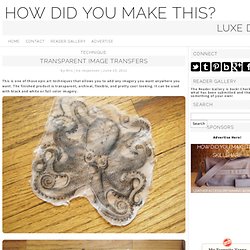
The finished product is transparent, archival, flexible, and pretty cool looking. It can be used with black and white or full color imagery. Materials and Equipment: - clear acrylic medium – I’m using Liquitex Gloss Medium because they’re my favorite, but other brands should work, too. Do a small test before committing to a large project. - rubber cement - paint brush - glass – I’m using a cheap frame so I don’t cut myself on the edges, glass is sharp! *Inkjet prints won’t work here – you’ll just end up with a smeary mess.
Trim the image out with a bit of margin. You can also use spray adhesive for this step, but I’ve found it makes it more difficult to remove the paper later. Brush a VERY thin coat of acrylic gloss medium over the image. It might still warp – this is art, embrace a bit of unpredictability. Continue applying layers of gloss medium to the image. Technique - Basics of Fabric Structure - Luxe DIY - How Did You Make This? Whether you make your own patterns or sew from patterns you purchase, knowing the anatomy of your fabric and how to lay the pieces out will help ensure you make a great finished apparel or accessory item.

In a previous post, I walked you through the steps to make a pattern for your own sleep shorts. The next step is obviously to cut the pattern from fabric. Let’s go over a few key concepts and terms so when you work with fabric you make smart choices when laying out your pattern pieces. Below the cut I will explain all those terms like lengthwise grain, crosswise grain, bias, selvage and so on in addition to providing a few tips on how to lay things out for the best success. In most chain fabric stores (Jo Anne, Hancock, Hobby Lobby, etc), apparel fabric comes folded in half and rolled on a wide, flat cardboard bolt. Let’s start by talking about woven fabrics. Terms for woven fabrics:Warp a.k.a. Thirty Second Drawing. What’s this training for?
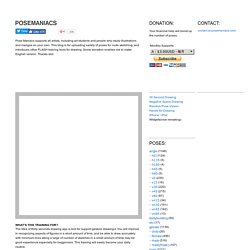
The idea of thirty seconds drawing app is tool for support gesture drawing.b You will improve in recognizing aspects of figures in a short amount of time, and be able to draw accruately with minimum lines.aking a large of number of sketches in a small amount of time may be good experience especially for begginners. This training will easily become your daily routine. Procedure Get ready in front of the screen with a pencil and a paper. Press the start button. Links To display log of 30 Second Drawing, check this page.For non time limit mode, use Random Pose Viewer Tips 1.
Some of videos uploaded by users. Scanning Lineart. How to Photograph Art. Home Index Calendar Member art Join Resources Feedback Contact Reviews Submissions Search OTHER PAGEs How to Start Showing Your Art How to Design & Distribute an Invitational Postcard Canon s90 Journal My D800E Journal D7000 Journal G5 Journal Some Cameras & Lenses Cameras & Lenses: Past & Future How to Photograph Birds THIS PAGE Fill the Frame Focus Color Exposure Lens Distortion Digital v.
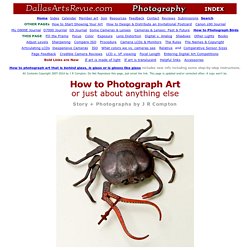
Analog Shadows Other Lights BooksAdjust Levels Sharpening Compare ISO Procedure Camera LCDs & Monitors The Rules File Names & Copyright Articulating LCDs Inexpensive Cameras ISO What colors we vs. cameras see Relative and Comparative Sensor Sizes Page Feedback Credible Camera Reviews LCD v. VF viewing Focal Length Entering Digital Art CompetitionsBold Links are New If art is made of light If art is translucent Helpful links Accessories How to photograph art that is behind glass, is glass or is glossy like glass includes new info including some step-by-step instructions.
How many images? Top top x top.