

Technology for Teachers. MERLOT. Virtual Learning. Math Digital Resources. The National Constitution Center. Creating and Using Rubrics for Assessment. Anchor - The easiest way to make a podcast. Educational Videos for Teachers and Publishers.
Comic Strip Starters. Welcome to Discovery Education's Puzzlemaker! Create crossword puzzles, word searches, mazes, and other puzzles for your classroom today! Slideshare for Teachers. Best Apps and Websites for the Flipped Classroom. Freebies Archives - Learn in Color. Whole Class Feedback Template (For Download) Whole Class Feedback Template Description: Sections for SPaG (Spelling & Grammar) errors, presentation, next steps, targets and more. Flashcard Stash. Physics Toolbox Sensor Suite - App Android su Google Play.
Paola Massalin's Resources, page 1 - Educaplay. Create, Present and Share Engaging Multimedia Lessons. LOOPY: a tool for thinking in systems. WeSchool - Superpowers to the teachers! Home. Kidblog. Best Search Engines for KIDS. Tutorials and How-To Information. The Hero's Journey by Laura Randazzo on Prezi. Laura Randazzo – Solutions for the Secondary Classroom. Login - LDC CoreTools. 9 URL Shorteners to Shorten Long Links. Long web links are so old-fashioned, and boy do they ever look spammy.
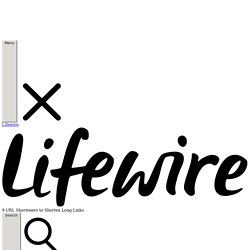
Making use of a good URL shortener to minimize the number of characters in a link is the way to go on the web these days, especially if you want to keep all your online friends and followers happy. There are a lot of options for shortening your links, and some even provide additional services like link bookmarking and analytics on your clicks. Check out the following URL shortening providers that you can get started with using right away. (P.S. If you need to change your URL on your social network page, it's easy to do.)
Bitly is at the top of the URL shortening game. Here’s Google’s very own URL shortener, which is a popular choice that’s useful for just getting the job done as quickly as possible. TinyURL used to be one of the top shortening choice in the past, and people still use it a lot today, however it does include a couple more characters compared to others like Bit.ly and Goo.gl. Have you heard of Buffer? Free and professional wiki hosting and file sharing. BYOD. I’m a father of two girls (7 & 10) and like many fathers in developed world in 2015, school holiday time has become “constant screen time” for my kids.

Unless I painstakingly structure every minute of their day, given the choice, they pick screen time before considering other activities. They are kids after all and it may have been 1987 and it may have been an Atari ST, but I was just the same. The 70s gave us screen time, the 80s brought it home, the 90s expanded the choice and the 21st century has now given many young people the power to download further screen time options when they feel like it. How Search Works. The Best 11 Presentation and Slides Search Engines for Teachers. Below is a list of some of the best presentation search engines. 1- PPT Search Engine As its name suggests this is a free search engine where you can search for and find different Power Point presentations. 2- Slide Finder This is another awesome search engine that provides thousands of slides .
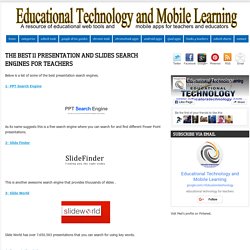
Search Engine History.com. Net.TUTOR: Web Search Tools. Below you will find lists and descriptions of search engines by type.
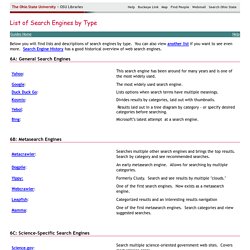
You can also view another list if you want to see even more. Search Engine History has a good historical overview of web search engines. 6A: General Search Engines 6B: Metasearch Engines. Types of Search Engines and How it Works? - WebNots. What is a Search Engine?
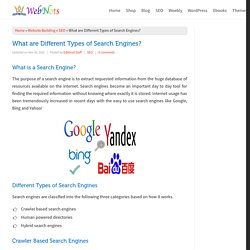
The purpose of a search engine is to extract requested information from the huge database of resources available on the internet. Search engines become an important day to day tool for finding the required information without knowing where exactly it is stored. Say goodbye to Google: 14 alternative search engines. Well it’s been a big week for search, I think we can all agree.

If you’re a regular Google user (65% of you globally) then you’ll have noticed some changes, both good and bad. I won’t debate the merits of these improvements, we’ve done that already here: Google kills Right Hand Side Ads and here: Google launches Accelerated Mobile Pages, but there’s a definite feeling of vexation that appears to be coming to a head. Deep breath… As the paid search space increases in ‘top-heaviness’, as organic results get pushed further off the first SERP, as the Knowledge Graph scrapes more and more publisher content and continues to make it pointless to click through to a website, and as our longstanding feelings of unfairness over Google’s monopoly and tax balance become more acute, now more than ever we feel there should be another, viable search engine alternative.
There was a point not that long ago when you could easily divide people between those that used Google, Yahoo, Ask Jeeves and AltaVista. Differentiation with Google Digital Task Cards. Digital task cards can be an effective differentiation tool in your classroom. Explore different ways of creating them in G Suite. All of the latest research points toward the effectiveness of differentiation for learning. But figuring out how to differentiated can sometimes be tricky. If you are trying to differentiate the learning environment in your classroom, why not try task cards? OpenBadges.me > Design a badge. Add text and icons to your badge using a range of fonts and type styles Add banners to your badge and even add curved text on top Combine a wide range of graphics and images to create your designs Preview your badge design in realtime, as you build it Adjust the colour, opacity and position of all of your badge design elements.

An Activity That Promotes Engagement with Required Readings, Even in Large Classes. On the first day of class, I often say something like this to my students: “Nothing floats my boat more than great discussion.

Nothing promotes great discussion like having completed the readings. And nothing promotes completing the readings like having points attached to it.” Encouraging students to complete the course readings is an age-old problem. When I was a graduate student, Douglas Sprenkle, now a professor emeritus at Purdue University, used a primary and secondary reaction discussion format that inspired thrilling class discussions.
Years before discussion boards, Professor Sprenkle divided the class into two groups that alternated between serving as primary and secondary reactors to weekly readings. However, making this approach work in large classes was much more challenging. Ashley Harvey is an associate professor and a senior teaching faculty member in the Department of Human Development and Family Studies at Colorado State University. Participation Points: Making Student Engagement Visible. As I contemplate my syllabi for a new semester, I possess renewed hope for students eager to discuss anything at 8 a.m., yet I have taught long enough to know that I will simply appreciate clean clothes and brushed teeth.

As reality sets in, I add to my grading criteria an element that I hope will encourage engagement from even the most timid learners. Often labeled “participation points,” this topic has been explored from myriad perspectives in any number of books and articles published in the last 20 years. Some approaches to participation include using discussion to facilitate teaching and learning, implementing standard-based grading to eliminate participation points, or creating rubrics for participation to make standards visible to the students. And here’s the rub—first-year students often don’t know why engagement is important either in their classroom or their learning. They’ve yet to learn that participation is an investment in themselves. Interactive Bloom's Taxonomy Tool. Jamie McKenzie Articles and Resources. 10 Wordless Videos that Teach Problem Solving - Speech is Beautiful. I work in teletherapy, which means that I use a computer to display my materials and activities for my students.

I have a couple extremely quiet older elementary students and I decided that video was a way to engage and encourage them to answer questions and retell events. In particular I wanted them to think about solving hypothetical problems. The Tech Edvocate’s List of 35 Amazing Apps for Teachers - The Tech Edvocate. 10 Exit Slip Prompts that Will Work for Any Class. If you’re not using exit slips, you really should try them.
Basically, you give students a quick prompt at the end of class (or for elementary, at the end of the day or the end of a subject). Then the students have just a couple minutes to write an answer and turn it in. Why You Should Use Exit Slips: Writing increases students’ participation. Piled Higher and Deeper (PHD Comics) Yo! Ms. Amos!: the Creative Syllabus. My school requires a syllabus for every class, every term. Since I teach on block, and usually have 3 different "preps" (classes) per block, that means upwards of 12 syllabi each year! (Not really, I repeat 3 or 4 classes once!) RedKid.Net. No boredom. No blathering. No bullshit.
Video Maker & Animation Maker - Make a Video Online Free. 17 Apps for Teachers in 2017. Historical Movies for Middle School and High School Under R. From Schindler’s List to Free State of Jones, Hollywood has pushed out some impressive historical dramas. However, these films can be brutal. Here are some great historical movies for junior high and high school.
Disclaimer: I make a small commission from some of the links on this site. This does not affect you, the buyer. It allows me to keep the site up and the content free. Kidtopia - a Google custom safe search engine and web directory for elementary age students. 100 Time-Saving Search Engines for Serious Scholars (Revised) List of Metasearch Engines. The Academic Search Engine for High School Students. Mysimpleshow - create your own explainer video in minutes. Infographics for Teaching Classic Literature - Create Amazing Infographics Easel.ly! When was the last time you were one with your Shakespeare? If you’re the English teacher or drama coach, you’re probably pretty up on your Hamlet and MacBeth. The rest of us–not so much. Over 30 Great YouTube Channels for Teachers (Chart)
FREE Depth and Complexity Icon Posters. 15 Rules of Netiquette for Online Discussion Boards [INFOGRAPHIC] - Online Education Blog of Touro College. “Netiquette” refers to rules of etiquette that apply to online communication. NCLOR News and Information Portal. Learning Registry. The Learning Registry is not intended to be your portal into the world of digital resources but rather a conductor that developers can use to create the user-friendly and tailored tools you need. You are currently looking “behind the scenes” of some tools that you already enjoy. The Leading K-12 Standards Aligned Open Educational Resource Library. Inspiring Learning Everywhere. Free Is Good. Sharing what we know. The Leading K-12 Standards Aligned Open Educational Resource Library.
OER Commons. Downloads. ClassTools.net. SchoolTube. Collaborative Classroom Quizzes & Surveys. Quizalize. Main - TeachThought. Share your ideas.
Powtoon. Piktochart. LearningApps - interactive and multimedia learning blocks. #1 Jeopardy Classroom Review Game. Login to Your FlipQuiz Account. Scattervox - Better Polls for a Complex World! Lino - Sticky and Photo Sharing for you. Educanon: playposit.
JeopardyLabs - Online Jeopardy Template. Know Students Better: 15 Tools for Formative Assessment. Cool Math Games - Free Online Math Games, Cool Puzzles, and More. Vizia. PlayPosit. Examtime. QuizPedia - Home of Quiz Making. WallaMe - Hide messages in the real world. Grimace. Brainstorming and Voting Amazingly Easy. Free Online Tool Draw On Maps and Make Them Easily. Multimedia Learning Resources. ePubEditor. Kaizena · Give Great Feedback.