

Ludum Dare - Home. NCIS se vuelve friki y hace el chiste del "Arrow in the knee" 16×16 Pixel Art Tutorial. 16×16 Pixel Art Tutorial Apparently pixel art is cool once again, and if you are reading this blog, chances are, you like pixel art.
As my first actual article on the site, I thought I’d make a little tutorial on how to pixel your own 16*16 sprite, that you can use as a favicon for your website or game. There are many ways to go about pushing pixels, and this is just one of them. Sadly, this tutorial will not teach you how to draw or come up with nice ideas, sorry. Also I will not go into program-specific details, you need to have some basic familiarity with the software you want to use.
Fire up your app of choice (mine is GraFX2, but you may be more comfortable with Photoshop, GIMP or what-have-you), and make a new 16*16 pixel document. Step 1 – OUTLINES What to do: Using black colour, make a little drawing inside the bounds. Step 2 – BASE COLOURS Step 3 – SHADOWS Step 4 – OUTLINE COLOUR What to do: Add some colour to your black outlines. Step 5 – ENJOY (and potentially boast) Video of me coding Breakout in Flixel in 20 mins. Having spent the past couple of days deep in Microsoft Word writing tech specs, I was desperate to do some coding.
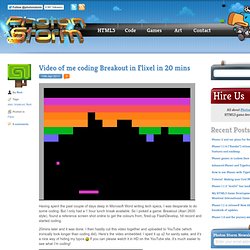
But I only had a 1 hour lunch break available. So I picked a game: Breakout (Atari 2600 style), found a reference screen shot online to get the colours from, fired-up FlashDevelop, hit record and started coding. 20mins later and it was done. I then hastily cut this video together and uploaded to YouTube (which ironically took longer than coding did). Here’s the video embedded. If you can please watch it in HD on the YouTube site, it’s much easier to see what I’m coding! Watch on YouTube Ok so it’s not a gaming master-piece, but there’s a real solid shell of a game here you are free to take and expand as you wish. Full source code after the jump. This is for Flixel v2.5. I know my blog removes all the extra line spaces from the code. S homepage - sfxr. This is a little tool I made in connection with the 10th Ludum Dare competition held in December 2007. Its original purpose was to provide a simple means of getting basic sound effects into a game for those people who were working hard to get their entries done within the 48 hours and didn't have time to spend looking for suitable ways of doing this.
The idea was that they could just hit a few buttons in this application and get some largely randomized effects that were custom in the sense that the user could accept/reject each proposed sound. It turned out to work rather well and a lot of the entrants used it, which is cool. Anyone else in the same situation (need some basic sound effects, don't really care about top quality, have no idea where to get them) should find it pretty useful, if nothing else then just as placeholder sounds to kill the silence until final content has been produced.
Source code is available and you're free to use it for anything you please. Back to all projects. Flash Game Dev Tip #12 – Building a retro platform game in Flixel, Part 1. Flash Game Dev Tip #12 – Building a retro platform game in Flixel, Part 1 Tip 12: Building a retro platform game in Flixel, Part 1 Note: This tutorial was originally written for .net magazine.

Building Games with Flixel - Part 1: This tutorial is the first in a series that introduces you to the Flixel game framework.