

Evolution Live! - Ten Ways to Monetize Your Flash Game. I'd love to be able to make Flash games for a living.

But the way things are right now, only the biggestsuccessstories are able to sustain themselves on Flash alone. The rest of us must approach Flash game development as a hobby, on the side of school or work. Part of the problem is that while Flash games are amazingly popular, there are very limited opportunities to actually make money from them. The vast majority of Flash games make money through ads or sponsorships or both. Originally, sponsorship was the main way for developers to make money, through sites such as Armor Games. Lately I've been doing a lot of research into how games can make money, particularly Flash games. Before we get started though, this guy has one piece of advice for you: decide on your monetization model before you make the game!
As this guy says, again, "New monetization models open up new design possibilities. " S homepage - sfxr. This is a little tool I made in connection with the 10th Ludum Dare competition held in December 2007. Its original purpose was to provide a simple means of getting basic sound effects into a game for those people who were working hard to get their entries done within the 48 hours and didn't have time to spend looking for suitable ways of doing this. The idea was that they could just hit a few buttons in this application and get some largely randomized effects that were custom in the sense that the user could accept/reject each proposed sound.
It turned out to work rather well and a lot of the entrants used it, which is cool. Anyone else in the same situation (need some basic sound effects, don't really care about top quality, have no idea where to get them) should find it pretty useful, if nothing else then just as placeholder sounds to kill the silence until final content has been produced.
DAME editor. DAME is the Deadly Alien Map Editor.

It features: Tilemap editing for 2D and isometric tilemaps as well as tiles with "height". Tile matrix to make it easy to place blocks of tiles using customisable autotiling algorithm. Drawing on tiles and sprites directly within the editor. Tile brushes. For automatic install click the install button at the top of the page. Or for the manual air install (Multiplatform friendly) click the two links below. You'll need Adobe Air to run it: Download and install DAME here: Here is a video showcasing some of its functionality: Make games your way DAME is ideally suited to flash games in flixel, because it's actually made using the flixel engine and if it shows up in the editor fine then you know it will work in your own game.
In fact, it comes with exporters for flixel and flashpunk, both excellent free flash game frameworks. It also supports full object scaling and rotation and dynamic properties so that it's easy to create some truly dynamic maps! Open Source.
Chapter 1: The basics. This tutorial will cover: Importing graphics.Adding stuff to the stage (screen).
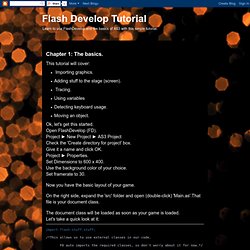
Tracing.Using variables Detecting keyboard usage. Moving an object.Ok, let's get this started. Open FlashDevelop (FD). Project ► New Project ► AS3 Project Check the 'Create directory for project' box. Give it a name and click OK. Now you have the basic layout of your game. On the right side, expand the 'src' folder and open (double-click) 'Main.as'.That file is your document class. The document class will be loaded as soon as your game is loaded.Let's take a quick look at it: import flash.stuff.stuff; /*This allows us to use external classes in our code. FD auto imports the required classes, so don't worry about it for now /** Some text /*The parts between /* */ are comments. But are really useful. Commenting out your code is a good practice public class Main extends Sprite { public function Main():void { code /*We have a class called 'Main', which extends the base class 'Sprite'.
Learn ActionScript 3 by Following this Simple Avoider Game Tutorial — Michael James Williams. Table of contents for AS3 Avoider Game Tutorial (This tutorial is also available in Spanish, Polish, Italian, French, Turkish, and Russian.
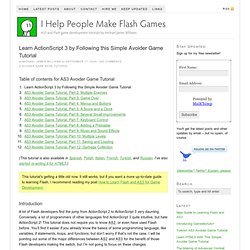
I’ve also started re-writing it for HTML5.) This tutorial’s getting a little old now. It still works, but if you want a more up-to-date guide to learning Flash, I recommend reading my post How to Learn Flash and AS3 for Game Development. Introduction A lot of Flash developers find the jump from ActionScript 2 to ActionScript 3 very daunting. Frozen Haddock has been kind enough to let me rewrite his ActionScript 2 Avoiding Game Tutorial in ActionScript 3. One frameOne layerNo items on the StageNo code in the timelineNo code in any symbols (If you’ve never used Flash to create a game before, the above will probably mean nothing to you. These rules might have to be bent a little when it comes to adding a preloader. We’ll also be using classes and events and OOP and all sorts of nice programmer things.
Setup Let’s start off simple. Creating the Enemy Hooray!