

Persistence and Google's Datastore API - Programming in Python. Persistent Data and Google App Engine's Datastore API Persistent data is:information stored in a database or a file. data that your app has access to even after the user closes and re-opens the app.An example of persistent data is your profile information on Facebook.

When you submit a web form, the data you submit is stored in a database on the web sites servers. This data is persistent since it will be there next time you visit the site. FilesOne way to store data persistently with Python is to access files directly. Here's an example of writing to a file: f = open('test.dat','w')f.write("note 1\n")f.write("note 2")f.close() In the example, f is a variable of type File.
F = open("test.dat","r")while True: line = f.readline() if line=="": break print line Note that readline will return the empty string when it reaches the end of the file. DBMS and SQLA database management system (DBMS) provides a higher-level access to files and persistent data. Data is stored in tables. 1. 2. Entity (Google App Engine Java API) Objectify; an easy way to use Google Datastore. If you had watched Larry Ellison on Oracle-Sun Strategy Update webcast, he was making fun with the word “cloud”, telling thats just a new name for something they had been doing a long time.
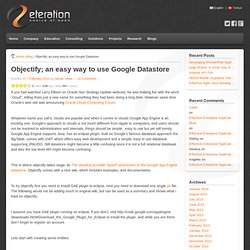
However same time Oracle’s web site was announcing Oracle Cloud Computing Forum. Whatever name you call it, clouds are popular and when it comes to clouds Google App Engine is an exciting one. Google’s approach to clouds is not much different from Apple to computers, end users should not be involved to administration and internals, things should be simple, easy to use but yet still trendy. Google App Engine supports Java, has an eclipse plugin, built on Google’s famous database approach the BigTable, comes with GWT which offers easy web development and a simple, easy to use database supporting JPA/JDO.
Concepts - objectify-appengine - Fundamental Concepts of the Datastore - The simplest convenient interface to the Google App Engine datastore. This is a combined introduction to Objectify and to the App Engine datastore.
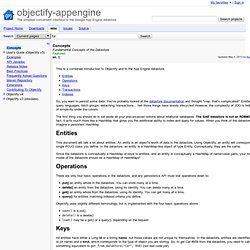
So, you want to persist some data. You've probably looked at the datastore documentation and thought "crap, that's complicated! " Entities, query languages, fetch groups, detaching, transactions... hell those things have bloody lifecycles! However, the complexity of JDO is hiding a lot of simplicity under the covers. The first thing you should do is set aside all your preconceived notions about relational databases.
This document will talk a lot about entities. Since the datastore is conceptually a HashMap of keys to entities, and an entity is conceptually a HashMap of name/value pairs, your mental model of the datastore should be a HashMap of HashMaps! There are only four basic operations in the datastore, and any persistence API must boil operations down to: put() an entity whole in the datastore. Objectify uses slightly different terminology, but is implemented with the four basic operations above: Entity Groups. Querying with Key parameters. Query (Google App Engine Java API) Returns a mutable collection properties included in the projection for this query.
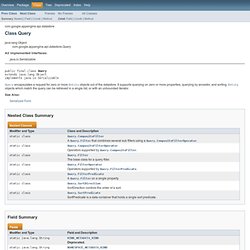
If empty, the full or keys only entities are returned. Otherwise partial entities are returned. A non-empty projection is not compatible with setting keys-only. In this case a IllegalArgumentException will be thrown when the query is prepared. Projection queries are similar to SQL statements of the form: SELECT prop1, prop2, ... As they return partial entities, which only contain the properties specified in the projection. PreparedQuery (Google App Engine Java API) Prospective Search Overview (Java) - Google App Engine. Queries and Indexes - Google App Engine. A Datastore query retrieves entities from the App Engine Datastore that meet a specified set of conditions.
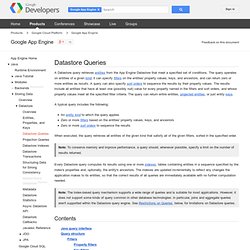
The query operates on entities of a given kind; it can specify filters on the entities' property values, keys, and ancestors, and can return zero or more entities as results. A query can also specify sort orders to sequence the results by their property values. The results include all entities that have at least one (possibly null) value for every property named in the filters and sort orders, and whose property values meet all the specified filter criteria. The query can return entire entities, projected entities, or just entity keys. Storing Data - Google App Engine. App Engine Datastore is a schemaless NoSQL datastore providing robust, scalable storage for your web application, with the following features: No planned downtime Atomic transactions High availability of reads and writes Strong consistency for reads and ancestor queries Eventual consistency for all other queries The Java Datastore SDK includes implementations of the Java Data Objects (JDO) and Java Persistence API (JPA) interfaces, as well as a low-level Datastore API.
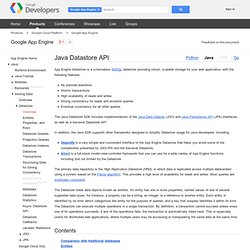
In addition, the Java SDK supports other frameworks designed to simplify Datastore usage for Java developers, including: Queries in JDO - Google App Engine. This document focuses on the use of the Java Data Objects (JDO) persistence framework for App Engine Datastore queries.
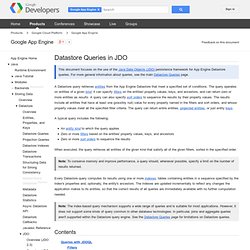
For more general information about queries, see the main Datastore Queries page. A Datastore query retrieves entities from the App Engine Datastore that meet a specified set of conditions. The query operates on entities of a given kind; it can specify filters on the entities' property values, keys, and ancestors, and can return zero or more entities as results. A query can also specify sort orders to sequence the results by their property values. The results include all entities that have at least one (possibly null) value for every property named in the filters and sort orders, and whose property values meet all the specified filter criteria.