

I'm well up for playing at yer place mate..! I'm well up for playing at yer place mate..! Gapps Early - Home. Android App: FLUD Android Torrent Client. 10 Powerful Audio Recording Apps. Unless you’re a radio producer, the days of needing dedicated voice recorders are long behind us.

Mobile phones and tablets have built-in microphones that are perfectly acceptable for private use in listening back on interviews, meetings, lectures, or random musings. Umbra Lock (by RYANMKELLY) - Android Lock Screen Tutorial. XuiMod Customizations. Improve Nexus 4 Audio Sound Quality. Tin Can app relays messages to phones without Internet, cell reception. Tin Can, in use by two different accounts.

Developer Mark Katakowski has created an app that facilitates a social network without an Internet connection or cell service, according to The Daily Dot. The app, called Tin Can, allows phones to relay messages between one another when in close proximity, without having to use data or SMS. Most importantly, Tin Can allows phones with the app to act as relay points for a message, even if those phones are not the intended destination. Tin Can works by connecting phones via their Wi-Fi radios, but it doesn’t require reception from any network. Messages can be sent by this connection, and they can be sent to more than one phone. The range is only about 100 feet, depending on the phone, according to the app’s Google Play page. Read 3 remaining paragraphs | Comments. How to Undervolt Your Nexus 4 and Get 25 Percent More Battery Life. There are a lot of ways to increase your Nexus 4′s battery life.

Traditional methods of power saving include dimming the screen, turning off vibration and disabling background data, but all of these take features away from your phone. The process of undervolting — lowering the amount of power your phone can consume — provides yet another way to increase its battery life. Undervolting your Nexus 4 is a major phone hack which carries risks with it, including the risk of breaking your phone and the certainty of voiding its warranty. Speed up your Facebook experience. How to automate shortening links on your Android device. AndroCloud: Frictionless CloudApp Management. The management and movement of files is one of the key elements of any digitally-attuned worker’s day.

Whether it’s a fundamental image to a website, or a contract-winning Keynote, it is a regular occurrence that we need to make a file accessible to co-workers and to a range of different (usually mobile) devices. This need drives a lucrative industry, which is, unsurprisingly, filled with both giants and smaller, niche services. Box and DropBox fall into the former category, whereas CloudApp, with its strong emphasis on file sharing, clearly falls into the latter, but that doesn’t stop it being a favourite of an impressively large number of users.
It is this popularity that has driven the development of client apps, and one such example on Android is AndroCloud. Blessed with a slick interface and some nifty features it may be, but can AndroCloud, in combination with CloudApp, really provide a better mobile route to file access than Dropbox? Like the article? Hooking Up Gaining Access. Overlays - floating widgets. Overlays allows you to float your home screen widgets ANYWHERE!
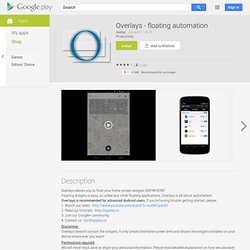
Floating widgets is easy, so unlike any other floating applications, Overlays is all about automation! Overlays is recommended for advanced Android users. How to Remove the Navigation & Status Bars on Your Nexus 7 Tablet to Make the Screen Feel Bigger. How to Remove the Navigation & Status Bars on Your Nexus 7 Tablet to Make the Screen Feel Bigger The Nexus 7 is a huge jump in screen size when coming from a phone, but obviously this tablet is still smaller than some of the major players such as the Nexus 10, Galaxy Tab, etc.

One way to squeeze out a little more space is to eliminate the navigation and status bars. Nelson wrote about the Paranoid Android team’s amazing PIE Controls, which eliminates the two bars while allowing all of the same functionality. But as great as PIE Controls are, it's a somewhat drastic change in the way we control our devices. Now, we have another option to clear up our home screens. Android developer tsorn created full! Before You Begin, You Must Be Rooted. How to Install Xposed Framework on Android. HOW TO - Invite All Friends To A Facebook Event. AlienDroid ROM Review for Nexus 4! [Android 4.3 Features!] Creating a Clock Widget in Android with Custom Font. Hi all if you have been a regular visitor of this website you have seen that I have shown you how to create a simple widget, adding controls to it, adding event handlers in the views etc…

How to Create Custom Android Voice Commands with Tasker and AutoVoice. Media Utilities - The Complete Guide. Better Than Gmail for Android: Boomerang For Android Reviewed. Boomerang just might be the best email client for Android.

Here’s why. Ever since Sparrow made Gmail on the iPhone spectacular, iOS developers have tried to re-invent the way Gmail users access their mail on mobile. The same can’t be said on Google’s Android, however, and this makes sense: the operating system includes a Gmail app out of the box. There is one app, however, that gives Gmail a run for its money. Last month the makers of the Boomerang browser extension released a full-blown email client for Android. Install Incompatible Apps with Market Helper. Every now and again there is an app in the Google Play Store that’s either incompatible for your device or not available in your country.

Well, thankfully as with Android, there is always a solution for everything but it might not just be as straight forward as you would think. Here’s a little guide on how to get incompatible apps in Google Play to work for your device. Get started First, you must make sure that your device is rooted other the app that we’re going to use won’t work. If you haven’t done so already, check out some of our guides on rooting or check out our forums. General thread for ViPER4Android Audio Effects - FX v2.2.1.1 - Android 4.3. General thread for ViPER4Android Audio Effects - FX v2.2.1.1 - Android 4.3 ViPER's Audio is an audio enhancing software to provide everyone with better audio experiences in various platforms such as smartphones and PCs.

ViPER's Audio is founded by Euphy Wong (ViPER520). [GAPPS][4.3] COMPLETE / FULL GApps - Official PA GApps [2013-08-22] [ROM][4.3] CyanogenMod 10.2 Nightlies for the Nexus 4 (mako) How to Delete Nexus 4 Auto Backup Photos. Some Nexus 4 users have been asking how to delete the pictures stored under their auto backup. According to them, they can delete the photos under the Camera option but the ones stored under their back up can’t be erased since there is no option that provides such function. After doing some research on numerous websites like XDA Developers and Android Central, here are the solutions that we found out about this particular Nexus 4 issue: 1. Disable Nexus 4 Auto Backup This is to prevent the Nexus 4 from automatically storing photos in its backup: WakeVoice ★ vocal alarm clock v4.1.11 APK. Take Your Mobile Recording Studio Everywhere with iRig’s Product Suite. IK Multimedia wants to bring music creation into the mobile world, and its suite of apps and gear is a fine step in the right direction.
I say step, it’s worth noting, because neither the apps nor the hardware I’ve been testing over the past few weeks manage to produce the full package. But it’s a great start, and much of what we’re about to discuss would suit both professional musicians, journalists, podcasters, and DJs doing some light work on the road and hobbyists or amateurs on a budget or just dabbling in audio production. I’ll be running through most of the IK Multimedia apps for Android and iPad, while touching on a few worthy competitors and alternatives, and weighing in on the hardware we were sent for review — the iRig Mic Cast, iRig Mix, iRig Pre, and iRig Mic.
First, let’s look at the gear. Tiny Apps lite (floating) If you have any problem write us an email (mflorek@gmail.com) as it is impossible for us to respond to user comments. KitKat users: The notification must be in the notifications center (not in the status bar), otherwise the widget will freeze because of a KitKat system bug. Sidekick_calendarintentservice wake lock. Senior Member - OP Thanks Meter 679 Posts: 2,326 Join Date: Jul 2010 Location: Southern Maine / Seacoast NH Sidekick_calendarintentservice wake lock Anyone seen this one go nuts like this before? [ROM][4.2.2][AOKP/CM/PA] Mako Vanilla RootBox [04/08][v4.2][DEVELOPMENT THREAD] Description. Xenonhd. Tasker for Android. [Q] AudioOut_2 partial wakelock drains my battery. [Q] AudioOut_2 partial wakelock drains my battery Hello, I know, on XDA is a lot of topics with this problem but I didn't find any solution there.
Best floating apps for serious multitasking on Android [August 2013] One of Android’s best features that make it an incredibly powerful mobile OS is the ability to multitask with apps. SyncLoopWakeLock · asksven/BetterBatteryStats-Knowledge-Base Wiki. Titanium Backup Pro 6.1.0 apk Patched. [TOOL] Google Play DPI Fix (Custom DPI, Modded GSF, GB, ICS, JB) - v1.4a (1/4/13) Alarm manager wakelock battery drain help! Jellytime 4.2.2 Custom Kernel 3.4.47 R8 available. [4.2.2][LINARO 4.8] JellyBeer. MAKO: ROMs & Kernels Wiki. SaberMod - MAKO: ROMs & Kernels Wiki. Edit ROM Source Kernel Source A ROM built from AOSP source, with an additional 40+ Linaro patches to the source for strict-aliasing compiler optimizations. Is it necessary to flash new radios/bootloaders with a new ROM? Radio_Update - android-roms - How To: Install a Radio Update. - Android ROMs will host updates to the OS both Custom and Offical.
[AOSPA 4.2.2 JDQ39] PARANOIDANDROID 3.60 (Jun11) [HOW-TO] Check CPU temperatures. [KERNEL] [3.4.56] [JB 4.3/4.2.2] [Purified Kernel r104] [Linaro] [05-08-2013] 4.3 Custom Roms List. Final fix for Nexus 4 red light of death. [ROM][AOSP] Eclipse Mako - Official Builds - Welcome to the Dark!! [MAKO] [4.2.2] [cfX-Toolchain 4.8.y+] codefireXperiment Nightlies + Weeklies.
[ROM][CM-PA-AOKP][JUL19-Build3] Domination - Taking Cyanogenmod to the next level. [ROM][4.2.2][AOKP/CM/PA] Mako Vanilla RootBox [04/08][v4.2][DEVELOPMENT THREAD] [ROM][JB 4.2.2][SB4][27-JUNE-2013] ThinkingBridge ROM. [ROM][JB 4.3][JWR66V][MAKO] Cataclysm ROM - Android 4.3 [Jul-30-2013] Touch Control Free PGM Nexus 4. The myControl app enables the wireless control of a remote PC (Windows or Linux) via a wifi or Bluetooth connection. Take control using touch (or voice as supported by your device). Access is granted via the myControlServer app which should be installed on the host prior to connection. Please visit our website to download the myControlServer host application. All of the latest Windows and Linux platforms are supported, inc Windows 8 (Pro). myControl features: ▶ seamless connectivity with full mouse and keyboard emulation▶ connect via wifi (IP address) or a Bluetooth pairing▶ clean and intuitive interface (easy to use)▶ fully configurable automation via the host scripting engine▶ voice commands for text entry and script execution▶ custom script icons with an interactive quick launch bar▶ remote screen capture function▶ password protection and port control▶ a community based script repository▶ dedicated user support via email ▷ more features to be added shortly.
NLPWakeLock destroying my battery : nexus4.