

Snap.svg - Home. Google Code Archive - Long-term storage for Google Code Project Hosting. Code Archive Skip to content Export to GitHub svg-edit /CommunityConferenceCall.wiki /Roadmap.wiki /Governance.wiki /Wikipedia.wiki /FrequentlyAskedQuestions.wiki /InfoWorld2013interview.wiki.
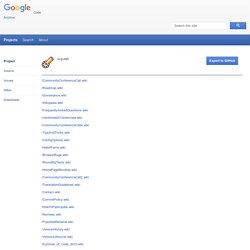
20 examples of SVG that will make your jaw drop. SVG (or Scalable Vector Graphics) is an XML-based file format that enables developers and designers to create high quality, dynamic graphics and graphical applications with a great level of precision.All modern browsers support rendering SVG: however, for older browsers like IE6, 7 and 8 without native support, you can fall back on polyfills such as SVG Web that use Flash for rendering content.

This enables you to easily target the majority of users online without worrying about compatibility issues. For mobile web developers wondering about compatibility, I'm happy to report that iOS 3.2+, Opera Mini 5+, Opera Mobile 10+ and Android 3+ also support rendering SVG graphics out of the box. As there are a few similarities between what the <canvas> element and SVG have to offer, developers often wonder which of these they should opt to use.
The answer to this concern is actually both. Read all our web design articles here 01. SVG Tutorial - Introduction. SVG Introduction SVG is short for Scalable Vector Graphics.

It is a graphic format in which the shapes are specified in XML. The XML is then rendered by an SVG viewer. Today most web browser can display SVG just like they can display PNG, GIF, and JPG. Internet Explorer 8 (and earlier) users may have to install the Adobe SVG Viewer to be able to view SVG in the browser. SVG Animation - SVG Tutorial. It is possible to animate the shapes in an SVG image.
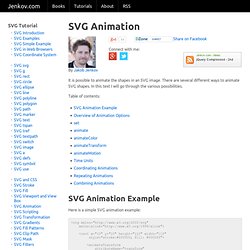
There are several different ways to animate SVG shapes. In this text I will go through the various possibilities. Table of contents: Top SVG Javascript Libraries Worth Looking At. Learn about SVG and simplify your work with Canvas/VML with these top Javascript SVG libraries you can use in your projects.
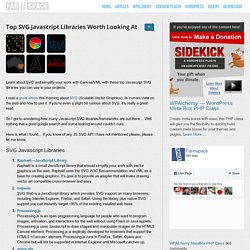
I read a great article this morning about SVG (Scalable Vector Graphics), its current state on the web and how to use it. If you’re even a slight bit curious about SVG, it’s really a great read. So I got to wondering how many Javascript SVG libraries/frameworks are out there… Well nothing that a good google search and some looking around couldn’t cure. Here is what I found… if you know of any JS SVG API I have not mentioned please, please let me know. ForeignObject: Hey, you’ve got HTML in my SVG! Monday, September 1st, 2008 <p>The SVG foreignObject tag allows you to mix non-SVG content into your page.
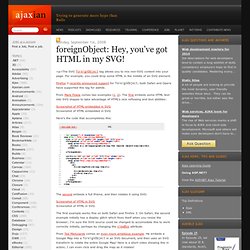
For example, you could drop some HTML in the middle of an SVG element. Firefox 3 recently announced support for foreignObject; both Safari and Opera have supported this tag for awhile. From Mark Finkle comes two examples (1, 2). The first embeds some HTML text into SVG shapes to take advantage of HTML’s nice reflowing and text abilities: Screenshot of HTML embedded in SVG Here’s the code that accomplishes this: < ? The second embeds a full iframe, and then rotates it using SVG: Screenshot of HTML in SVG The first example works fine on both Safari and Firefox 3.
From Ted Mielczarek comes an even more ambitious example. Safari can display this as well, but the behavior is a bit different: the entire map rotates out of view quickly; again, I’m still learning cross-browser SVG but I believe that this could be fixed perhaps by changing the SVG and testing on Safari: The code that achieves this: Why Aren’t You Using SVG?
SVG, or Scalable Vector Graphics, is a XML-style markup driven vector graphic rendering engine for the browser.

SVG is supported in every browser, except IE < v9 and Android < v3. The same support is available for canvas (except canvas goes all the way back on Android), so the question often surfaces: which one should you use? Today, we will survey SVG, and explain why the question of "which one should I use? " is usually answered by "what am I trying to do? ". To get a full list of elements that make up SVG, check out Mozilla's docs on the subject.
Overview We'll begin by outlining some unique advantages of SVG. "SVG is not meant to be used for pixel manipulation. " Major Advantages of SVG SVG has quite a few advantages over images or canvas-based renderings for certain applications. Resolution Independence In case you haven't heard, resolution independence and browser agnosticism is a hot topic in front-end development (think "responsive design") these days. Raphaël—JavaScript Library. SVGKit Home.