

Any list scroller - jQuery scrolling plugin by musings.it to scroll any list with any content - musings.it web design and development. Tutorials. jQuery API. How to check and uncheck a checkbox with jQuery. Posted November 14th, 2008 in Javascript (Updated September 14th, 2010) jQuery is a Javascript framework which can simplify coding Javascript for a website and removes a lot of cross browser compatibility issues.

Yesterday I looked at how to get and set form element values with jQuery but didn't deal with checkboxes. Today's post looks at how to tell if an HTML form checkbox is checked or not checked with jQuery and then how to change it to be un/checked. Example form Our example form looks like this: There's checkbox with name "foo" and then three buttons. Check if the checkbox is checked There are several ways to get to work out if a checkbox is checked or not with jQuery, and here a couple of alternatives. Set the checkbox to checked or not checked The status of the checkbox can be changed using the attr() function like so, to check the box: and like so to uncheck the box: Working example And finally, here's the example form in action: A note about boolean values.
ThemeRoller. Lorem ipsum dolor sit amet, consectetur adipisicing elit, sed do eiusmod tempor incididunt ut labore et dolore magna aliqua.

Ut enim ad minim veniam, quis nostrud exercitation ullamco laboris nisi ut aliquip ex ea commodo consequat. Phasellus mattis tincidunt nibh. Home. Sortable Widget. Description: Reorder elements in a list or grid using the mouse.

The jQuery UI Sortable plugin makes selected elements sortable by dragging with the mouse. Note: In order to sort table rows, the tbody must be made sortable, not the table. Dependencies appendToType: jQuery or Element or Selector or String Default: "parent" Defines where the helper that moves with the mouse is being appended to during the drag (for example, to resolve overlap/zIndex issues). Multiple types supported:jQuery: A jQuery object containing the element to append the helper to.Element: The element to append the helper to.Selector: A selector specifying which element to append the helper to.String: The string "parent" will cause the helper to be a sibling of the sortable item.Code examples: Initialize the sortable with the appendTo option specified: Get or set the appendTo option, after initialization: axisType: String Default: false If defined, the items can be dragged only horizontally or vertically.
jQuery plugin: Tablesorter 2.0. The website you want to visit is currently not available.
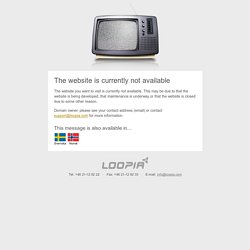
This may be due to that the website is being developed, that maintenance is underway or that the website is closed due to some other reason. Domain owner, please see your contact address (email) or contact support@loopia.com for more information. Webbplatsen du vill besöka är för tillfället inte tillgänglig. Detta kan bero på att sidan är under utveckling, att underhåll görs eller att sidan av annan anledning är stängd. Domänägare, se din kontaktadress (e-post) eller kontakta support@loopia.se för mer information. Nettsiden du vil besøke er for øyeblikket ikke tilgjengelig. Domeneier, se din kontaktadresse (e-post) eller kontakt support@loopia.no for mer informasjon. Unheap - A tidy repository of jQuery plugins.
40 Useful jQuery/JavaScript Popup Window Dialog Box. In this article, we would like to show you, useful jquery JavaScript popup window dialog box with example code download and tutorials, jquery or JavaScript pop up window script is other beauty alert box that you can use those code in website design to make your website look more attractive.

There are a lots style of jquery and JavaScript popups box that we have collection, such as jquery popup message, jquery mouse-over popup, jquery popup form, jquery modal popup, jquery login popup, jquery help popup, jquery popup dialog, jquery image popup, jquery popup div and more. jQuery: The Write Less, Do More, JavaScript Library. Zestaw ikon jQuery UI. PicNet Table Filter. This jQuery plugin adds real time Google-like column filtering capabilities to a regular Html table.
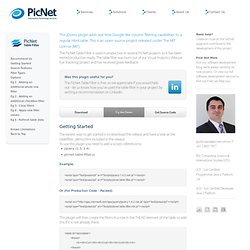
This is an open source project released under The MIT License (MIT). The PicNet Table Filter is used in production in several PicNet projects so it has been tested production ready. The table filter was born out of our Visual Analytics (Mouse Eye Tracking) project and has received great feedback. Was this plugin useful for you? Getting Started The easiest way to get started is to download the release and have a look at the tablefilter_demo.htm included in the release. To use this plugin you need to add a scripts reference to: Example: Or (For Production Code - Packed) This plugin will then create the filters in a row in the THEAD element of the table so add this if it is not already there.