

50 Places You Can Learn to Code (for Free) Online. If you’re curious about learning a programming language then you’re in luck: there’s no shortage of resources for learning how to code online.

University-level courses, tutorials, cheat sheets, and coding communities all offer excellent ways to pick up a new language, and maybe even a new job, too. Read on, and you’ll discover 50 great places to learn how to code, for free, online. University Many big names in education including MIT and Stanford offer programming courses, absolutely free. General If you’re just dipping your toes into programming, or you want to find a variety of resources, these sites offer several different ways to learn how to code.
Community Learn how to code on these sites with a heavy community influence ready to offer help to newbs. Language Specific Drill down to the language you really want on these sites, offering expansive learning in one or two specific languages. Slide and Push Menus. Fixed menus that will slide out from the sides of the page and in case of the right and left side optionally move the body.

View demo Download source A set of fixed menus that will slide out from any of the edges of the page. The two menus that slide out from the left and right side can also be used in combination with the body moving to the left or right side, respectively, hence being “pushed”. There are examples of how to trigger the opening and closing of the menus and some example media queries. The HTML The CSS. Web design resources. 10 Beautiful Website Color Palettes That Increase Engagement. Is the color scheme you’ve chosen for your website triggering a desired response?

Everyone has favorite colors they tend to gravitate towards when it comes to their work or otherwise, but the skilled designer understands the importance of evaluating a color scheme based on the meanings of the color in relation to the product/service being promoted. Color Theory for Designers, Part 1: The Meaning of Color. Color in design is very subjective.
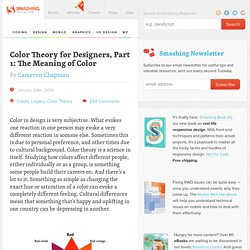
What evokes one reaction in one person may evoke a very different reaction in somone else. Sometimes this is due to personal preference, and other times due to cultural background. Color theory is a science in itself. 85 Top Responsive Web Design Tools. As the mobile market continues to grow, demand for responsive website design intensifies.

This has introduced a new set of tools, 10 of which we've listed below, to help lay out, design, code and plan a responsive website. While some may overlap, each deserves a spot on the list; when combined, they can help you craft a website that provides an optimal viewing experience for users on all devices. (Along with each recommendation is a list of alternative tools that may be useful.) If you are a designer or developer, what are some of the indispensable tools in your responsive toolbox? Please share your recommendations with our readers in the comments, below. 1.
Developed first as an internal tool that has now grown into a full-fledged product, Gridset lets web designers and developers design, prototype and build custom, responsive grid-based layouts for their projects. SEO Fundamentals for Web Designers. Web Design Trends. 30 Best Tumblr Themes. Using one of the best Tumblr themes is vital in establishing an online presence on Tumblr. Whether you are a professional artist, a social media tactician, a web developer or a graphic designer you need an online platform for showcasing your best pieces of work.
There are multiple viable options available such as WordPress.com, About.me, TypePad, Blogger and more. However, if you want to have yourself established online easily and quickly with a wide choice of stunning themes, Tumblr is a good choice. With more than 77 million blogs, Tumblr is one of the big players. It is a microblogging platform that allows users to post short blog posts or tumblelogs. CSS button, 110 best! Tired of turning upside down the internet and not finding what you’re looking for? Well, here we’re providing you the best of our CSS buttons search. Here you’ll find over 100 buttons, among pure CSS and image + CSS made. All of them great looking, with neat effects and really easy to include them in your code. Some people says there’s nothing new under the sun, however, we can always come up with new and exciting ways of apply and use things we already have, so the results will be a mind blower.
A perfect example of this is how buttons have evolved in web designing, not just their appearance and effects but the way they’re made. Btn_example{ display: inline-block; padding: 10px 20px; background:#066; border: 1px solid #f3f3f3; you’ll enhance hugely your button. There are many advantages to using CSS only buttons, as no images need to be downloaded, buttons expand to fit any amount of text and it’s easy to alter the size, colour and effects.
BonBon Buttons TypeKit CSS Buttons Fancy Buttons. APIs. Kuler. Coding Up a Web Design Concept into HTML & CSS. I’ve recently been working on a design concept for a WordPress theme as part of a personal project.

In this walkthrough we’ll go through the process of converting the design concept from PSD document right through to completed HTML and CSS mockup, complete with clean and valid code, a few touches of CSS3 and some quick fixes to help out old IE6. The design we’ll be coding up is this WordPress theme concept I’m currently working on as part of a personal project. The design features a clean grey background, but with splashes of vibrant colour in the header, and throughout the page with links and buttons taking bright colour swatches from the main illustration. Overall the design has plenty of clean lines, and uses subtle shadows and inset text effects to add that touch of style. View the demo The job is started by slicing up the various images that make up the design. WordPress theme - The Anatomy, an Infographic.
Index.php – home The index file controls what the homepage of your WordPress theme looks like. By default it is a loop that queries and then displays the most recent blog posts, with a link in the bottom to view previous posts. Alternately, you can specify in wp-admin -> settings -> reading to have the home page be a page you created yourself in WordPress. In that case, you specify a different page/URL for the regular blog posts to appear on, and that page is generated by index.php. single.php – individual posts The display of individual posts in your WordPress theme is controlled by a little file called single.php. CSS-Tricks.