

Favicon & App Icon Generator. Untitled. Design Kit. How to install Flexslider2 The Easy Way. Ace - The High Performance Code Editor for the Web. Videojs HTML5 Player For WordPress - WordPress HowTo. Videojs plugin allows you to embed video files anywhere in your WordPress site using videojs HTML5 player.

You can embed videos in a post, page or text widget using shortcodes. The videos can be played on a desktop, tablet or mobile device. Installation Login to your WordPress admin dashboardGo to Plugins->Add NewEnter Videojs HTML5 Player in the search boxOnce you find the plugin hit the install button Option 2 Download the zip version of the pluginGo to Plugins->Add New and switch to the Upload tabSelect the zip file on your computerUpload and install it Option 3 Download the zip file and extract itConnect to your website via FTP (you can use a software like Filezilla to transfer files to your server) and browse to the “/wp-content/plugins” folderSelect the folder containing the plugin files on your computer and upload itOnce all the files have been uploaded to your web server you can activate the plugin from the Plugins menu (WordPress admin dashboard) Usage.
Untitled. HTML5 Video Player. Best way to put video in Header? Ok so far I have video in my header!
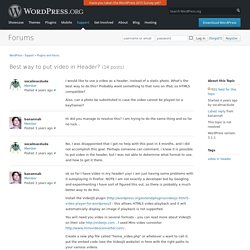
Yay! I am just having some problems with it autoplaying in Firefox. NOTE I am not exactly a developer but by Googling and experimenting I have sort of figured this out, so there is probably a much better way to do this. Install the VideoJS plugin ( - this allows HTML5 video playback and it will automatically display an image if playback is not supported. You will need you video in several formats - you can read more about VideoJS on their site . Create a new php file called "home_video.php" or whetever u want to call it. put the embed code (see the VideoJS website) in here with the right paths to your various videos. Then open your header.php file and call the home_video.php like this: '<? I want my video to only appear on the front page, so I put it with the other stuff that only displays on the home page. Parabola Demo. Visual Composer vs Beaver Builder. Our comparison of all major WordPress drag and drop page builders proved to be very popular.
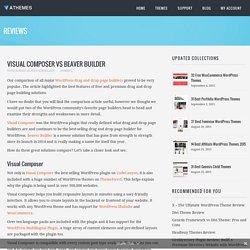
The article highlighted the best features of free and premium drag and drop page building solutions. I have no doubt that you will find the comparison article useful, however we thought we would put two of the WordPress community’s favorite page builders head to head and examine their strengths and weaknesses in more detail. Multi Purpose WordPress Theme - Chosen.
Free WordPress Themes 2015. Responsive WordPress Theme. Theme: Dash. WordPress Cheat Sheet - StartBloggingOnline.com. Updated in August, 2015.
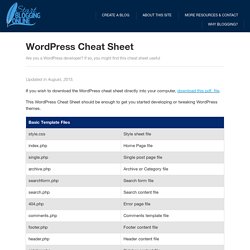
If you wish to download the WordPress cheat sheet directly into your computer, download this pdf. file. Coverr - Beautiful, free videos for your homepage. HostGator Billing/Support System. Font Awesome Cheatsheet. Moesia. Get my Instagram Access Token and User ID - Smash Balloon. MailChimp. Lorem Ipsum - All the facts - Lipsum generator. Lorem ipsum dolor sit amet, consectetur adipiscing elit.
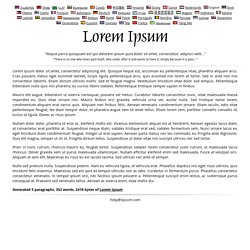
Quisque neque est, accumsan eu pellentesque vitae, pharetra aliquam arcu. Cras posuere, metus eget euismod laoreet, turpis ligula pellentesque arcu, quis euismod nisi lorem at tortor. Sed in ante non nisi consectetur lobortis. Etiam dictum ultrices mollis. Sed et feugiat magna. Mauris elit augue, bibendum ut viverra consequat, posuere vel metus. Nullam dolor dolor, pharetra id eros ac, eleifend mollis est. Proin in nunc rutrum, rhoncus mauris eu, feugiat tortor. Nulla sed pretium nulla.
Untitled. Themeforest. You’ve heard this a thousand times: WordPress is the most popular content management system (aka CMS) in the world.
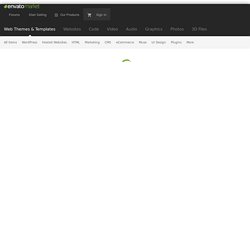
W3Techs reports that 59% of sites using CMS are built on WordPress. It’s so successful that it’s almost become a synonym for CMS! So what makes WordPress the preferred choice for millions of developers, designers, and anyone who needs a website really? First of all, WordPress is free and open source. This doesn’t only mean that you get it for free (duh), but also that a team of developers from all over the world works constantly on improving it. In a nutshell, it’s an extremely versatile system that enables you to create pretty much any sort of website you can think of. Yes, any sort. Smaze - Multipurpose Modern Theme - WordPress. Smaze – is a Responsive multipurpose material design WordPress Theme.
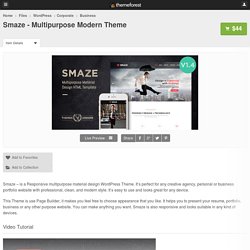
It’s perfect for any creative agency, personal or business portfolio website with professional, clean, and modern style. It’s easy to use and looks great for any device. This Theme is use Page Builder, it makes you feel free to choose appearance that you like. It helps you to present your resume, portfolio, business or any other purpose website. You can make anything you want. Video Tutorial The Demo Site What Client Say SMAZE Feature. Themesy - Responsive Multi-Purpose WordPress Theme. Themesy is a multipurpose responsive retina template designed for create advanced projects, without external resources.
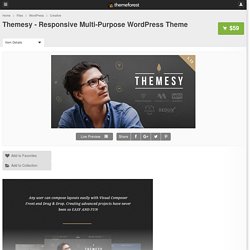
Each of his demos is designed and structured for a particular type of business or activity. Personal - Best Blog, CV and Video WordPress Theme - WordPress. Blog Wordpress Theme – You Would Love to Play With The most innovative Personal blog Wordpress theme is suitable for all the blogging masters and it is equally good for Video websites with dozens of awesome functionalities you would have never seen in any other premium Wordpress blog templates.

Each of the 9 innovative Homepage designs is perfect in itself, can caters to the all around needs of a specific blog niche. The supported post types include audios, videos, images, text, sliders and many more. The layout can be either single column or multi-column and with or without sidebar. responsive wordpress theme. Scalia. Online Shop Elegant eye-catching template for WooCommerce shops Online Shop Creative Onepager.
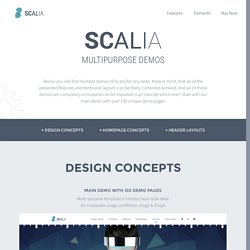
30+ Best Portfolio WordPress Themes 2015. Milo Milo offers a gorgeous, clean and minimalist design making it ideal for creatives to showcase their work online. Themes - WPBeginner. Wordpress. 60 brilliant WordPress tutorials. (Image: © Alexandra Bruel) WordPress is one of the world's most popular publishing platforms. It's highly customisable, very easy to use and it's completely free, making it an obvious choice for anything from a simple blog to an online design portfolio.
Because of its enormous popularity, there's a wealth of WordPress portfolio themes available, plus plenty of WordPress tutorials online to help you get to grips with the CMS. But with so much choice, things can often get confusing. How to Create a Welcome Gate in WordPress. Are you looking to add a Welcome Gate on your WordPress site? Welcome Gates are one of the highest converting list building techniques in the market. Recently one of our users asked us for the best Welcome Gate plugins for WordPress. In this article, we will show you how to create a welcome gate in WordPress without affecting SEO. What is a Welcome Gate? A welcome gate is a full screen call to action that appears before a user can see any content.