

15 Tips for Low Light Landscape Photography. A Post By: Natalie Denton (nee Johnson) Capturing scenes in low light remains one of the most challenging aspects of photography, yet the results when executed well can be truly captivating.
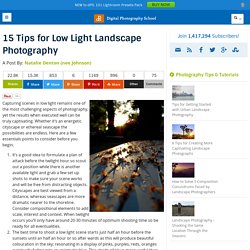
Whether it’s an energetic cityscape or ethereal seascape the possibilities are endless. 9 Top Photography Composition Rules You Need To Know. Here's 9 top photography composition rules for you to learn, shoot with then if you want to, break. 1.

Fill The Frame / Cropping If your shot is in danger of losing impact due to a busy background/surroundings, crop in tight around your main point of focus, eliminating the background so all attention falls on your main subject. This works particularly well with portraits when you're trying to capture something more intimate and focused or are shooting in a busy location where what's around them would just cause a distraction. Filling the frame could involve you capturing them from the waist up or for more impact, fill the frame with just their face. 2. Keep an eye on the edges of your frame to make sure the person/animal you're photographing hasn't had any of their body parts chopped off by it. 3. How To Transfer A Photo To Wood – Video Tutorial. Many decorations are expensive and not that stylish to being worth your attention.
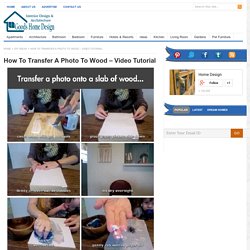
With the tricks featured in this tutorial, you can make your own custom piece of decoration. Read the following and learn how to transfer a photo to wood and actually make a nice `painting` to place in your living room. Orton Imagery - Photography Tactics. Last Autumn, I stumbled across a series of steps in Photoshop which produced some absolutely stunning results.
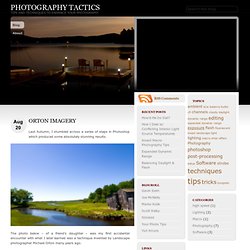
The photo below – of a friend’s daughter – was my first accidental encounter with what I later learned was a technique invented by Landscape photographer Michael Orton many years ago. The technique essentially uses multiple layers – each slightly over exposed – one sharp, the other blurred. In the case of Nia – above – my blurred layer was sepia toned, giving her a wonderful golden glow. Over the past 9 months I have worked with the technique quite extensively. While not always well-suited for photos of people, I have been able to produce some stunning landscape images, dripping with rich tones and vibrant highlights. If you want to learn more about the intricate details behind the history of Orton’s effect and see some amazing examples of the results, I encourage you to check out Marko Kulik’s Podcast interview w/ Michael Orton. Before & after And the result can be seen above!
Photoshop Object Removal. PhotoshopCAFE. Beginners Adobe Photoshop. By: Adeniyi Agidee Adobe Photoshop CS5 tutorials is very help for beginners and people who are using it for the time and teaches people how to mainly use and ways and tools that i can use to make anything look presentable and professional.

By: Ali AlZahrani Very nice lessons. شكراً أدوبي By: Petar Slavić Ty ty ty million times, professional and free :D By: Ghulam Mustafa realy a very good platform for PS. By: Enrique Crespo This is the best tutorial for photoshop. By: Khan Sial very nice By: Burhan Khawaja Awesome lectures, especially for beginners. 6 Places to Learn Photoshop for Free (or Almost Free!) Adobe Photoshop is one of the most widely used software packages in the world.

It’s hard to imagine the world without Photoshop, and its remarkable image editing tools have been used in everything from Hollywood blockbusters to Internet memes. As powerful as Photoshop is, it can be a little intimidating. Adobe has done a great job of making the software more accessible to newcomers, but it’s still a complex program. Photoshop Smudge Painting. Photography - Tools. Digital Photography. 360° Photography. Photography Tutorials. Special how-to's photography.
MISCELLANEOUS TIPS & TRICKS. Photoshop Tool Basics. This is a quick summary of Photoshop’s Tools palette with a description of each tool’s functions and shortcuts.

Great for those brand new to Photoshop. I decided to start at the beginning. The very beginning. For those people who just “picked up” a copy of Photoshop and have no idea what to do with it. The keyboard shortcut is in ( ). Rectangular Marquee Tool (M) Use this tool to make selections on your image, in a rectangular shape. Move Tool (V) Use this tool to, well, move things.
Polygon Lasso Tool (L) Ok, this should be the Lasso Tool, but I use the Polygon Lasso a lot more often. Magic Wand Tool (W) Use this to select a color range. Crop Tool (C) The Crop Tool works similarly to the Rectangular Marquee tool (see above if you have no short-term memory). Slice Tool (K) This is used mostly for building websites, or splitting up one image into smaller ones when saving out. Learn the Basics of Photoshop in Under 25 Minutes. Learn the Basics of Photoshop: The Complete Guide. What is Adobe Photoshop Lightroom? Post-processing is an unavoidable, inseparable part of professional photography today, be it photojournalism or fashion photography.

Because of that, choosing the right software tool for post-processing your work efficiently is as important as having the right camera and lens combination for the job. It is no surprise that demand for such flexible and powerful software is met with some serious contenders. One of such contenders comes courtesy of Adobe, a software development company best known for its powerful graphics tool Photoshop.
Nowadays Photoshop is widely used by photographers (hence the term “to photoshop” applied to almost any sort of image editing), but it is not intended strictly for photographers – it has a much broader user appeal. For photographers, Adobe has developed a somewhat different piece of software called Adobe Photoshop Lightroom. 1) The RAW File Format. Adobe Photoshop CS5 Basics Guide – Interface and Tools Review. With all the advanced Photoshop tutorials we’ve been making here on groovyPost, we figured it probably made sense to take a step back and review some of the basics for those of you who might not “yet” be experts… So over the next few weeks were going to be working on a series of groovyPost’s covering all the basics for Adobe Photoshop CS5.

The goal of the series is to break things down to the most basic level so even those who have never used Photoshop before can get comfortable with this great app. To kick things off, our Photoshop expert DW96 has created a groovy Video / Screencast which walks through the high level basics of the Photoshop CS5 Interface and each of the basic tools / functions you should become familiar with on the Photoshop toolbar. The video and the write-up below will not dig very deep into any of the tools as we’ll cover each in detail in later groovyPost’s. So with that being said, let’s jump right in! Adobe Photoshop CC tutorials.
Photography Tips, Learn Photoshop Tricks. Tutorials. How to Get Popular on 500px. Check out all of our other how-to guides here.

Ok, I know, I know, before you are even going to read my first paragraph you are probably wondering … why in the world am I giving other people, many who are better in photography than me, advice on how to get popular on 500px? How can someone who isn’t even that popular on 500px give advice to others? If you bear with me for a second, I’ll explain myself. First off, although I may only have about 11 000 views on all of my pictures, it is only spread out among 12 pictures. That gives around 900 views per picture, which is certainly well above the average photo uploaded on 500px.
But no, you won’t be able to hit the 99 pulse mark (aka popular page #1) on 500px in just a few days by following my tips, and I haven’t reached that high myself (yet). POST-PROCESSING HOW-TO'S.