

Install Plugins ‹ A Linn era KoZ — WordPress. 9 Useful Wordpress Poll And Rating Plugins. Polls are very useful way to get in touch with your readers.

Polls can be used to get your readers’ opinion and even new article idea. There are various websites that let you setup your own polls. Once you insert the given code, you will be able to start using the polls immediately. PollDaddy is one of the great free online polls and serveys. However, if you are a person who not really familiar with HTML, PHP, CSS or JavaScript, inserting these codes will probably takes the whole day. Using Star Ratings. A Scale field can easily be converted to star ratings.
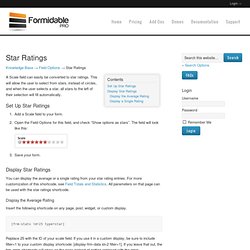
This will allow the user to select from stars, instead of circles, and when the user selects a star, all stars to the left of their selection will fill automatically. Set Up Star Ratings Add a Scale field to your form.Open the Field Options for this field, and check “Show options as stars”. The field will look like this: Save your form. Insert Field Totals and Statistics. Use this shortcode to display field totals and statistics in a page, post, View, or anywhere else shortcodes are accepted.
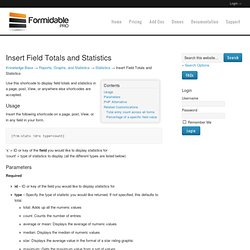
Usage Insert the following shortcode on a page, post, View, or in any field in your form. [frm-stats id=x type=count] ‘x’ = ID or key of the field you would like to display statistics for ‘count’ = type of statistics to display (all the different types are listed below) Parameters Required. JS API Reference. Ibid. Facebook. The Facebook plugin for WordPress adds Facebook social plugins to your WordPress site.

Associate your WordPress site with a free Facebook application identifier to enable advanced features such as automatically sharing new posts to an author's Facebook Timeline or your site's Facebook Page. This plugin is developed by Facebook with extra support for popular plugins and themes, custom post types, and custom post statuses. Features Open Graph protocol markup optimizes your content for social sharing and rich story previews on Facebook, Twitter, Google+, Mixi, and more.
Display large images, link to author pages, and improve story distribution through social news feeds.Facebook Insights support for Facebook accounts associated with a Facebook application. Shortcodes Add a Like Button, Send Button, Follow Button, or Embedded Posts using a shortcode inside your post or evaluated from within your theme. WPeMatico. Magazine Columns Free WordPress Plugin. Header and Footer WordPress Plug-in.
Share on Follow me on Newsletter Header and Footer WordPress Plug-in lets you to insert whatever you need in to the head and the footer parts of each blog page and before and after the content of posts.
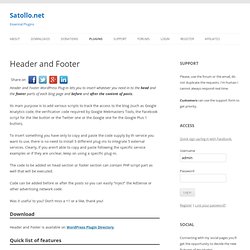
Its main purpose is to add various scripts to track the access to the blog (such as Google Analytics code, the verification code required by Google Webmasters Tools, the Facebook script for the like button or the Twitter one or the Google one for the Google Plus 1 button). Wordpress Tabs Slides. October 27th, 2009 Summary.
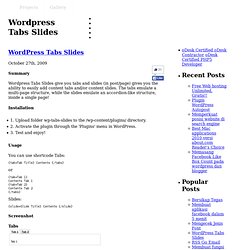
WordPress Excerpt Editor » LaptopTips. Excerpt Editor provides a convenient place for creating and editing all WordPress excerpts.

It can also add custom excerpts for pages (not possible without a plugin). Version 1.0 contains many new features: option to append excerpts from the most recent posts or from the sub-pages to all Posts and/or Pages, option to replace the content with the excerpt on the Home page, all archive pages and/or all tags pages.
This eliminates content duplication (SEO). Currently the interface is only in English, but the excerpts can be in any language supported by WordPress. Digital RaindropsDigital Raindrops. Co-Authors Plus. Assign multiple bylines to posts, pages, and custom post types via a search-as-you-type input box.

Co-authored posts appear on a co-author's archive page and in their feed. Co-authors may edit the posts they are associated with, and co-authors who are contributors may only edit posts if they have not been published (as is core behavior). Add writers as bylines without creating WordPress user accounts. Simply create a guest author profile for the writer and assign the byline as you normally would. WordPress To-Do List Plugin « Cleverness – WordPress Resources. Download at WordPress.org.
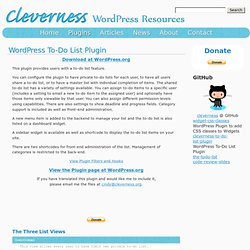
WordPress Advanced Ticket System. Reflect. !

This plugin hasn't been updated in over 2 years. It may no longer be maintained or supported and may have compatibility issues when used with more recent versions of WordPress. Crowdsourced comment summarization. Helps people listen. Helps everyone find the useful points. Hovering over a bullet point that someone else added. Eric is coming back and verifying whether a summarizer accurately portrayed the points he was trying to make. BuddyPress.org. WPBook Lite. Facebook Like Box Widget. WPBook. NOTE: Major changes between 2.0.x and versions 2.1 or later. Please see: for information on how to upgrade if you used 2.0.x previously. WPBook ‹ future Architecture for Societal Evolutions — WordPress.
WPBook.net _ Install Instructions. Due to WPBook providing robust functionality, it is admittedly quite complex to setup. We have tried to make it easy by breaking setup into three sections. The Basic Setup section includes the required settings to get the plugin to function. The stream/wall section shows how to enable Facebook Stream/Wall options. Lastly the Application View Settings Section shows the settings that effect the app view inside Facebook. These instructions break the tasks up in to the following sections: These instructions also contain reference screenshots for major settings; if you’re still unable to configure WPBook, please post in the support forum.
WP Wall – WordPress Guestbook Plugin. WP Wall is a "Wall" widget that appears in your blog's side bar. Readers can add a quick comment about the blog as a whole, and the comment will appear in the sidebar immediately (without reloading the page). All comments are internally handled by WordPress so that means you have normal comment moderation, SPAM protection and new comment notification.
WP Wall is fully customizable with a CSS file and included graphics. WP Wall features: FAQs Manager. WP DS FAQ. Q & A FAQ and Knowledge Base. Post Ratings. Pentagon Rating Tool. MoodThingy Mood Rating Widget. Kk Star Ratings. Rate This Page Plugin. ! This plugin hasn't been updated in over 2 years. Rating-Widget. WP-PostRatings. UpDownUpDown. Social Polls by OpinionStage. Multiple-choice poll - Example of a multiple-choice poll, note that you can view who voted what in the poll and view the poll voters social profile Head-to-head poll - Example of a head-to-head poll with 2 images.
In this example, you can filter the poll results by the people you follow or by the gender of the poll participants Full list of poll voters - Click 'view all', to view the full list of poll voters and discover who supports what. You can also follow users from this screen Poll social sharing dialog - after voting in the poll, the user is offered to share the poll vote in the social networks he uses. When creating a poll, you can set the link, text & image that are shared in social networks. Colored Vote Polls.
Akismet Comment spam prevention for your blog.