

How to: Install Kinect in Linux (Mint 12, Ubuntu 12.04) « Igor Barbosa. This is a simple and short tutorial on how to set up Kinect for your Linux Mint 12 (It also should work fine with Ubuntu 10.10 Ubuntu 12.04).

For this task OpenNI Framework is going to be used. The official short description of OpenNI is : The OpenNI Framework provides the interface for physical devices and for middleware components. The API enables modules to be registered in the OpenNI framework and used to produce sensory data. Selecting the hardware or middleware module is easy and flexible. This Tutorial will use the NITE middleware to enable skeleton tracking and avin2 Hardware binaries which will permit to use Kinect (for Xbox ) (Xbox and Windows Version) as the hardware.
To install KInect with OpenNI and NITE please follow the next 8 steps, with your Kinect Unplugged. Step 1 - Install Required support library First step is to check if you have all the needed libraries, and if they are up to date. Step 2 - Create a folder for holding the download and the installation. Ubuntu + Kinect + OpenNI + PrimeSense - MitchTech. Getting the OpenNI and PrimeSense drivers working on Ubuntu Here’s an overview of the process to get the OpenNI and PrimeSense drivers working with the Kinect and Ubuntu.

Begin by installing some dependencies: sudo apt-get install git-core cmake freeglut3-dev pkg-config build-essential libxmu-dev libxi-dev libusb-1.0-0-dev doxygen graphviz mono-complete Make a directory to store the build, then clone the OpenNI source from Github. mkdir ~/kinectcd ~/kinectgit clone Run the RedistMaker script in the Platform/Linux folder and install the output binaries cd OpenNI/Platform/Linux/CreateRedist/chmod +x RedistMaker. Next, clone the Avin2 SensorKinect source from Github. cd ~/kinect/git clone Run the RedistMaker script in the Platform/Linux folder and install the output binaries. cd SensorKinect/Platform/Linux/CreateRedist/chmod +x RedistMaker. Extract the contents of the archive and switch to the Data directory contained within.
Using the LaTeX Resume Templates. Packages - LaTeX template for resume/curriculum vitae. OS X-like multitouch gestures for Macbook Pro running Ubuntu. WifiDocs/Driver/bcm43xx. This page provides support information on Broadcom BCM43xx wireless network cards.

The aim of Ubuntu is to ensure all card models work automatically with no, or minimal configuration. For example, via System > Administration > Hardware/Additional Drivers. If you are having a WiFi issue, please see below on getting this addressed. With this information, you may assess what drivers are supported for your card, and how to switch to a different driver from the instructions below.
Internal cards To identify a card that was installed inside your computer prior to purchase, please open a Terminal and execute: Free Website Builder. Matlab R2013a: MEX on Ubuntu 13.04 64-bit. Documentation - Point Cloud Library (PCL) In this tutorial we will learn how to read point cloud data from a PCD file.
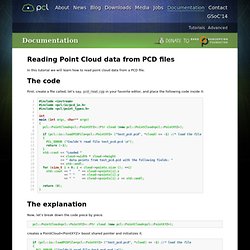
First, create a file called, let’s say, pcd_read.cpp in your favorite editor, and place the following code inside it: Now, let’s break down the code piece by piece. pcl::PointCloud<pcl::PointXYZ>::Ptr cloud (new pcl::PointCloud<pcl::PointXYZ>); creates a PointCloud<PointXYZ> boost shared pointer and initializes it. if (pcl::io::loadPCDFile<pcl::PointXYZ> ("test_pcd.pcd", *cloud) == -1) //* load the file { PCL_ERROR ("Couldn't read file test_pcd.pcd \n"); return (-1); } loads the PointCloud data from disk (we assume that test_pcd.pcd has already been created from the previous tutorial) into the binary blob.
Alternatively, you can read a PCLPointCloud2 blob (available only in PCL 1.x). How to install Chrome browser properly via command line? Installing the openni_camera ros groovy package on Fedora 18. I needed to install the openni_camera ROS Groovy package on my Fedora 18 system.

I ran into a few issues which I managed to solve. Documenting it all here for any one else who might need it: You need to clone the git repository in your catkin workspace src directory, and then build the package using catkin: $ cd ~/ros_catkin_ws/src #your catkin source directory $ git clone The Cmakelists.txt file looks for openni via a cmake system which doesn’t work in Fedora due to missing pkg-config files. OGRE fails to compile on 10.9 Mavericks · Issue #4 · osrf/homebrew-simulation. Ogre failed to include freetype on 10.9 · Issue #6 · osrf/homebrew-simulation. Tutorial installing PCL on OSX.
OS X Install – Problems With PIL. Xcode 5.1 Breaks Python Native Extensions and Ruby Gems. If you’ve installed Xcode 5.1 and want to install some of your favorite Python or Ruby toys on your OSX, you could have a bad surprise.
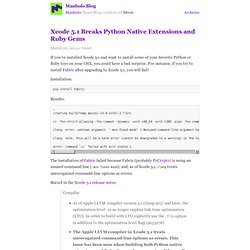
For instance, if you try to install Fabric after upgrading to Xcode 5.1, you will fail! Installation: pip install Fabric Results: The installation of Fabric failed because Fabric (probably PyCrypto) is using an unused command line (-mno-fused-madd), and, as of Xcode 5.1, clang treats unrecognized command-line options as errors. Buried in the Xcode 5.1 release notes: Compiler As of Apple LLVM compiler version 5.1 (clang-502) and later, the optimization level -O4 no longer implies link time optimization (LTO). So if you want to install Fabric, you should type in a terminal:
-Wunused-command-line-argument-hard-error-in-future is a harsh mistress. -Wunused-command-line-argument-hard-error-in-future is a harsh mistress.