

Spooky Projects – Introduction to Microcontrollers with Arduino « todbot blog - Nightly. Labs / MIDI Output using an Arduino - Nightly. Overview This page covers only the details of MIDI communication on the Arduino module.
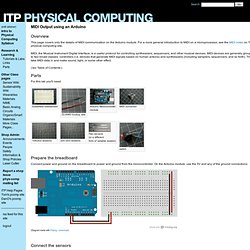
For a more general introduction to MIDI on a microprocessor, see the MIDI notes on Tom's physical computing site. MIDI, the Musical Instrument Digital Interface, is a useful protocol for controlling synthesizers, sequencers, and other musical devices. MIDI devices are generally grouped in to two broad classes: controllers (i.e. devices that generate MIDI signals based on human actions) and synthesizers (including samplers, sequencers, and so forth). The latter take MIDI data in and make sound, light, or some other effect. (:toc Table of Contents:) Parts. DIY Ambient Orb with Arduino, update « todbot blog - Nightly.
There’s been some confusion as to whether or not the DIY RGB orb presented in the last post was actually connected to a computer and receving color data from it.
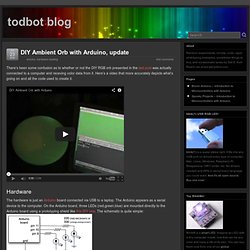
Here’s a video that more accurately depicts what’s going on and all the code used to create it. Hardware The hardware is just an Arduino board connected via USB to a laptop. The Arduino appears as a serial device to the computer. On the Arduino board, three LEDs (red,green,blue) are mounted directly to the Arduino board using a prototyping shield like this DIY one.
Pre-Engineering: Electronics with Micro-controllers - Nightly. Free Online Course Materials. Arduino Robot Tutorial/ROS - Nightly. Serial_arduino/Tutorials/Arduino IDE Setup - ROS Wiki - Nightly. This tutorial assumes that you have completed the previous tutorials: ROS Tutorials . Arduino IDE Setup This tutorial shows step-by-step how to setup up the Arduino IDE to use rosserial. Hello World (example publisher) Introduction The Arduino and Arduino IDE are great tools for quickly and easily programming hardware. NOTE: If you do not already have an Arduino IDE installed, download it from the Arduino website . Our ROS bindings are implemented as an Arduino library. In order to use the rosserial libraries in your own code, you must first put #include <ros.h> prior to including any other header files, e.g. #include <std_msgs/String.h> otherwise the Arduino IDE will not be able to locate them.
Installing from Source If you want to install from source, you'll need to do a few extra steps: Arduino Tutorial - Learn electronics and microcontrollers using Arduino! - Nightly. So, I get two or three emails a day, all basically asking the same thing: "Where can I learn about electronics?
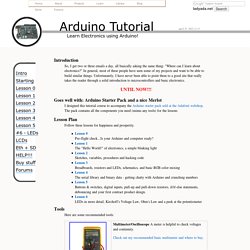
" In general, most of these people have seen some of my projects and want to be able to build similar things. Unfortunately, I have never been able to point them to a good site that really takes the reader through a solid introduction to microcontrollers and basic electronics. I designed this tutorial course to accompany the Arduino starter pack sold at the Adafruit webshop. The pack contains all the components you need (minus any tools) for the lessons Follow these lessons for happiness and prosperity. 3v0's Tutorials - Nightly. Bodies, Sensors, and Sound workshop.
Working with accelerometers and movement to manipulate sound.

Sunday, September 23rd Saturday, September 29th Sunday, September 30th 12 – 3pm. Glovepie - carlkenner. About Download Instructions Donate Blog Forum Wiki Xbox: Project Natal This website has moved to NEW VERSION 0.43 Released! Download it! (Jan 23 2010) Control Games with Gestures, Speech, and Other Input Devices! With GlovePIE you can now play any game, or control any software or MIDI devices, using whatever controls you want. Robotics Workshops.
These Holiday Workshops are for the Public and SCS Members.

Robotics is a fun-filled and hands-on activity that improves creative and analytical thinking skills which are important in Mathematics and Science. Updated Robotics Workshop Information *Includes admission to the Science Centre *Includes admission to the Science CentreBack to Top*Must have basic computer knowledge Note: The above workshops do not include any robot for the participant to bring home. For more information on Fun Lab workshops, kindly contact Science Centre Marketing at 6425 2107 (Mon – Fri, 9 am – 6 pm) or email members@science.edu.sg. Please note that payments made for the workshops are non-refundable. RoboticsChoiceLabSpring2012 < Robotics < TWiki - Nightly.
Welcome to the Robotics Choice Lab!
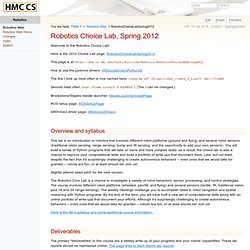
Here is the 2014 Choice Lab page: RoboticsChoiceLabSpring2014. SIGCSE 2012 workshop on ROS in Undergraduate Education - Nightly. Overview Two recent developments are changing the way robotics, vision, and embodied AI are taught at the undergraduate level.
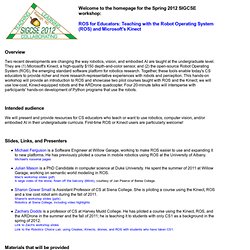
They are (1) Microsoft's Kinect, a high-quality $150 depth-and-color sensor, and (2) the open-source Robot Operating System (ROS), the emerging standard software platform for robotics research. Together, these tools enable today's CS educators to provide richer and more research-representative experiences with robots and perception. This hands-on workshop will provide an introduction to ROS and showcase two pilot courses taught with ROS and the Kinect; we will use low-cost, Kinect-equipped robots and the ARDrone quadcopter. Four 20-minute talks will intersperse with participants' hands-on development of Python programs that use the robots.
Intended audience We will present and provide resources for CS educators who teach or want to use robotics, computer vision, and/or embodied AI in their undergraduate curricula. Slides, Links, and Presenters Schedule. Microsoft PowerPoint - sigcse_workshop_2012_1.pptx - sigcse_workshop_2012_1.pdf - Nightly. RCLSpring2012_Week3 < Robotics < TWiki - Nightly. Need a challence: build a polygon-drawing state machine no - a turtle() state machine that takes in a sequence of commands and transitions -- yeah!

See how well it emulates turtle... Also, arcade steering: forward/back with turning offsets... RCLSpring2012_Week6_Draft < Robotics < TWiki - Nightly. Robots, untethered!
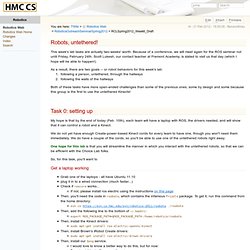
This week's lab tasks are actually two-weeks' worth. Because of a conference, we will meet again for the ROS seminar not until Friday, February 24th. Scott Lukesh, our contact teacher at Fremont Academy, is slated to visit us that day (which I hope will be able to happen!) As a result, there are two goals -- or robot behaviors for this week's lab: following a person, untethered, through the hallways following the walls of the hallways.
RCLSpring2012_Week7 < Robotics < TWiki - Nightly. Robot, wander free!
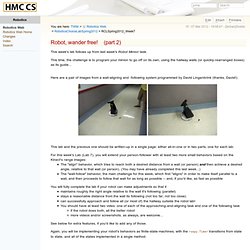
(part 2) This week's lab follows up from last week's Robot Minion task. Courses - ROS Wiki - Nightly. Teaching Resources There are a number of courses taught using ROS and/or the PR2. Below you'll find some examples that might help you design your own course. Are you teaching a course (at any level) using ROS or the PR2 that's not listed below? Please add it to the list. If you have advice on setting up labs, course computers, or any other teaching-related topic, post those too.
Short Courses.