

How to build an outlook style application with prism v2 – Part 2 - Erwin van der Valk's blog: Practicing patterns. A while ago, I put an example application on my blog on how to build an outlook style application.
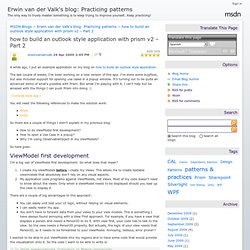
The last couple of weeks, I’ve been working on a new version of this app. I’ve done some bugfixes, but also included support for opening use cases in a popup window. It’s turning out to be quite an advanced demo of what’s possible with Prism. But while I’m playing with it, I can’t help but be amazed with the things I can push Prism into doing :) You will need the following references to make the solution work: So there are a couple of things I didn’t explain in my previous blog: How to build an outlook style application – part 1 - Erwin van der Valk's blog: Practicing patterns. [Update] This is part 1 of this post.
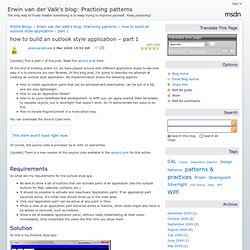
Read the second post here. At the end of building prism V2, we have played around with different application styles to see how easy it is to consume our own libraries. In this blog post, I’m going to describe my attempt at creating an outlook style application. Main Page - MonoDevelop. Web services ajax soa.
The Prentice Hall Service-Oriented Computing Series from Thomas Erl - About The Series - SOA Design Patterns. Praise "The emerging dominant architectural style for many enterprise systems is that of a service-oriented architecture, a style that at its core is essentially a message passing architecture.

However, therein are many patterns that work (and anti-patterns that should be avoided). Thomas' work is therefore the right book at the right time. He really groks the nature of SOA systems: There are many hard design decisions to be made, ranging from data-orientation to the problems of legacy integration and even security. Thomas offers wise council on each of these issues and many more, all in the language of design patterns. There are many things I like about this work. SOA Patterns - Master Pattern List (alphabetical) Patterns & practices: Developer Center Home.
What's New in Prism 4.0. Prism 4.0 includes guidance in several new areas, resulting in new code in the Prism Library, new and updated QuickStarts, a new reference implementation, and updated documentation.
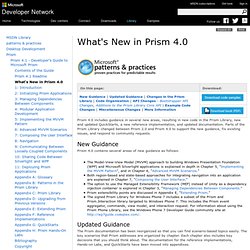
Parts of the Prism Library changed between Prism 2.0 and Prism 4.0 to support the new guidance, fix existing issues, and respond to community requests. Prism 4.0 contains several areas of new guidance as follows: The Prism documentation has been reorganized so that you can find scenario-based topics easily. The key scenarios that Prism addresses are organized by chapter. Each chapter also includes key decisions that you should think about. Prism Library 4.0 includes many changes related to new functionality, code organization, and APIs. Code Organization. Chapter 1: Introduction. The Composite Application Guidance for WPF is a set of guidance designed to help you more easily manage the complexities you may face when building enterprise-level Windows Presentation Foundation (WPF) client applications.

This guidance will help you design and build flexible WPF client applications using loosely coupled, independently evolvable pieces that work together and are integrated into the overall application. This type of application is known as a composite application. Chapter 2: Initializing Prism Applications. This chapter addresses what needs to happen to get a Prism application up and running.

A Prism application requires registration and configuration during the application startup process—this is known as bootstrapping the application. A bootstrapper is a class that is responsible for the initialization of an application built using the Prism Library. By using a bootstrapper, you have more control of how the Prism Library components are wired up to your application.
The Prism Library includes a default abstract Bootstrapper base class that can be specialized for use with any container. Many of the methods on the bootstrapper classes are virtual methods. Chapter 3: Managing Dependencies Between Components. Applications based on the Composite Application Library are composites that potentially consist of many loosely coupled modules.

They need to interact with the shell to contribute content and receive notifications based on user actions. Because they are loosely coupled, they need a way to interact and communicate with one another to deliver the required business functionality. To tie together these various modules, applications based on the Composite Application Library rely on a dependency injection container.
The container offers a collection of services. Chapter 5: Implementing the MVVM Pattern. The Model-View-ViewModel (MVVM) pattern helps you to cleanly separate the business and presentation logic of your application from its user interface (UI).
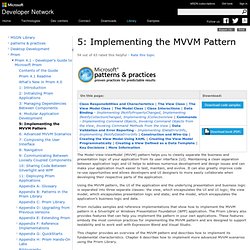
Maintaining a clean separation between application logic and UI helps to address numerous development and design issues and can make your application much easier to test, maintain, and evolve. It can also greatly improve code re-use opportunities and allows developers and UI designers to more easily collaborate when developing their respective parts of the application. Chapter 7: Composing the User Interface. An application user interface (UI) can be built by using one of the following paradigms: All required controls for a form are contained in a single Extensible Application Markup Language (XAML) file, composing the form at design time.
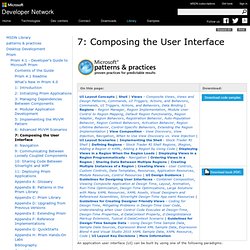
Logical areas of the form are separated into distinct parts, typically user controls. Chapter 8: Navigation. As the user interacts with a rich client application, its user interface (UI) will be continuously updated to reflect the current task and data that the user is working on.

The UI may undergo considerable changes over time as the user interacts with and completes various tasks within the application. The process by which the application coordinates these UI changes is often referred to as navigation. Frequently, navigation means that certain controls in the UI are removed, while other controls are added. In other cases, navigation may mean that the visual state of one or more existing controls is updated—for example, some controls may be simply hidden or collapsed, while other controls are shown or expanded. Chapter 9: Communicating Between Loosely Coupled Components. The EventAggregator service is primarily a container for events that allow decoupling of publishers and subscribers so they can evolve independently.
This decoupling is useful in modularized applications because new modules can be added that respond to events defined by the shell or, more likely, other modules. In the Composite Application Library, EventAggregator allows subscribers or publishers to locate a specific EventBase. The event aggregator also allows for multiple publishers and multiple subscribers, as shown in Figure 1. Figure 1 Event Aggregator. Chapter 11: Deploying Prism Applications. To successfully move a Prism application into production, you need to plan for deployment as part of the design process of your application.
This chapter covers the considerations and actions you need to perform to prepare your application for deployment and the actions you need to take to get the application in the user's hands. Silverlight and Windows Presentation Foundation (WPF) have two very different hosting environments, so the deployment considerations are different, depending on whether you are building a Silverlight Prism application or a WPF Prism application. Silverlight applications are delivered as XAP files via an HTTP request from a browser.
A XAP file is really just a .zip file with a different file name extension and certain expectations about its content. Patterns & practices: Prism - View Discussion. So... in case anyone comes across this thread, here's what I wound up with. To add items to the options dialog, a module creates a class or classes that export IOptionsProvider. IOptionsProvider is very simplistic it only requires a key to uniquely identify itself, A method that returns the option items for the tree view, and a method to get the data for an option item based on a key. I have an options service that is responsible for showing the dialog. It looks for any modules that export IOptionsProvider and builds the hierarchical view model for the tree view using the get option items method of the IOptionsProvider.
The option items contain an exported key for the View that will display on the right, and a provider and data key for it's data. When the selection in the tree view changes normal region navigation is called using a URI built from the option item. Developer's Guide to Microsoft Prism. Patterns & practices Developer Center February 2012 Prism provides guidance designed to help you more easily design and build rich, flexible, and easily maintained Windows Presentation Foundation (WPF) desktop applications, Silverlight Rich Internet Applications (RIAs), and Windows Phone 7 applications. Using design patterns that embody important architectural design principles, such as separation of concerns and loose coupling, Prism helps you to design and build applications using loosely coupled components that can evolve independently but which can be easily and seamlessly integrated into the overall application.
These types of applications are known as composite applications. Prism is intended for software developers building WPF or Silverlight applications that typically feature multiple screens, rich user interaction and data visualization, and that embody significant presentation and business logic. MVVM. Patterns WPF Apps With The Model-View-ViewModel Design Pattern Josh Smith Developing the user interface of a professional software application is not easy.
It can be a murky blend of data, interaction design, visual design, connectivity, multithreading, security, internationalization, validation, unit testing, and a touch of voodoo. Considering that a user interface exposes the underlying system and must satisfy the unpredictable stylistic requirements of its users, it can be the most volatile area of many applications. There are popular design patterns that can help to tame this unwieldy beast, but properly separating and addressing the multitude of concerns can be difficult. It is not always the design patterns at fault. As the software world continues to adopt WPF at an increasing rate, the WPF community has been developing its own ecosystem of patterns and practices. Order vs. WPF and MVVM tutorial 04, The Commands. In the previous posts we saw the basic of our project, the model (domain entities) and a simple repository.
WPF and MVVM tutorial 05, The basic ViewModel. As we saw in the previous posts, a view model should be an abstract implementation of what the view needs to show about the model. We should implement an observable collection of something, we should implement an INotifyPropertyChanged interface and we should have a collection of RelayCommands. For these reasons, it simply to understand that we need a basic abstract ViewModel class, just to recycle some code. The Basic View Model. WPF and MVVM tutorial 06, start up form. WPF and MVVM tutorial 07, the List search. Ok, starting from this post we are going to do something really interesting. In this episode we need to create a simple List windows, but as you will see the logic will not be so different then a one-to-many form. John Gossman Architects WPF - Pixel8 - Infragistics Community.
Implementing Model-View-ViewModel in WPF - Pixel8 - Infragistics Community. Using MVVM with Menus in WPF. Menus and MVVM (2) THE MODEL-VIEW-VIEWMODEL (MVVM) DESIGN PATTERN FOR WPF. MVVM for Dummies. Jer's One Stop Shop > Home - MVVM for Tarded Folks Like Me *or* MVVM and What it Means to Me. MVVM has been a trending topic lately. And why shouldn’t it be? People want to build great WPF/SL applications and want guidance on how to build them using the framework’s strengths.
If you are anything like me, you started your WPF/SL career, learning the framework classes and hierarchy. You learned XAML, triggers, storyboards and animations. You even hobbled together something that looked mind blowing, but the code was a monstrosity. I’m going to go out on a limb and make a wild assumption. Beginner’s MVVM Challenge #1 |or| Takin’ You Down to MVVM Town So we want to begin our journey into MVVM town by way of Bindingopolis.
A model is a class that has your data. Class Model public string Name { get; set; } public string Address { get; set; } A view is, for the sake of explanation, is a UserControl. /// Interaction logic for View.xaml. WPF and MVVM tutorial 04, The Commands. WPF and MVVM tutorial 05, The basic ViewModel. WPF and MVVM tutorial 06, start up form. WPF and MVVM tutorial 07, the List search. WPF OpenFileDialog with the MVVM pattern? Open File Dialog MVVM. Using MVVM with Menus in WPF. Model View ViewModel. Model View ViewModel. [WPF] Le pattern MVVM (Model View ViewModel) , Thomas Lebrun. Model-View-ViewModel (MVVM) Explained. MVVM for Tarded Folks Like Me. MVVM Links\Info. MVVM Explained. Open File Dialog MVVM. WPF OpenFileDialog with the MVVM pattern?