

10 Important Activities You Should Be Able to Do on Google Classroom. Pathbrite - Portfolio. Rover 2.0 App-Controlled Spy Tank at Brookstone—Buy Now! 9 Good Android Formative Assessment Apps for Teachers. June 22, 2017 Formative assessment as we have stated in multiple posts in the past is 'an evaluative approach that allows teachers to take quick snapshots of students learning in class.
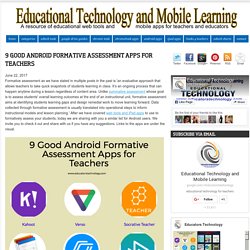
It’s an ongoing process that can happen anytime during a lesson regardless of content area. Unlike summative assessment whose goal is to assess students' overall learning outcomes at the end of an instructional unit, formative assessment aims at identifying students learning gaps and design remedial work to move learning forward. Data collected through formative assessment is usually translated into operational steps to inform instructional models and lesson planning.' After we have covered web tools and iPad apps to use to formatively assess your students, today we are sharing with you a similar list for Android users.
Jigsaw Planet - Sign in. Kirsiaia põnevad mängud!: Alustame, alustame... Juhendajale. Käesolevad materjalid on välja töötatud Vaat a Maailma SA ja MTÜ Robootika projekti poolt “IKT-alaste huviringide juhendajate baaskoolitus” raames.

Projekti rahastatakse Euroopa Sotsiaalfondi kaasabil Majandus- ja Kommunikatsioonimisisteeriumi toetusskeemist „Digitaalse kirjaoskuse suurendamine“. Hour of Code med Hands-On Science. Här kommer en lista på Hour of Code övningar kopplade till våra robotar och programmerbara produkter!

Bee- och Blue-Bot Språkövningar kopplade till alfabetsmattan En rolig lek med djurläten för de yngsta. bee-bot-enljudlek. LEGO Education WeDo 2.0 robootika ja arendavad klotsid lasteaedadele ja algkoolidele : Koolielu. Täpsusta otsingut Õppematerjali tüüp: video, esitlus, harjutus Autor: Janika Leoste 02.

Märts 2016. Targad elektroonilised (Makey Makey, littleBits, Philips Hue) ja robootilised vidinad (Bee-Bot, Ozobot, Edison) : Koolielu. Õppematerjali tüüp: esitlus, harjutus, video Autor: Janika Leoste 02.

Mai 2016 Õppematerjali eesmärk on anda õpetajatele ideid, kuidas mitmekesistada ainevaldkonnapõhist õpet alushariduses ja põhikooli esimeses astmes läbi tarkade ja robootiliste vidinate kasutuselevõtu. 1. Bee-Bot põrandarobot on õpetaja abiline ja laste sõber, kes aitab anda ülesandeid ning leida õigeid vastuseid, kasutades õpimatte. 2. Hääleta oma lemmiktöövahendi poolt : Koolielu. Avaldaja:Kristi Semidor03.
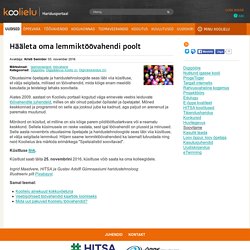
November 2016 Otsustasime õpetajate ja haridustehnoloogide seas läbi viia küsitluse, et välja selgitada, millised on töövahendid, mida kõige enam meeldib kasutada ja teistelegi tahaks soovitada. Alates 2009. aastast on Koolielu portaali kogutud väga erinevate veebis leiduvate töövahendite juhendeid, milles on abi olnud paljudel õpilastel ja õpetajatel. Isle of Tune. Coldplay - Up&Up (Behind the scenes) Meediavärav. Ühisõppekava loob õppimisvõimalusi üle terve Euroopa Selle aasta septembrikuus avati Tallinna, Glasgow ja Malta ülikoolides ning Küprose avatud ülikoolis uus ja ainulaadne magistriõppekava Adult Education for Social Change (IMAESC) ehk täiskasvanuõpe sotsiaalsetes muutustes.
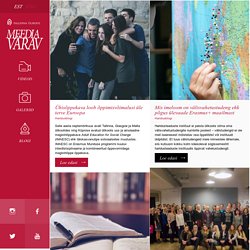
IMAESC on Erasmus Munduse programmi kuuluv interdistsiplinaarne ja kombineeritud õppevormidega magistriõppe õppekava. Loe edasi Mis imeloom on välisvahetustudeng ehk põgus ülevaade Erasmus+ maailmast Haridusteaduste instituut ei paista ülikoolis silma oma välisvahetustudengite numbrite poolest – välistudengid ei ole meil iseenesest mõistetav osa õppetööst või instituudi üldpildist.
Et tuua välistudengeid meie inimestele lähemale, siis kutsusin kokku kolm käesoleval sügissemestril haridusteaduste instituudis õppivat vahetustudengit. MÄNGI JA ÕPI. Educational games. Kodu - Lastejaam. 18 must-try apps for the new academic year. – #EdTech4Beginners. I am currently on the last day of my summer holiday and have started thinking about new technology I can use in the upcoming year.
I have found 18 apps / websites that I am definitely going to try. 1) Evernote. I am looking forward to exploring this free app / website in lessons. It is predominantly designed for note-taking however it has expanded its uses significantly over the recent past and now you can take photos, create to-do lists and record voice notes. 2) See. Мультатор. Нарисовать мультфильм. Анимация онлайн. Рекомендуем зарегистрироваться.

Простые правилаЗачем регистрироваться? 1. Мульты анонимных пользователей помещаются в песочницу. После регистрации мульты будут попадать в "Олдскул" и "Цветные". 2. Зарегистрированные пользователи могут продолжать чужие мульты, дорисовывать или исправлять их. 3. Educational games. The World Education Games are returning... World Education GamesLeigh Redman2015-07-15T17:13:47+00:00 Join over 5m students from across the worldStudents will love the global online competition!

Designed for all ages and ability levelsMedals and trophies for winning students and schoolsUnite the world in learning and support the World Education Games UNICEF project…plus the entire event is COMPLETELY FREE! 7 Tools for Building Review Games. This week I received at least a half dozen emails from people who were looking for suggestions for creating review games or practice quizzes for their students.

The following are the tools that I suggested in reply to those emails. One teacher's needs are little bit different from another's so this list covers a fairly wide range of options. TinyTap is a good iPad and Android app for creating your own review games based on pictures and diagrams. You can create games in which students have to identify parts of picture or diagram. How to Create Light Graffiti Photography: 8 Steps. Emaze - Create Amazing Presentations Online in Minutes. 3D presentation tool. Download. Official files are being served from a site called SourceForge, so do not be alarmed when clicking on a download link brings you to a SourceForge download page.
SourceForge is used by software projects as a means to offer fast and easy downloads and installation. For more information about SourceForge, check here and here. How Google Apps For Education Can Be Used In Your Classroom. How Google Apps For Education Can Be Used In Your Classroom by TeachThought Staff Like Apple and Microsoft, Google also wants a place in your classroom. SoundCloud Is Making It Easier for Anyone to Publish a Podcast. DIGIÕPIK. Top 100 Tools for Learning 2014. This is an analysis of the 2014 Top 100 Tools List. The list was compiled by Jane Hart from the votes of 1,038 learning professionals from 61 countries worldwide – see the demographic breakdown below.
Like last year there were also a number of unverifiable or invalid votes. Highlights of the 2014 List Twitter is the No 1 tool for the 6th year running.Google Docs/Drive and YouTube remain at No 2 and 3 on the list.PowerPoint moves up one place to 4 (for reasons that will become clear below).LinkedIn moves up into Top 10 (knocking Google+ out of the Top 10)The highest mover up the list is Kindle (& App), up 43 places to No 35 – undoubtedly due to the fact that you don’t actually need to have a Kindle reader to read Kindle books, simply the App on your desktop or mobile device. EUROPA – Euroopa Liidu kohta.