

Bypass Captive Portals. Ever connected to an open WiFi somewhere, like hotels or airports, and you realize that it isn't open after all.
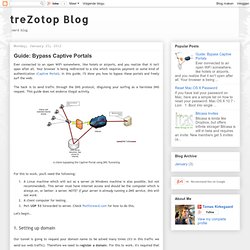
Your browser is being redirected to a site which requires payment or some kind of authentication (Captive Portal). In this guide, I'll show you how to bypass these portals and freely surf the web. The hack is to send traffic through the DNS protocol, disguising your surfing as a harmless DNS request. This guide does not endorce illegal activity. For this to work, you'll need the following: A Linux machine which will act as a server (A Windows machine is also possible, but not recommended).
Let's begin.. 1. Our tunnel is going to request your domain name to be solved many times (it's in this traffic we send our web traffic). 2. First you need to install iodine. . $ sudo aptitude install iodine $ sudo apt-get install iodine Once installed, edit the configuration file: /etc/default/iodine: # Default settings for iodine. Get Free WiFi by tunneling through DNS and gaming optimized on... - Hak5. Squid Fun. How to Install Native Ubuntu on EeePad Transformer!
The EeePad Transformer is probably the best Android device out there period for running native Ubuntu, especially if you have the keyboard dock.

For those of you Ubuntu lovers, you will be happy to learn that you can indeed run native Ubuntu on your EeePad Transformer. First, you will need to download these files, which will have all the files you need to install native Ubuntu on your EeePad Transformer: Download EeePad Transformer Ubuntu Files Second, you will need a microSD card for your Transformer bigger than 2GB.
Third, unzip tfubuntu.zip and copy the whole “Ubuntu” folder into the root directory of your microSD card on the Transformer. Fourth, put your Transformer into APX mode by turning your tablet off, then powering it on WHILE HOLDING DOWN the Volume Up button for about 3 seconds. Fifth, make sure you have APX drivers installed, if not, watch my video to install it, the drivers are located in usbpcdriver directory in tfubuntu folder. Seventh, open up a command prompt and type: Setup VSFTPD with custom multiple directories and (virtual) users accounts on Ubuntu (no database required) I wanted to install an FTP server on my servers, I check online and it turned up that VSFTPD is the most secure one so I started installing it. I’ve been through many tutorials and I couldn’t find any fully detailled ones so I decided to write mine. I have to explain, I set up VSFTPD on my personal server, then followed my own tutorial to deploy VSFTPD . What we will do Install vsftpd and a PAM library Edit /etc/vsftpd.conf and /etc/pam.d/vsftpd Create user accouts with custom directories (in /var/www/ for example) Set directories with the correct chmod and chown Troubleshoot 1.
Sudo apt-get install vsftpd libpam-pwdfile 2. First we need to back up the original file sudo mv / etc / vsftpd.conf / etc / vsftpd.conf.bak Then create a new one. How to Install Native Ubuntu on EeePad Transformer! URL Filtering with Squid. Next to my digital life, I’m also the happy father of two young girls.

The first one is already ten years old and smoothly discovers the “Wonderful Internet“. Being an Infosec guy, it sounds logical for me to implement some safeguards. First, let the technical stuff aside and talk! Some security awareness is always good. The first lesson was to learn how to use a password and not share it with her sister. Do not let the children use the computer in a closed room.
Unfortunately, it won’t take time before the children will experiment and try to break the rules. Disclaimer: this setup will protect your children from unappropriated content but has also limitations. Step one, installation of Squid. ... proxy_protocols = '{80, 443, 8080, 8000, 21}' int="fxp0" rdr pass on $i inet proto tcp to any port $proxy_protocols -> $i port 3128 ... Step two, installation of SquidGuard.