

Sites Learning Almanac - Cheryl Davis. Spreadsheets/Forms - Integrating Google Tools 4 Teachers. Google offers a spreadsheet as part of its office tool suite.
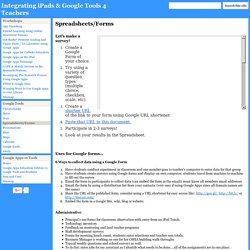
A spreadsheet helps you organize data in columns and rows and can generate graphs using the data. Google Spreadsheet has the added features of being stored online to allow access from any online computer. Collecting data from multiples users has always been quite the challenge. But now thanks to Google's shared spreadsheets and forms - it's a snap! Just like Google Docs, spreadsheets can be shared with anyone. Here are some examples of how you can use Google spreadsheets: * Collect names, addresses, and emails of group members or class parents * Create a survey for opinions. votes, or preferences * Collaborate with others for data collection (ie, fast food nutritional information, State facts, Historical data) * Financial Planning or Budgeting * Plan a project * Collect and store student information Here's how: Another option is to upload an existing Excel spreadsheet.
Example of peer evaluation form from HS science class. Forms. ISB Google Apps Ninja Training Center. Welcome to the ISB Google Apps Ninja Training Center here you will find all the materials you need to become an ISB Google Apps Ninja Master.
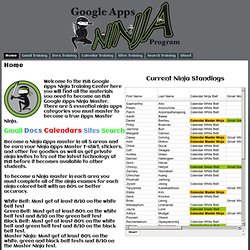
There are 5 essential ninja apps categories you must master to become a true Apps Master Ninja. Become a Ninja Apps master in all 5 areas and be earn your Ninja Apps Master T-shirt, stickers, and other fee goodies as well as get private ninja invites to try out the latest technology at ISB before it becomes available to other students. To become a Ninja master in each area you must complete all of the ninja exames for each ninja colored belt with an 80% or better accuracy. White Belt: Must get at least 8/10 on the white belt test Green Belt: Must get at least 80% on the white belt test and 8/10 on the green belt test Black Belt: Must get at least 80% on the white belt and green belt test and 8/10 on the black belt test.
Master Ninja: Must get at least 80% on the white, green and black belt tests and 8/10 on the Master Ninja test. Mr Bass Online » Documents. Getting Started Modules. Mr. B's Google Training Site. This site is designed to help you learn about Google Apps for Education (GAFE) and other technological tools that Google (and others) have created.

This is an ever-changing world, so I will do my best to keep this site up to date! -G About Mr. Bundy Mr. Mr. More recently, Raleigh Hills landed a substantial state grant that will immerse all 4th and 5th grade classrooms with technology and offer important professional development for the staff. In addition to his teaching life, Mr. The East Orange School District. Apps for Education - Mister Sill. Apps for Education - Got Google? Google Tutor: Tutorials and Tips for Google Users. Google Apps for Education - Training Resources — Emporia Public Schools.
Instructions how to use internal, external and on mobile devices.
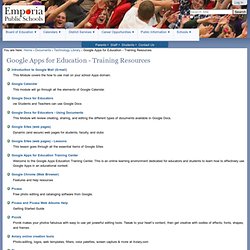
Edina Apps- Creating a Google Site - Technology Resources for Teachers. Google for Educators - Resources for using Google in school. I am a huge proponent and user of Google tools, both for myself and in my classroom.
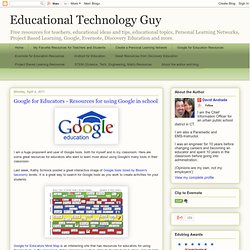
Here are some great resources for educators who want to learn more about using Google's many tools in their classroom. Last week, Kathy Schrock posted a great interactive image of Google tools listed by Bloom's taxonomy levels. Embedding Audio in a Google Site. Think Quarterly. Google Apps for ePortfolios. ©2007, Helen C.
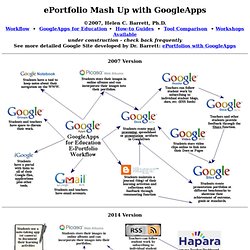
Barrett, Ph.D. Workflow • GoogleApps for Education • How-to Guides • Tool Comparison • Workshops Available under construction - check back frequently See more detailed Google Site developed by Dr. Barrett: ePortfolios with GoogleApps 2007 Version 2014 Version. Apps webinars. Oregon Apps K-12 Training. Restrict email delivery - Google Apps Help. Google gives schools, organizations "walled garden" approach to email. Many schools have hesitated to adopt Google Apps for their students, citing security and privacy concerns.

Gmail, as the core of Google Apps, is a tool that, by it's nature, allows relatively unfettered access to anyone in the world with an email address. Although extensive spam filtering, virus protection, and blacklisting are available through Postini, for some schools and organizations, the risk of inappropriate or dangerous use of email was a significant reason not to use Google Apps. Today, however, Google announced that it has provided Google Apps administrators with the ability to limit groups of users to internal contact only via email. According to a post on the Google Enterprise blog, Today, Google Apps administrators can create policies specifying who their users can communicate with over email, and administrators can tailor these policies for different groups of users.
For some schools, this is actually an unacceptably restrictive approach. K12 Guide to going Google. Apps Marketplace - EDU. Crib Sheets - BTSA Google Docs. Google Sites Resources. Apps Iowa. Education Edition - Common Questions - Google Apps Help. Google Apps. Using Google Apps in Education. 100 Google Tricks for Teachers. It's Google's world, we're just teaching in it.

Now, we can use it a little more easily. With classes, homework, and projects–not to mention your social life–time is truly at a premium for all teachers, so why not take advantage of the wide world that Google has to offer?