

Redefinir el aula de clase usando dispositivos móviles. A surprising way of preparing a lesson for Blended learning – The Edynco blog. “”Why it seems that blended learning will become a number one trend in education in the next two years?

According to NMC Horizon Report: 2015 Higher Education Edition “blended approaches were most successful in ‘unbundling’ the classroom — students felt that instructors were more accessible when learning materials and discussion forums were placed online and there was altogether more persistent communication through the use of virtual learning environments”. What drives to this? The expansion of social and multimedia use, for sure. Students begin to rely more heavily on their mobile devices for accessing and participating in course activities. They are willing to contribute anywhere and anytime it is convenient for them. Blended learning stands for a variety of pedagogical approaches using multiple formats and instructional tools.
Make your content more accessible and flexible to you and your students. 7 Myths About BYOD Debunked. BYOD | Viewpoint Page 2 of 2 7 Myths About BYOD Debunked Myth No. 4: Teachers need to become experts in all the technology students own.
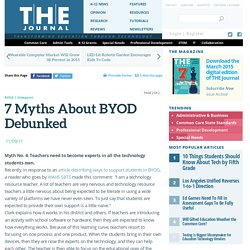
Recently, in response to an article describing ways to support students in BYOD, a reader who goes by WAHS SBTS made this comment: “I am a technology resource teacher. A lot of teachers are very nervous and technology resource teachers a little nervous about being expected to be literate in using a wide variety of platforms we have never even seen. Clark explains how it works in his district and others. Myth No. 5: BYOD will result in students engaging in dangerous activities. Instead of banning and blocking, schools need to work with students to create responsible digital citizens and have necessary consequences in place when there are violations, just as is the case in real life. Myth No. 6: Cell phones are not that powerful, so we should not waste our time with them. 12 Principles Of Mobile Learning.
12 Principles Of Mobile Learning by Terry Heick Ed note: This post has been updated and republished from a 2012 post Mobile Learning is about self-actuated personalization.
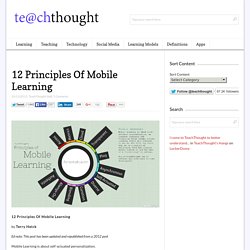
As learning practices and technology tools change, mobile learning itself will continue to evolve. For 2016, the focus is on a variety of challenges, from how learners access content to how the idea of a “curriculum” is defined. It is only within these communities that the native context of each learner can be fully understood. 1. 50 Reasons It's Time For Smartphones In Every Classroom. 50 Reasons It’s Time For Smartphones In Every Classroom by Terry Heick There are many ways to use a smartphone in the classroom, but it continues to be a touchy subject.

Privacy, equity, bandwidth, lesson design, classroom management, theft, bullying, and scores of other legitimate concerns continue to cloud education’s thinking about how to meaningfully integrate technology in the learning process. Experiencias en España. Learning to Go: Lesson Ideas for Teaching with Mobile Devices, Cell Phones, and BYOT. Every day, people around the world communicate, connect, and learn digitally on the go.

Our students spend hours with their devices and digital tools. Imagine if some of that time was spent learning your content. Imagine your students learning by creating, playing, translating, editing, curating, researching, and brainstorming digitally on cell phones, mobile devices, laptops, tablets, iPads, Chromebooks, and consoles. Learning to Go is a collection of lesson plans, resources, handouts, and tips for teachers wishing to incorporate mobile devices, cell phones or BYOT (Bring Your Own Technology) into their teaching. DocentesConectados+DispositivosMóviles. 10 consejos para utilizar las tablets en el aula. Las posibles ventajas de estos nuevos dispositivos hacen que debamos plantearnos su utilización en las aulas.

Pero es muy necesario remarcar lo de “posibles”, ya que las ventajas dependen directamente del uso que los docentes hagan de ellas. Los dispositivos digitales como las tablets son herramientas muy útiles, con un gran potencial, pero que por sí mismas no garantizan el aprendizaje. Nuevos recursos requieren nuevas metodologías, y si los docentes no están preparados para sacar todo el potencial a estas nuevas tecnologías, los beneficios de ello se reducen muchísimo. Es por ello que hoy queremos recomendarte 10 consejos que pueden ser muy interesantes para la utilización de tablets en el aula.
Mis herramientas para el curso 2014-2015. 33 Interesting Ways to use Mobile Phones in the Classroom. Educación: Siete razones por las que se debe encender el móvil en clase. “Encended los teléfonos móviles”.

Cuando esta sea la primera frase que el profesor diga a sus alumnos al entrar en la clase, en lugar de que los apaguen, el cambio será real. En el mundo actual plenamente digitalizado, la entrada de esta en la educación ya no tiene vuelta atrás. Muchos recordarán que lo mismo pasó hace décadas con las calculadoras. De estar prohibidas en clase, pasaron a utilizarse para aprender. Una vez que el niño ya sabe sumar, su utilidad para resolver problemas más complejos es evidente.
. — El alumno lleva toda la información encima. El uso de apps educativas como complemento de los temarios empieza a ser una realidad. . — La clase ya no es el único lugar donde se aprende. 15 Excellent Apps for Learning Activities in BYOD Classrooms. BYOD (Bring Your Own Device) is not only about students bringing their own devices to class and using them for educational purposes.
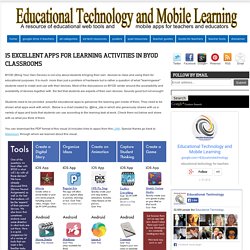
It is much more than just a problem of hardware but is rather a question of what "learningware" students need to install and use with their devices. Most of the discussions on BYOD center around the accessibility and availability of devices together with the fact that students are experts of their own devices. Sounds good but not enough! Students need to be provided powerful educational apps to galvanize the learning gen inside of them. They need to be shown what apps work with which. You can download the PDF format of this visual (it includes links to apps) from this LINK. Leyinfanciayadolescencia(1)