

PowerPCFAQ. This is the PowerPC FAQ.

See also the PowerPC Known Issues page and the Official PowerPC Installation Guide (describes the text based installer). Many more general questions have answers at the Community Documentation. Please help keep this document up-to-date. Editing a wiki is easy, see this page for guidance. Which Macs are compatible with Ubuntu? All NewWorld Macs should work. What about OldWorld Macs? An Artificial One-Liner Generator. (The following is an idea I’ve been mulling over and talking to friends about for a few months.
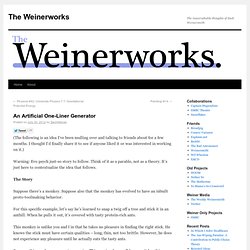
I thought I’d finally share it to see if anyone liked it or was interested in working on it.) Warning: Evo psych just-so story to follow. Think of it as a parable, not as a theory. EnvironmentVariables. Environment variables provide a way to influence the behaviour of software on the system.

For example, the "LANG" environment variable determines the language in which software programs communicate with the user. Environment variables consist of names that have values assigned to them. For example, on a typical system in the US we would have the value "en_US.UTF-8" assigned to the "LANG" variable. The meaning of an environment variable and the format of its value are determined by the application using it. There are quite a few well-known environment variables for which the meaning and the format have been agreed upon and they are used by many applications. While quite a few graphical system configuration applications actually manipulate environment variables in the background, the command-line allows for maximum flexibility when manipulating environment variables. Setting values to environment variables LANG=he_IL.UTF-8 EDITOR=nano export EDITOR export EDITOR=nano printenv printenv TERM env.
How to Set JAVA_HOME / PATH variables Under Linux Bash Profile. Install Python 2.6.1 without trashing Ubuntu. After several trials and tribulations, I finally managed to get an independent Python 2.6.1 version running smoothly on Ubuntu 8.10 (“Intrepid”), without interfering with the system’s reliance on Python 2.5 and without breaking the entire package dependency system.
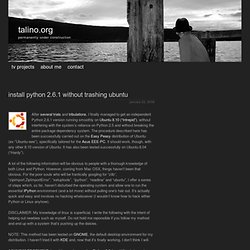
The procedure described here has been successfully carried out on the Easy Peasy distribution of Ubuntu (ex-”Ubuntu-eee”), specifically tailored for the Asus EEE-PC. It should work, though, with any other 8.10 version of Ubuntu. It has also been tested successfully on Ubuntu 8.04 (“Hardy”). A lot of the following information will be obvious to people with a thorough knowledge of both Linux and Python. However, coming from Mac OSX, things haven’t been that obvious. DISCLAIMER: My knowledge of linux is superficial. NOTE: This method has been tested on GNOME, the default desktop environment for my distribution. Welcome to Apache™ Hadoop™! How to reset your password in Ubuntu.
This work is licensed under a Creative Commons Attribution-ShareAlike 3.0 Unported License.

There are many reasons you might want to reset a password: Someone gave you a computer with Ubuntu installed on it but not the password for the user account.You just installed Ubuntu and forgot what password you selected during the installation process.You have too many passwords in your life and can't keep track of them all. Well, this tutorial will help you reset your Ubuntu user account password, regardless of what reason you have for resetting it. First, you have to reboot into recovery mode. If you have a single-boot (Ubuntu is the only operating system on your computer), to get the boot menu to show, you have to hold down the Shift key during bootup.
If you have a dual-boot (Ubuntu is installed next to Windows, another Linux operating system, or Mac OS X; and you choose at boot time which operating system to boot into), the boot menu should appear without the need to hold down the Shift key. Linux Server How To - Linux Server Hardware. Linux Server Hardware Requirements The minimum specifications for your Linux server hardware depend on the role the server is going to play, what processes will run, how many users it will have and how you intend to configure it (from the command line or from the GUI).
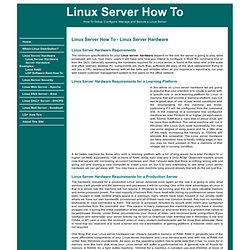
Generally speaking the hardware required for a Linux server is found at the lower end of the scale and often ordinary desktop PC components are more than sufficient. Be wary of the slick salesperson trying to sell you a 1RU rackmounted server with all the bells and whistles when all you require is a machine to run your web based customer management system to five users on the office network.
Linux Server Hardware Requirements for a Learning Platform A far better machine for those who wish a learning platform with a bit of zing would be a Intel Pentium IV or higher (or AMD equivalent), 1GB or more of RAM, 80Gb hard disk and a DVD-ROM. Cross-Compiled Linux From Scratch. LFS Project Homepage. Linux From Scratch (LFS) is a project that provides you with step-by-step instructions for building your own customized Linux system entirely from source.
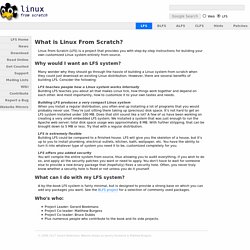
Why would I want an LFS system? Many wonder why they should go through the hassle of building a Linux system from scratch when they could just download an existing Linux distribution. However, there are several benefits of building LFS. Arch Linux PPC. Release Info All available images can be burned to a CD, mounted as an ISO file, or be directly written to a USB stick using a utility like `dd`. These are intended for new installations only; an existing Arch Linux PPC system can always be updated with `pacman -Syu`. Current Release: 2011.03.05 Included Kernel: 2.6.37 Resources: Links and Instructions: Existing Arch Users.