

Ejecta - Impact. A Fast, Open Source JavaScript, Canvas & Audio Implementation for iOS e·jec·ta, noun – debris that is ejected during the formation of an impact crater Ejecta is like a Browser without the Browser.

It's specially crafted for Games and Animations. It has no DIVs, no Tables, no Forms – only Canvas and Audio elements. This focus makes it fast. JavaScript code is executed directly by a JavaScript VM (JavaScriptCore), the HTML5 Canvas 2D and WebGL API is implemented in native code with OpenGL, Audio is implemented with OpenAL. Many HTML5 Games run out of the box, or with minimal modifications – with better performance, better sound support, Game Center integration and more.
Perfect With Impact, Plays Nice With Others While Ejecta works nicely with straight forward Canvas animations, it grew out of a project to make the Impact Game Engine work natively on the iPhone. Older Ejecta versions (then called iOSImpact) implemented a lot of hacks and shortcuts to make it work. App Store Compatible Download. Adobe PhoneGap Build. iOS development. Apple Releases iOS 6 Beta 3 to Developers.
Apple today released the third beta of iOS 6, the company's next-generation mobile operating system set to launch "this fall", presumably alongside new iPhone hardware in the September-October timeframe. The third beta, which arrives as Build 10A5355d, comes three weeks after the previous developer version of Build 10A5338d. We'll update this post with additional information on the new release as it surfaces. Users are tracking new changes both in the forum thread associated with this article and in this thread. One key addition observed so far is a new section in the Settings app for Maps, allowing users to change the volume of the navigation voice, set distances to display in miles or kilometers, set map labels to display either in the local language or always in English, and set map label sizes to either "normal" or "large". Other changes include: Update: Also released today: Xcode Developer Preview 3 and Apple TV Software beta 3.
iPad app development - Develop Apple iPad app. The Apple iPad is receiving much consumer attention in the market.
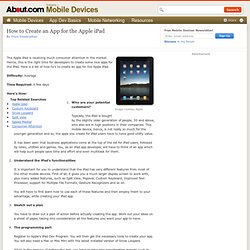
Hence, this is the right time for developers to create some nice apps for the iPad. Here is a list of how-to’s to create an app for the Apple iPad. Difficulty: Average Time Required: A few days Here's How: Who are your potential customers? Tips: If in doubt at the time of creating your iPad app, do make it a point to ask around and clear it immediately. What You Need Mac or Mac MiniLatest version of Snow LeopardApple iPadDesigning knowledge or professional designerMarketing skills or professional marketer. iPhone app development - Create an app for the Apple iPhone. The Apple iPhone created waves when it first entered the market.
It still continues to cause flutter each time a new model is released. There is already talk of the next iPhone 5 and what it might look it. The iPhone has gotten developers into a tizzy, creating all kinds of innovative apps for it. This versatile platform allows the developer complete creativity and flexibility in writing apps for it. How exactly does one create apps for the iPhone? Difficulty: Average Time Required: A few days Here's How: Plan out a strategy You should create the iPhone app in such a way as to be unique and one that will help the end user in some way. Tips: Download a lot of apps in each category and play around with them all, so that you come to know how to proceed ahead with your own. What You Need. Start Developing iOS Apps Today: Introduction. Design Then Code: Building iOS Apps From Scratch. Before taking a crack at any Design Then Code project tutorials you'll need some knowledge of Xcode, Objective-C, Cocoa and UIKit.

My goal is for this guide to help bridge the gap between having no knowledge of iOS development and having enough to start tackling more interesting projects. Tools Apple provides a number of tools to enable developers to build Mac and iOS apps. To download them, head to the Mac App Store and search for "Xcode". This $4.99 download will give you access to Xcode (the IDE that Mac/iPhone developers use), Interface Builder, the Cocoa Frameworks, tools for testing your apps, and a lot more. Here's a quick overview of the tools Apple provides. Xcode Xcode is an IDE (Integrated Development Environment) used by Mac and iOS developers to build applications. Interface Builder Interface Builder is an application that lets you build your interfaces visually. Frameworks And the most important piece of the puzzle: frameworks.
Introduction To Programming? Choices, choices!