

Application Tutorial — Quepy 0.1 documentation. Note The aim of this tutorial is to show you how to build a custom natural language interface to your own database using an example.
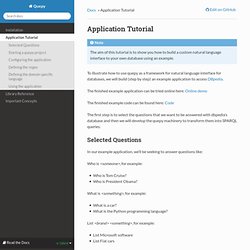
To illustrate how to use quepy as a framework for natural language interface for databases, we will build (step by step) an example application to access DBpedia. The finished example application can be tried online here: Online demo The finished example code can be found here: Code The first step is to select the questions that we want to be answered with dbpedia’s database and then we will develop the quepy machinery to transform them into SPARQL queries. Selected Questions¶ In our example application, we’ll be seeking to answer questions like: Who is <someone>, for example: Who is Tom Cruise? What is <something>, for example: What is a car? List <brand> <something>, for example: List Microsoft softwareList Fiat cars. Quick tutorial — CodernityDB.
Search Overview (Python) - Google App Engine. Python 2.7/3|Java 8/11|PHP|Ruby|Go 1.11 / 1.12+|Node.js The Search API provides a model for indexing documents that contain structured data.
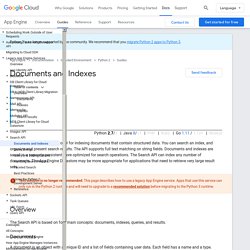
You can search an index, and organize and present search results. The API supports full text matching on string fields. Documents and indexes are saved in a separate persistent store optimized for search operations. The Search API can index any number of documents. Overview The Search API is based on four main concepts: documents, indexes, queries, and results. Documents A document is an object with a unique ID and a list of fields containing user data. Atom Field - an indivisible character string.Text Field - a plain text string that can be searched word by word.HTML Field - a string that contains HTML markup tags, only the text outside the markup tags can be searched.Number Field - a floating point number. The maximum size of a document is 1 MB. Indexes. Induction/Induction. Djangoappengine - Django App Engine backends (DB, email, etc.) Deprecation notice: This project has been dead for quite some time.
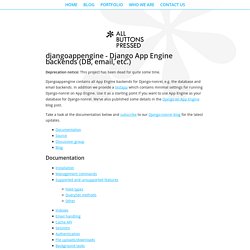
Djangoappengine contains all App Engine backends for Django-nonrel, e.g. the database and email backends. In addition we provide a testapp which contains minimal settings for running Django-nonrel on App Engine. Use it as a starting point if you want to use App Engine as your database for Django-nonrel. We've also published some details in the Django on App Engine blog post. Installation Make sure you've installed the App Engine SDK. Clone the following (on those pages you can also download a zip file): If you downloaded zip files then now's the time to unzip everything. Copy the following folders into your project (e.g., django-testapp):
Bulbflow: a Python Framework for the Graph Era. PyMongo 1.11 Documentation — PyMongo v1.11 documentation. FrontPage - Storm. Easy data modeling with PyModels — PyModels v0.18 documentation. PyModels is a lightweight framework for mapping Python classes to schema-less databases.
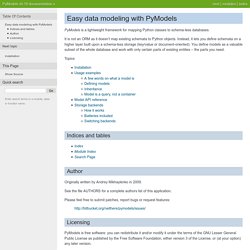
It is not an ORM as it doesn’t map existing schemata to Python objects. Instead, it lets you define schemata on a higher layer built upon a schema-less storage (key/value or document-oriented). You define models as a valuable subset of the whole database and work with only certain parts of existing entities – the parts you need. Topics: Author Originally written by Andrey Mikhaylenko in 2009. See the file AUTHORS for a complete authors list of this application. Please feel free to submit patches, report bugs or request features: Licensing PyModels is free software: you can redistribute it and/or modify it under the terms of the GNU Lesser General Public License as published by the Free Software Foundation, either version 3 of the License, or (at your option) any later version. You should have received a copy of the GNU Lesser General Public License along with PyModels. Fast, Easy Database Access with Python. Ave you ever found it tedious to mix SQL and other languages, or been reluctant to write the same four lines of code again to do a simple database query?
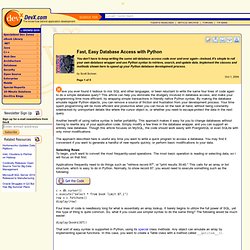
This article can help you eliminate the drudgery involved in database access, and make your programming time more efficient, by wrapping simple transactions in friendly native Python syntax. By making the database emulate regular Python objects, you can remove a source of friction and frustration from your development process. Your time spent programming will be more efficient and productive when you can focus on the task at hand, without being constantly sidetracked by unimportant details like where the cursor object is, or whether you need to escape-protect the data in the next query.
Another benefit of using native syntax is better portability. This approach makes it easy for you to change databases without having to rewrite any of your application code. SQLObject. SQLAlchemy - The Database Toolkit for Python. Modeling Object-Relational Bridge for python.