

Introduction à la consommation de Web Services sur iOS. Ios Upload Image and Text using HTTP POST. Iphone - Error with NSJSONSerialization - Invalid type in JSON write (Menu) Mac Developer Tips » Objective-C: Categories. As an alternative to subclassing, Objective-C categories provide a means to add methods to a class.
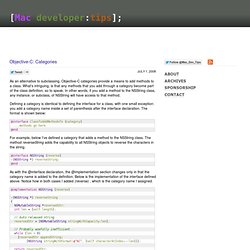
What’s intriguing, is that any methods that you add through a category become part of the class definition, so to speak. In other words, if you add a method to the NSString class, any instance, or subclass, of NSString will have access to that method. Defining a category is identical to defining the interface for a class, with one small exception: you add a category name inside a set of parenthesis after the interface declaration.
The format is shown below: For example, below I’ve defined a category that adds a method to the NSString class. As with the @interface declaration, the @implementation section changes only in that the category name is added to the definition. What follows is a short example to showing how one might use the above category. The output of the above example is shown here: Overriding Methods Dividing Source Code into Separate File Naming Conventions Caveats Source Code. Objective c - ios5 & JSON: can retrieve data from php file but cannot send to the database. Objective c - JSON and Core Data on the iPhone. Objective c - JSON and Core Data on the iPhone.
Objective c - JSON touch iphone-sdk, send data over request. Programmatically add custom event in the iPhone Calendar. Queing and dowloading in background data from server. If you're new here, you may want to subscribe to my RSS feed or follow me on Twitter.
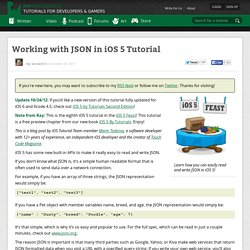
Thanks for visiting! Learn how you can easily read and write JSON in iOS 5! Update 10/24/12: If you’d like a new version of this tutorial fully updated for iOS 6 and Xcode 4.5, check out iOS 5 by Tutorials Second Edition! Note from Ray: This is the eighth iOS 5 tutorial in the iOS 5 Feast! This tutorial is a free preview chapter from our new book iOS 5 By Tutorials. This is a blog post by iOS Tutorial Team member Marin Todorov, a software developer with 12+ years of experience, an independent iOS developer and the creator of Touch Code Magazine. iOS 5 has some new built-in APIs to make it really easy to read and write JSON.
If you don’t know what JSON is, it’s a simple human readable format that is often used to send data over a network connection. For example, if you have an array of three strings, the JSON representation would simply be: ["test1", "test2", "test3"] JSON and iOS 5 Getting Started OK! Saving JSON to Core Data. Hi, I’m new here.

You may know me as @atomicbird on Twitter. Just a few days ago my book Core Data for iOS: Developing Data-Driven Applications for the iPad, iPhone, and iPod touch (co-written with the excellent Tim Isted) was published, and Matt invited me to contribute some Core Data tips to CIMGF. I’m going to start off discussing taking JSON data from a web service and converting it to Core Data storage. Along the way I’ll cover how to inspect managed objects to find out what attributes they have and what the attribute types are. Publishing lead times being what they are, this post covers information not included in the book. The Ugly/Crude Way I’m going to assume that the incoming JSON more or less matches your managed object, i.e. that you have a JSON dictionary with keys that match the attribute names of your Core Data entities.
…and on and on and on ad nauseum. The Easy/Dangerous Way Cocoa provides a method that makes this much, much simpler. Inspecting Managed Objects Conclusion. SDK not supporting NSDate objects · Issue #1 · stackmob/stackmob-ios-sdk. Synchronizing Core Data With Rails.