

Aleksander Lilik Photography » Aleksander Lilik Photography. The 12 best photography websites for Canon, Nikon and more. The web is full of endless resources and tutorials on the subject of photography, but sometimes too much choice can be confusing so we've picked the 15 top photography websites that will really help you get to grips the medium.
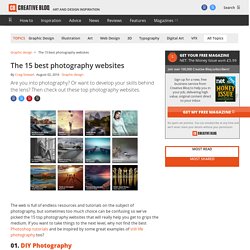
If you want to take things to the next level, why not find the best Photoshop tutorials and be inspired by some great examples of still life photography too? 01. DIY Photography Started in 2006 as a place for gear-lusting photographers, DIY Photography is a great place to pick up expert advice and read about the latest kit. Written by photographers for photographers, it's heavy on the tutorials with about 1,200 useful how-to articles online, plus a whole load of DIY articles that'll help you build your own gear rather than splash out on expensive kit. 02. iPhone Photography School 03. 04. Created and maintained by NK Guy, PhotoNotes is a free information resource for the online community, which is still going strong since being set up in 2002. 05. 06.
Johannes Heuckeroth – Architectural Photography / Architekturfotografie. Fotografi - Marjan Mutić. Russia 100 years ago - in colour. Create an Invisible Watermark in Photoshop. As any other precautionary system, this is not a full-proof way to mark your images. Someone with enough perseverance can eventually remove any sort of copyright markers. Create the Watermark This technique works with almost all photos.
Extremely saturated images can pose a problem though. We’re working with Aconyte-Stock’s excellent stock image. Open up the image you want to watermark and create some black copyright text with the Type Tool{ Set the text layer’s Blending Mode to Color and watch the text disappear. The color blending mode preserves the Background layer’s luminance data and colors it using the text’s color. View the Embedded Watermark Right click the text layer and Rasterize it. Right click it again and flatten the image. To view the watermark, go to the Image/ Adjustments menu and click the Hue/Saturation entry.
Drag the Saturation slider all the way up and play with the Hue slider to get a better contrast. Tweaks and tips Of course, placement is everything with this technique. 20 Useful Websites for Graphic Design Textures and Patterns. By Kawsar Ali Patterns and textures, when applied correctly, can produce amazing and truly unique designs.
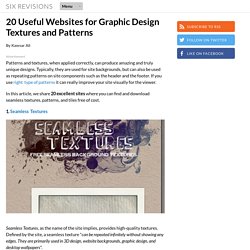
Typically, they are used for site backgrounds, but can also be used as repeating patterns on site components such as the header and the footer. If you use right type of patterns it can really improve your site visually for the viewer. In this article, we share 20 excellent sites where you can find and download seamless textures, patterns, and tiles free of cost. 1. Seamless Textures, as the name of the site implies, provides high-quality textures. 2. Pattern8 has a gallery style thumbnail layout so that you can quickly view a large amount of patterns in one page at once. 3. Kaliber1000 has a beautiful and distinctive collection of pixel patterns, patterns crafted in the style of pixel art.
Digital Camera Sensor Sizes: How it Influences Your Photography. This article aims to address the question: how does your digital camera's sensor size influence different types of photography?

Your choice of sensor size is analogous to choosing between 35 mm, medium format and large format film cameras — with a few notable differences unique to digital technology. Much confusion often arises on this topic because there are both so many different size options, and so many trade-offs relating to depth of field, image noise, diffraction, cost and size/weight. Background reading on this topic can be found in the tutorial on digital camera sensors.
Sensor sizes currently have many possibilities, depending on their use, price point and desired portability. The relative size for many of these is shown below: Canon's 1Ds/5D and Nikon D3 series are the most common full frame sensors. Camera phones and other compact cameras use sensor sizes in the range of ~1/4" to 2/3". The crop factor is the sensor's diagonal size compared to a full-frame 35 mm sensor.