

Blog . callweaver. GNU Telephony - GNU Telephony. From GNU Telephony GNU Telephony is a project to enable anyone to use free as in freedom software for telephony, and with the freedom to do so on any platform they choose to use.
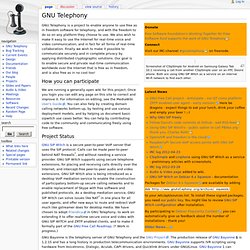
We also wish to make it easy to use the Internet for real-time voice and video communication, and in fact for all forms of real-time collaboration. Finally we wish to make it possible to communicate securely and in complete privacy by applying distributed cryptographic solutions. Our goal is to enable secure and private real-time communication worldwide over the Internet that is free as in freedom, and is also free as in no cost too!
How you can participate. Main / HomePage. Main / HomePage. Asterisk TAPI. Open source project - Asterisk TAPI driver for Win32. Adds functionality to any TAPI compliant application for click to dial and screen popping on inbound calls.Outlook can perform click to dial natively but has no inbuilt support for screen popping - this can be added with a utility such as IdentaFone's IdentaPop Pro or the Resource Software International Ltd. (RSI) Visual Rapport desktop productivity software. The open source project is hosted on SourceForge,please see the project page to make a donation to help this project. The most up2date TAPI driver is Activa TSP. The project was brought to you from babblevoice/Omniis.
Snap. Mozdev.org - Cockatoo. Moziax: installation. Modules pour Thunderbird. Modules pour Thunderbird. TAPI for snom. TAPI for Asterisk. TSP for Asterisk™ AstTapi. Noojee Click. Noojee Click for Asterisk is a free Firefox extension which turns phone numbers on EVERY web page into 'Click to Dial' links.

Noojee Click is designed for organizations running an Asterisk PBX. As you surf the web, Noojee Click works in the background silently scanning each web page loaded by Firefox. When Noojee Click finds a phone number, it adds a small Noojee Click 'Dial icon' just after the phone number. When you want to dial a phone number, simply click on the Noojee Click 'Dial icon' and Noojee Click will dial the number using your desk phone. Phone number recognition is controlled by a set of simple patterns which you set via the Noojee Click configuration panel. Noojee Click does NOT require any specialized hardware nor cables and works with your existing desk phone. Sales Staff Noojee Click is great for sales staff using a Web based CRM or just anyone who makes lots of calls from numbers displayed in a web page. Telemarketers Debt Collection. Asterisk@Home Handbook Wiki Chapter 9. Chapter 9 Software that is not installed with Asterisk@Home The following software is not installed with Astersik@Home but you definitely may want to consider using it. 9.1 Click-to-Dial using Microsoft Outlook and AstTapi AstTapi is a Microsoft TAPI to Asterisk bridge that makes it possible to do click-to-dial from Microsoft Outlook and other TAPI compliant applications. 9.1.1 Download AstTapi and install it Download this software from Sourceforge at sure that outlook is turned OFF before installing it.
Asterisk click to call. There are a number of different ways to implement "Click-to-call" functionality, which allows you to dial a phone number without actually dialing it.

The convention for these scripts is to tell Asterisk to call your extension, wait for you to answer the call, and when you do, initiate a new call to the destination number. Downsides of click-to-call include A) that you start to forget phone numbers that were once stored in memory, and B) when you're using foreign interfaces that don't provide you with the clickability, you often wonder how those around you live without it. The reliable PBX appliance software - Unified Communications with Elastix.
Coccinella - Jabberfr. De JabberFR. Coccinella est un client Jabber pour Linux, Mac OS X et Windows, en Tcl/Tk, ce qui en fait un logiciel très léger et très portable. PBX at Askozia. PBX license License Askozia®PBX is Copyright © 2014 plaintel gmbh ( All rights reserved.
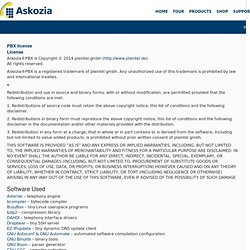
Askozia®PBX is a registered trademark of plaintel gmbh. Any unauthorized use of this trademark is prohibited by law and international treaties. e Redistribution and use in source and binary forms, with or without modification, are permitted provided that the following conditions are met: Plugins de Openfire - Jabberfr. Asterisk Appliance Roundup. The proliferation of open source, Asterisk-based, IP PBX software platforms has lead to demand for inexpensive, telco-grade hardware appliances.
There are likely more than a dozen manufacturers who offer dedicated server / appliance hardware, in a variety of form factors, for use with popular platforms including Asterisk, Trixbox, Elastix and others. Many Asterisk users and integrators choose to run their PBX on off the shelf Intel or AMD-based servers from the likes of Dell and Supermicro, while neither of these manufacturers target the Asterisk marketplace per se.
Here’s a quick overview of some of the hardware choices out there if you are looking to deploy open source telephony in your home or business. Jingle - Jabberfr. Asterisk at Home or Asterisk at Work in 30 MINUTES. ElastixConnection - Elastix Tutorials & Forums. Openfire Server. The Igniterealtime Community is pleased to announce that the release of Openfire version 3.9.2 is available for download!
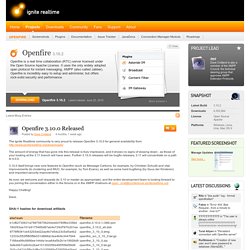
Openfire is a real time collaboration (RTC) server licensed under the Open Source Apache license. It uses the only widely adopted open protocol for instant messaging, XMPP (also called Jabber). Openfire is incredibly easy to setup and administer, but offers rock-solid security and performance. This release contains a large number of fixes (70 Jira issues resolved) aimed at increasing stability, security and XMPP standards compliance. The reliable PBX appliance software. Psi - Jabberfr. Server Management Software Solutions. The reliable PBX appliance software. Aastra Online - Systèmes téléphoniques, systèmes de communication, standard téléphonique, téléphonie IP d'entreprise, téléphones IP, serveurs PABX/PBX... The reliable PBX appliance software. Spark - Jabberfr. AstLinux.org. Installer OpenFire sur Debian 4.0 Etch.
OpenFire est un serveur XMPP (cad.

Jabber) écrit en Java. Il a l'avantage d'être particulièrement simple à mettre en place et à administrer. Son inconvénient majeur : il ne peut gérer qu'un seul domaine par instance (pas de support des hôtes virtuels). Cet article vous aide à configurer OpenFire sur Debian GNU/Linux. Ce guide a été testé sur les distributions suivantes : Debian 4.0 EtchDebian 5.0 LennyDebian 6.0 Squeeze Pré-requis Ce guide nécessite un serveur MySQL disposant du script mysql-tools disponible dans le guide Installer et configurer MySQL sur Debian. Paramètres Renseignez le nom de domaine ou sera disponible l'application : DOMAIN="jabberd.domaine-exemple.fr" Renseignez le nom d'hôte de votre serveur MySQL (si vous ne savez pas de quoi il s'agit, ne modifiez pas cette valeur) : MYSQL_HOST="localhost" Si votre serveur MySQL n'est pas local, ce guide effectuera une connexion SSH pour y créer la base de données.
Installation Installez la machine virtuelle Java de Sun : Fonality trixbox CE, an Asterisk-based PBX Phone System (formerly Asterisk@Home) Getting Started With Asterisk. Oh my!
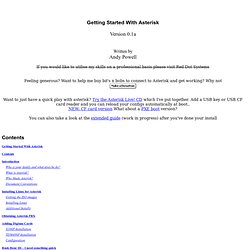
A hugely funny reference to start off… well ok perhaps not, but anyway a little background on me and reasons for writing the guide. I used to work for a Swiss bank here in Amsterdam, up until December 2002 that is, when I was made redundant. Having searched for a job everywhere and finding nothing – more accurately getting no interviews - I thought I’d get myself some new skills. Asterisk caught my eye as I’d been messing about with Free World Dialup, and had even splashed out on a couple of IP phones. As you probably know by now, finding some documentation was, well, a little difficult to say the least. Twinkle - SIP softphone for Linux. Asterisk Step-by-step Installation.
General comments Once you've decided on your hardware, you need to choose your OS. This page links to OS and distro specific instructions. It is worth pointing out that as Asterisk changes pretty frequently, these instructions will become less and less useful as time passes. Nerd Vittles. Asterisk config extensions.conf. The configuration file "extensions.conf" contains the "dial plan" of Asterisk, the master plan of control or execution flow for all of its operations. It controls how incoming and outgoing calls are handled and routed. This is where you configure the behavior of all connections through your PBX.
The content of "extensions.conf" is organized in sections, which can be either for static settings and definitions, or for executable dialplan components in which case they are referred to as contexts. The settings sections are general and globals and the names of contexts are entirely defined by the system administrator. A special type of contexts are macros, label by a userdefined name prefixed with macro-. Asterisk auto-dial out. Asterisk call files are structured files which, when moved to the appropriate directory, are able to automatically place calls using Asterisk.

Call files are a great way place calls automatically without using more complex Asterisk features like the AGI, AMI, and dialplan, and require very little technical knowledge to use.The Asterisk dial plan extensions.conf responds to someone calling an extension on a channel.