

Create a Parallax Website using Stellar.js. jQuery Scrollify - Power steering for your scroll wheel. SVG Modal Window. Edit fiddle. Converting your file. Edit fiddle. Change Page Background on Scroll. Changing Background color when user scrolls has set trend in the industry and is being used quiet often for one page websites, special pages in projects and more places.

Every time I find one of those, two of my fingers tap on the track pad to check the source to figure how it's achieved just because there is a ton of different ways to achieve this and every developer I see uses a different method, I thought to make one on my own. To implement Changing background the minimum requirements are the contents of the page has to be arranged in blocks..Set Transparent background to all elements except the body or the main wrapper, this is where the background color will be changed on scroll. I had seen developers using a variety of techniques to get this done, in many it's hard coded Javascript where the color code & the break points are written directly into Javascript making the script not usable again. If not the color the height or the break points are embedded in Javascript. Changing Background Color while scrolling. Edit fiddle - JSFiddle. Animating SVG Gradients. SVG gradients are so handy.

We can fill complex shapes and create depth and character for our artwork all while having access to it in the DOM. Within SVG linear and radial gradient elements there are several attribute options available for thorough customization. Animating these gradients takes this customization even further and presents a unique opportunity that can be used to further communicate something to our users. How SVG Line Animation Works. I bet all of you have seen that little trick where an SVG path is animated to look like it's drawing itself.

It's super cool. Jake Archibald pioneered the technique and has a super good interactive blog post on how it works. Brian Suda wrote about it on 24 Ways. Polygon used it to great effect on a custom designed article and wrote about it. Codrops has some neat examples. I have very little to add, except my brain just kinda figured it out, so I thought I would explain it one more time the way it clicked for me. Animated Text Fills - SVG text with animated dashed stroke pattern. Video Opening Animation. Image Grid Effects. Rain Effect Experiments.
Felix the CSS/SVG Fox. SVG Patterns Gallery. Try this Try this Try this Try this Try this Try this Try this Try this Try this Try this Try this Try this Try this Try this Try this Try this Try this Try this Try this Try this Try this Why SVG?
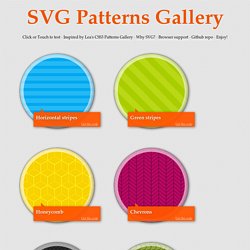
SVG images are typically smaller than bitmap images and remain sharp on high-dpi screens. Unlike CSS3 gradients, SVG images are supported on IE9. Browser support These patterns work on Firefox, Chrome, Safari, Edge, IE10, and IE9. Heat Distortion Effect. Experimenting with Swiss Style in CSS. Last week I started playing in CSS for my new personal site.

I decided to skip the Photoshop/Fireworks/Illustrator part and go from sketches to HTML/CSS. This process helps me to improve my coding skills, especially for rapid prototyping. The first experiment I decided to create was a simple page with just text and texts rotated 45 degrees, heavily inspired in the Swiss Graphic Design Style. For this post I want to show you a little bit of the creative process behind this experiment. Demo:CSS image hover effects. Original Hover Effects with CSS3. Edit fiddle. Animating with GSAP - Examples - ScrollMagic. Creating fancy CSS3 Fade in / animation on page load using keyframes. Oh hi there, have you ever wanted to create fade in like animations on page load?

Think Google homepage, or even our site has plenty of them. This is different than having your animations come in as you scroll. This will all be done using CSS3 so this will work on all modern browsers except of course IE7, Ie8 and 9. IE10 should support them though, so now is a good time to start practicing. Creating Scroll-based Animations using jQuery and CSS3. Creating movement is great way to provide an interesting and interactive experience for your viewers.
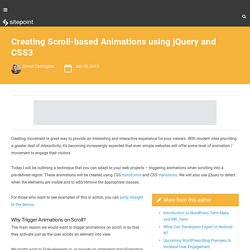
With modern sites providing a greater deal of interactivity, it’s becoming increasingly expected that even simple websites will offer some level of animation / movement to engage their visitors. Today I will be outlining a technique that you can adapt to your web projects – triggering animations when scrolling into a pre-defined region. These animations will be created using CSS transforms and CSS transitions. We will also use jQuery to detect when the elements are visible and to add/remove the appropriate classes. For those who want to see examples of this in action, you can jump straight to the demos. Virgiliu Diaconu - anchorScroll.js. Soulwire/sketch.js. Vibrant.js - Extract prominent colors from an image. Extract prominent colors from an image.Vibrant.js is a javascript port of the awesome Palette class in the Android support library.
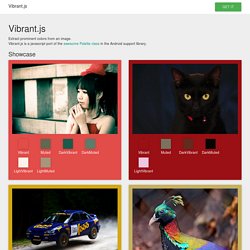
Showcase Use of Vibrant is pretty straight forward, but because code works better than explanation, here's an example: As you can see, Vibrant's first argument is an image. Make sure it's loaded before passing it off to Vibrant.Vibrant has 3 constructor parameters: new Vibrant( img, 64, /* amount of colors in initial palette from which the swatches will be generated, defaults to 64 */ 5 /* quality. 0 is highest, but takes way more processing. defaults to 5. */) Firewatch Parallax in CSS. Full Page Parallax Scroll Effect. The Dangerous Ones. Disturbed Polka. Multi-layered Parallax Illustration. Des alternatives sympathiques au Lorem Ipsum ! Parallax Hero Image in CSS and jQuery. A full-width figure element, with floating images distributed in a 3D space.

Browser support ie Chrome Firefox Safari Opera What you can achieve through CSS 3D Transforms is limitless. With power comes responsibility, though. There will be cases when you’ll take full advantage of CSS 3D capabilities. In most projects, though, you can just spice things up a little. Today’s nugget is an effect which is getting quite popular and relies on 3D Transforms. Edit fiddle. Accélérez vos sites avec ces 8 ressources javascript gratuites. jAujourd'hui, je vous propose une série de 8 ressources pour optimiser le chargement ressenti de vos visiteurs; la vitesse de chargement de vos sites n'est pas à prendre à la légère.

Non seulement il est possible que Google la prenne en compte dans son référencement, mais il est surtout prouvé qu'elle joue un grand rôle dans la fidélisation et la conversion de vos visiteurs. Tendance du webdesign : écran divisé vertical.
Typewolf → Typography Inspiration for the Modern Web. Photoshop : les plugins essentiels pour les web designers. Véritables « accélérateurs de productivité », certaines extensions Photoshop deviennent quasi incontournables pour travailler efficacement. En tant que fervent utilisateur du logiciel pour le webdesign, je vous propose de découvrir mes extensions favorites. Prisé par la communauté web depuis des années en tant que logiciel de création graphique, il faut bien avouer que Photoshop n’est aujourd’hui plus assez flexible pour correspondre à nos besoins réels pour le web. Le responsive design, les écrans à hautes résolutions et l’évolution des technologies web demandent aux designers de trouver d’autres solutions pour concevoir des interfaces de manière plus efficace.
Malgré ses milliers de fonctionnalités, Photoshop n’est toujours pas un logiciel de web design et tel n’a jamais été sa prétention. Williamngan.github. Hero Slideshow. Effet de Désintégration facial avec Photoshop. OnePageScroll.js: Creating an Apple's iPhone 5S Website. Tutorials On the 9th of September, 2013, Apple announced 2 new versions of the iPhone called the iPhone 5S and the iPhone 5C. Like all new product announcements these days, the releases were accompanied with beautiful websites to showcase their products.
I was interested in the new iPhone 5S website in particular because of the way the scroll works. On the iPhone 5S website, you can only scroll one step at a time, allowing the viewer to get only relevant information without accidentally scrolling pass things. Today, I have decided to build a simple plugin called One Page Scroll that will let you quickly create a similar website to the iPhone 5S and iPhone 5c page, with one JS call. Note: This plugin has been tested on Windows’, OSX’s, iOS’s, Android’s Chrome, Firefox, Safari and IE10. Using OnePageScroll.js in Website Design. Les propriétés CSS :nth-child et :first-child. Afin de styliser en CSS une liste d’éléments, que ce soit pour la navigation de votre site web ou pour une liste dans vos contenus, vous pouvez utiliser un « ID » différent pour chacun de vos items.
On/Off Flipswitch HTML5/CSS3 Generator - Proto.io. Generate pure CSS3 On/Off flipswitches with animated transitions. More freebies A bug in Opera overflows content outside of the container's curved corners. Switches with a large border-radius setting may look broken. CSS On/Off Switches. 40 CSS3 button examples with effects & animations. Are you looking for some CSS3 buttons, which are good enough to be used in real-world website projects? Here are some CSS3 buttons you might like. Since my last post about codepen buttons, I’ve been searching sites like codepen, cssdeck and jsfiddle for some good practical buttons and I’m amazed to find so many cool CSS3 buttons with nice effects and animations. Here are some wonderful buttons I’ve picked, which I think are cool and practical and can be used in your web projects. Some buttons here do use jQuery, but not too lavishly to mess-up everything. Getting Started with CSS Shapes: Wrapping content around custom paths.
For a long time, web designers have been forced to create within the constraints of the rectangle. Most content on the web is still trapped in simple boxes because most creative ventures into non-rectangular layout end in frustration. That is about to change with the introduction of CSS Shapes, available starting with Chrome 37. CSS Shapes allow web designers to wrap content around custom paths, like circles, ellipses and polygons, thus breaking free from the constraints of the rectangle. 20 ans de design web – L’évolution et les grandes tendances. Détail Formation a travaillé avec Tommy Ferlatte et son équipe en 2008 pour la refonte de son site Web. Reconnu entre autres pour son expertise en design Web, Tommy a récemment rédigé un article sur cette évolution et les tendances 2012. Web Design Courses - The Best You Can Find Online. Web design is a fascinating subject to learn, but an unprepared novice might find it daunting.
The amount of techniques and nuances makes it hard to find where to start from. I know even the most experienced web designers don't know absolutely everything. That's not possible, if you ask me; the amount of new technologies that appear every day make it that. Webdesign Tutoriaux .com - Trouvez le tutoriel Photoshop CS4/CS5, Flash, Illustrator et The Gimp dont vous avez besoin. HTML5 Canvas. Tear-able Cloth. Particles.js. CSS3 Keyframes Animation Generator.
Three.js / examples. Three.js / examples. Three.js / examples. Three.js / examples. Hover Effect Ideas. Dialog Effects. Creative Gooey Effects. A set of examples that use a gooey SVG filter for creating a variety of different effects for all kinds of website components. View demo Download source Today we are going to show how to use SVG Filters to apply a gooey-like effect to HTML elements.
We’ll first cover some basics of the technique and then we’ll demonstrate several creative use cases for common website elements, like menus, apps, selections, paginations and more. Please note that this effect is experimental and is only supported by modern browsers. Let’s first dive into SVG Filters and understand how to apply them. Playful Trampoline Effect. A little playful content navigation effect that uses the draggable Elastic Stack and Snap.svg for animating a background shape like a trampoline. The demos are a tribute to Leonard Nimoy. Making a SVG HTML Burger Button. Create a Google Polymer Checkbox Using CSS3. Closing Door Menu. CSS3 Hidden Social Buttons. Single input 3D form. Creating a Border Animation Effect with SVG and CSS. Creating Round, Flat and Flip-Style CSS Toggle Switches.
3D Flat Buttons. How to Create a Circular Progress Button. Progress Button Styles. Fluid menu with transparent icons. CSS buttons with pseudo-elements. US Open Sessions - Motion Demo. Unheap - A tidy repository of jQuery plugins. Flat Surface Shader. Canvas 3D (WebGL) plus facile avec Three.js. Animated Background Headers. 3 cool CSS3 image hover effects. Subtle Click Feedback Effects. SVG Animation. Wood Text Effect in Photoshop. Design Abstract Text Effect with Pen Tool and Grunge Brush Decoration in Photoshop. Components. Build, Share, Download Fonts. Create Your Own @font-face Kits. The Shapes of CSS. A simple, yet customizable live search jQuery plugin.
Vide - easy as hell jQuery plugin for video backgrounds. Page Loading Effects. Inspiration for Article Intro Effects. Morphing Search Input. SVG Tutorial. Drag and Drop Interaction Ideas. Set of Letters on a Mechanical Information Board. LOVE Text Effect.