

Shopify Cheat Sheet - Liquid variables. Mapper un nom de domaine personnalisé à une application Azure. Cet article vous indique comment mapper manuellement un nom de domaine personnalisé à votre application web, à votre backend d’application mobile ou à votre application API dans Azure App Service.
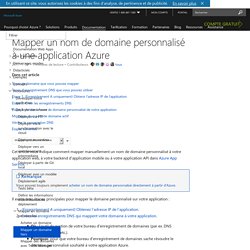
Il existe trois étapes principales pour mapper le domaine personnalisé sur votre application : Configure FTP with IIS Manager Authentication in IIS 7. By Robert McMurray Compatibility Introduction Microsoft has completely rewritten a new FTP service for Windows Server® 2008.
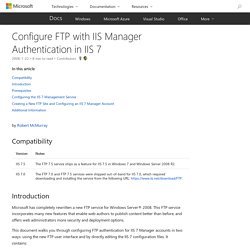
This FTP service incorporates many new features that enable web authors to publish content better than before, and offers web administrators more security and deployment options. Amazon Vendor Express. A QlikView Tip: How to display top N and bottom N values « Learn Qlikview. “How can I display top and bottom 10 values in the same chart in Qlikview?

,” asked a friend who was dealing with this conundrum. Interesting question, indeed. It is quite easy if you are asked to display top N values as you can use dimension limits to do so. But dimension limits won’t come to your rescue if you are asked to display both top and bottom N values in the same chart. 200 facteurs de ranking sur Google - le Guide Détaillé. Le mode d'emploi de Google.

Détaillé. Il y a quelques jours, je discutais avec quelqu'un qui me demandait quel métier je faisais. En général, je me dérobe à la question en répondant que je bosse dans la pub sur internet. Et cette partie de la conversation s'arrête là. La plupart du temps. Mon job il est simple dans les faits. J'ai donc essayé de récapituler l'état actuel des connaissances. Magento 1.9 Sass Themes with CodeKit. The release of Magento 1.9 saw the inclusion of the long-awaited responsive default theme.

In this blog post I’m going to dissect the theme’s new Sass architecture, and give you an easy guide on how to get started with CodeKit and Magento on your Mac. CodeKit As I’m predominantly a backend developer, I’m reasonably familiar with the command line, but let’s face it, unless you’re Neo from the Matrix, nobody wants to be looking at plain text in a white box all day. If there’s a good GUI available I’ll use it, which is why I have opted for CodeKit, a beautiful GUI for compiling Sass. There are other Sass compilers available – a popular one being Scout if you don’t have a Mac. Configuring Magento for Development / Debug ModeMagePsycho's Magento Blog & more. 1.

Disable Cache System > Cache Management > Select All [check-boxes] > Actions = Disable > Submit 2. Re-Index All System > Index Management > Select All [check-boxes] > Actions = Reindex Data > Submit 3. Disable Compilation System > Tools > Compilation > Disable Note: By default compilation mode is disabled. 4. B> Open .htaccess and add the following line at the end 5. 6. 7. Configuring Magento for Development / Debug ModeMagePsycho's Magento Blog & more. Why are my Magento products not showing up? This is a just a quickie – got caught out with a weird issue yesterday where the Magento products in a particular category just disappeared – they still existed if you navigated directly to their URL, but they would not show in their categories (though the Manage Categories screen in the Magento admin still showed those products in their correct category).

These things always happen at inopportune times, I was right about to start a pre-go-live review of a site, and was left with one category completely devoid of products, thanks for making me look like an egg, Magento! It prompted me to begin a sequence of steps I have found myself often taking to diagnose why products do not appear on the Magento frontend like I expect them to. Magento Indexing and Root Category on Microsoft Azure - Microsoft Azure. Overview If you recently installed Magento through the Azure Portal and found that reindexing is not working properly, you will want to ensure that the Root Category is selected.
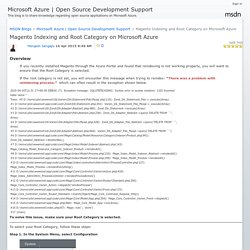
If the root category is not set, you will encounter this message when trying to reindex: “There was a problem with reindexing process.” which can often result in the exception shown below. To solve this issue, make sure your Root Category is selected. To select your Root Category, follow these steps: Step 1. Step 2. You can find it at the top-left, under “Current Configuration Scope”.
Step 3. Step 4. Select the drop-down for “Root Category” and select “Default Category” Step 5. Click “Save Store” at the top-right corner. Visual Studio extensions for web developers. This year at the //build/ conference I gave a session on Visual Studio Web Tools and Web Essentials.
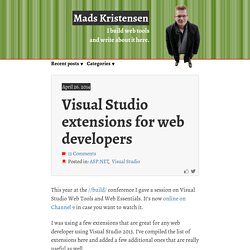
It’s now online on Channel 9 in case you want to watch it. I was using a few extensions that are great for any web developer using Visual Studio 2013. I’ve compiled the list of extensions here and added a few additional ones that are really useful as well. Web Essentials. Serveur idéal pour Magento de A à Z (sous Ubuntu 10.04 + Plesk OVH) Comment héberger Magento ?
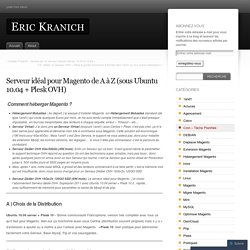
Hébergement Mutualisé : Au départ, j’ai essayé d’installer Magento sur Hébergement Mutualisé standard (de type 1and1) qui coute quelques Euros par mois. Je me suis rendu compte immédiatement que c’était presque impossible, en tout cas inexploitable, des lenteurs à chaque requête, erreur « Timeout » etc…Serveur Virtuel: J’ai donc pris un Serveur Virtuel (toujours 1and1) sous Centos + Plesk. c’est pas cher, ça m’a bien servie pour apprendre et démarrer mon site e-commerce sous Magento. Cette solution est économique (19€/mois pour 4Go/40Go) . Mais 1and1 c’est Zero Service, le support ne vous aidera pas, donc pour installer les extension Mysql, les bonnes versions, les reglages… si vous n’êtes pas connaisseur, c’est le parcours du combatant.Serveur Dédier OVH 4Go/500Go (49€/mois): Enfin un Serveur qui va bien !