

50+ Current Tutorials From Around The Web. Tutorials can often be your greatest source of inspiration when trying to design that project you have been putting off.
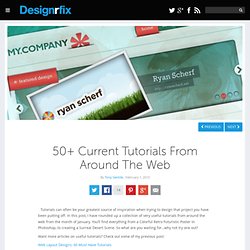
In this post, I have rounded up a collection of very useful tutorials from around the web from the month of January. You’ll find everything from a Colorful Retro Futuristic Poster in Photoshop, to creating a Surreal Desert Scene. So what are you waiting for…why not try one out? Want more articles on useful tutorials? Check out some of my previous post: Web Layout Designs: 60 Must Have Tutorials 30 Must See Character Illustration Tutorials 40 Useful Photoshop Tutorials for Photo Manipulation Create a stormy Harry Potter Text effect in Photoshop Create a stormy Harry Potter Text effect in Photoshop Create An Editable Metal Type Treatment Create An Editable Metal Type Treatment Create a Cool and Realistic Denim textured typography Create a Cool and Realistic Denim textured typography How to Create a Stereoscopic Image for Crossed Eye Image Viewing Design a Creepy Gothic Poster.
200 Excellent Photoshop Tutorials To Improve Your Design Skills. Adobe Photoshop is without any doubt the best software for image editing and image manipulation.

I am sure that almost every designer love to use this software. If you are a new user of Photoshop and wants to learn this amazing software then you will be happy to know that there are various websites available who are offering free and premium tutorials for new designers. Even if you are already a Photoshop master you will love to see these tutorials to learn new techniques. In this post I am going to compose a list of excellent Photoshop Tutorials to help you improve your design skills. Also See. Glowing Polkadots Text Effect. Notes: * the software used in this tutorial is Adobe Photoshop CS5 Extended * the size of the final result image is 1024 * 768 * you might want to check the Basix Page to see some useful topics on dealing with Photoshop basics, such as loading palettes and some shortcuts.
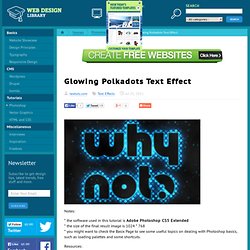
Resources: The tutorial explains how to create the pattern to show some useful tips and tricks, but here is the pattern if you want to skip that. * Polkadots Pattern. Step 1: - We want a dark Background for this effect, so fill the Background with the color #131313, then, create the text using the color #2695c4. . - Change the text layer's Fill value to 0%. - Duplicate the text layer. Step 2: Double click on the original text layer to apply an Outer Glow effect. Design Tutorials - Photoshop, Illustrator & InDesign. The Sugar Bag Effect. Introduction I call this the Sugar Bag Effect because I got the idea from an old bag of sugar.
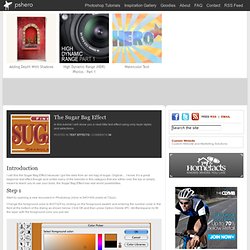
Original… I know. It’s a great beginner text effect though and unlike many of the tutorials in this category that are either over the top or simply meant to teach you to use your tools, the Sugar Bag Effect has real world possibilities. Step 1 Start by opening a new document in Photoshop (mine is 540×300 pixels at 72ppi). Change the foreground color to #c07325 by clicking on the foreground swatch and entering the number code in the field at the bottom of the dialog as shown below. Step 2 Change the foreground color to #a73e43 (like we just did in Step1) and choose the Type tool from the Tools bar. If the Character palette isn’t visible choose Window>Character from the main menu to open it and set your font characteristics as shown below. Step 3 Now that you’ve set your text properties and have selected the Text tool from the Tools palette, click on the stage and type your text. Step 4 Step 5 Step 6. Stumblers Who Like 25 Helpful Tutorials for Lighting Effects in Photoshop.
Photoshop allows designers with unlimited possibilities when it comes to creative effects, including lighting effects.

There are plenty of different ways to create lighting effects in Photoshop, and there are equally as many different possible uses for them. If you’re interested in learning more about how to create awesome lighting effects in your own work, here are 25 tutorials that can help. Looking for hosting? WPEngine offers secure managed WordPress hosting. You’ll get expert WordPress support, automatic backups, and caching for fast page loads.