

8 Ways to Simplify Your AutoCAD Life with Effective Layer Management. Onion Layer Image credit Robert Couse-Baker on Flickr Guest post on AutoCAD by Michael Thomas of Design & Motion.
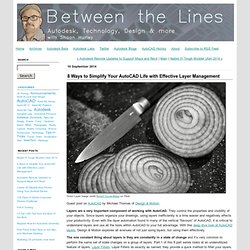
Layers are a very important component of working with AutoCAD. They control the properties and visibility of your objects. Since layers organize your drawings, using layers inefficiently is a time waster and negatively effects your productivity. Even with the layer automation found in many of the vertical “flavours” of AutoCAD, it is critical to understand layers and use all the tools within AutoCAD to your full advantage. The one constant thing about layers is they are constantly in a state of change and it’s very common to perform the same set of state changes on a group of layers. Nothing spurs more heated conversations than not following CAD Standards. What about the many features in the Layer Panel of the Ribbon? Series Table of Contents Thanks Mike and Design & Motion!
AutoCAD Tips. The CAD Setter Out. Hawk-eye view for your drawings. AutoCAD Tutorials for free, 2012 2013 Lessons, Videos - a Complete Course. If you do not have a copy of AutoCAD, you can download a 30 day evaluation copy from Autodesk.

Follow this link, or go directly to their website. You will be downloading AutoCAD 2014 and it will work fine with these tutorials. You can also try other CAD programs like ZWCAD, which are less expensive alternatives. Here are complete lessons divided into 4 levels of learning. Each Level is one section that builds on the previous. Many lessons have videos with narration to explain in detail some of the concepts. Tailoring AutoCAD - Lesson #12. By Ralph Grabowski When Autodesk first introduced hatch patterns to AutoCAD (more than ten years ago in v1.4), the hatch pattern was consisted of three elements: dashes, gaps, and dots.
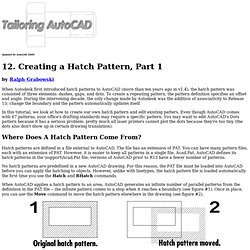
To create a repeating pattern, the pattern definition specifies an offset and angle. During the intervening decade, the only change made by Autodesk was the addition of associativity to Release 13; change the boundary and the pattern automatically updates itself. In this tutorial, we look at how to create our own hatch pattern and edit existing patters. Even though AutoCAD comes with 67 patterns, your office's drafting standards may require a specific pattern. Where Does A Hatch Pattern Come From? Hatch patterns are defined in a file external to AutoCAD. No hatch patterns are predefined in a new AutoCAD drawing.
The pattern consists of only lines, line segments (dashes), dots, and gaps; AutoCAD cannot create hatch patterns made of circles and other non-linear objects. Creating Custom Hatch Patterns. CAD-tekenen: 2D werktekeningen en 3D isometrisch, exploded views / CAD-drawing: 2D working drawings and 3D isometric, exploded views. Voor het isometrisch tekenen krijg je drie nieuwe knoppen: isometric left plane, isometric right plane en isometric top plane.

Je geeft daarmee aan, in welk vlak je wilt tekenen. Dat is nodig omdat een cirkel er in elk zijvlak anders uitziet. Het zijn weliswaar gelijke ellipsen, maar ze hebben verschillende standen. In de isometrische modus wordt verder het grid aangepast. De hoofdassen staan hier niet onder 0° en 90° zoals in 2D tekenen, maar onder 30°, 90° en 150°, zoals je aan de groene lijntjes kunt zien. Tenslotte krijg je ook een stel isometrische arceer- en vulpatronen tot je beschikking. In the isometric drawing mode, you get another three buttons: isometric left plane, isometric right plane and isometric top plane. In the isometric mode the grid is transformed, as the main axes are not under 0° and 90° as in 2D drawing, but under 30°, 90° and 150°, as can be seen from the short green lines.
You also get a number of specifically isometric shading and fill patterns. Widom Associates.