

Where are the Proxy Graphics. A proxy object is an object from an external application.
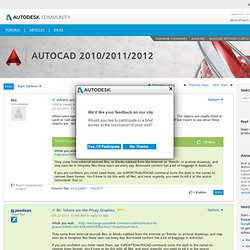
Core Vanilla AutoCAD knows how to darw lines, arcs, circles, etc. It does not know how to draw an AutoCAD Architecture wall, or a Civil grading line. Instead of omitting those objects, AutoCAD creates a Proxy for that object. It knows how to draw a proxy, and the proxy typically looks square to show some sort of bounds for that object. Object Enablers tell the program how to display those proxy objects, so they no longer look like a square. Joshua Benoist, PESenior Support SpecialistProduct SupportAutodesk, Inc. Sign in to Subscription Center. AutoCAD 360. AutoCAD WS. Autodesk Buzzsaw. Producten. Subscription. Services & Support. WikiHelp.
We launched Autodesk Wikihelp in the Spring of 2011 as part of our ongoing effort to improve the user experience and give you the information you need to stay productive. We've conducted a careful analysis of the ways in which Wikihelp was successful in meeting your needs, and we've concluded that we can do better. Accordingly, we have retired the site and migrated the content.
Please visit the following sites to view the current version of online help for the following desktop products. Direct links to the online help from within these products should be redirecting automatically and continue to function as before. Thanks for your participation in and contribution to Wikihelp. Čeština | Deutsch | Español | Français | Italiano | Polski | Português | Русский | 日本語 | 简体中文 | 繁體中文 | 한국어 English.
2012 Help. AutoCAD 2012 For Dummies Cheat Sheet. Cheat Sheet AutoCAD has grown more complex over the years, in part to keep up with the increasing complexity of the design and drafting processes that AutoCAD 2012 is intended to serve.

It’s not enough just to draw nice-looking lines anymore. If you want to play CAD with the big boys and girls, you need to carefully organize the objects you draw, their properties, and the files in which they reside. This guide provides the basic information and tools for doing all these things, without putting a T-square through your computer screen in frustration.
AutoCAD 2012 Drawing Setup Roadmap Drawing setup in AutoCAD 2012 can seem a little complicated before you get used to it. AutoCAD 2012’s Top Keyboard Shortcuts Over AutoCAD’s 25-year existence, the one input method that’s remained constant is typing into the command line. Usersguide_2012.pdf. Design review 2012. 2013 Help. 2014 Help. Tips. The Hitchhiker's Guide to AutoCAD Basics. AutoCAD 2014 Tips&Tricks. The newest release of AutoCAD, codenamed "Keystone" was released March 26, 2013.
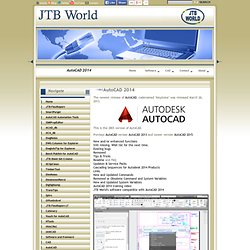
This is the 28th version of AutoCAD. Previous AutoCAD version AutoCAD 2013 and newer version AutoCAD 2015. New and/or enhanced functionsStill missing. Wish list for the next time.Existing bugsRemovedTips & TricksReadme and FAQUpdates & Service Packs Cascading Sequences for Autodesk 2014 ProductsLinksNew and Updated CommandsRemoved or Obsolete Command and System VariablesNew and Updated System VariablesAutoCAD 2014 training videoJTB World's software compatible with AutoCAD 2014 New and/or enhanced functions File format The DWG file format is the same as in AutoCAD 2013: "AutoCAD 2013 Drawing".
Command Line Enhancements. AutoCAD Civil 3D. Trial Product Privacy Notice This Trial Privacy Notice describes a data collection and use program.
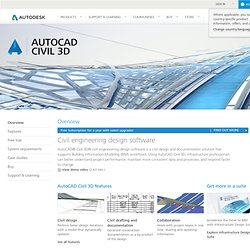
It applies in the US, Canada, UK, Ireland, and Australia. If you are from another country, you will still need to click to agree to the notice, but the program will not apply to you. This notice explains the information we may collect through this product trial, and how we use it to send you useful, personalized communications (including content about new products and special promotions) by email, phone, in-product and/or on the www.autodesk.com website.
Services & Support. Civil 3D Tutorials. Discussion Groups. AutoCAD Exchange. Trial Product Privacy Notice This Trial Privacy Notice describes a data collection and use program.

It applies in the US, Canada, UK, Ireland, and Australia. If you are from another country, you will still need to click to agree to the notice, but the program will not apply to you. This notice explains the information we may collect through this product trial, and how we use it to send you useful, personalized communications (including content about new products and special promotions) by email, phone, in-product and/or on the www.autodesk.com website. We set a cookie to help us understand your activity on www.autodesk.com (and subdomains like store.autodesk.com).
Why we collect this information We offer this trial period so we can learn more about how users like you work with our products. Product usage information We may use in-product tools to collect information about your use of our trial product (for example: which features are used, time spent using the product). Cookies Marketing. Education Community.
Free Autodesk software and/or cloud-based services are subject to acceptance of and compliance with the terms of use or other applicable terms that accompany such software or cloud-based services.
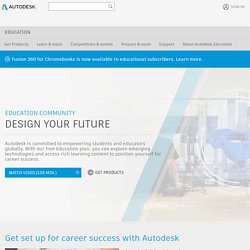
Software and cloud-based services subject to an Educational license may be used solely for Educational Purposes and shall not be used for commercial, professional or any other for-profit purposes. Students and educators are eligible for an individual educational license if they are enrolled or employed at a Qualified Educational Institution which has been accredited by an authorized governmental agency and has the primary purpose of teaching its enrolled students. Color Book Editor.