

The basics of controlling an Arduino with PHP. Garage door opener code for Arduino and web server - Amazing Knife. Button: home automation made fun. Button is an interface for controlling the color and brightness of lights in your home.

It turns your Android device into a motion controller, where one dimension is hue and the other is saturation. The controller itself is independent of any hardware configuration; it sends commands to a server which controls the lights themselves (in my system at home, I use dimsum). This architecture allows you to control your lights from anywhere using the Button controller. The real-time nature of the controller and the simple-to-understand mapping of motion to color makes it possible to play Button like an instrument.
Playing music and making the lights pulse and change color with the beat is especially satisfying. You can download an APK from Github. User Interface The UI of Button is about as simple as it gets: it’s just one big button. How To Make A Raspberry Pi Web Server. Tutorial: Arduino IR sender and receiver - GarageLab (arduino, electronics, robotics, hacking) On this tutorial, we will show how to implement an IR sender and receiver with Arduino.

To do this, you will need 2x Arduinos, 1x IR emitter, 1x IR receiver, 1x 200 ohm resistor, 1x push button, and 1x LED. You can use your TV remote as an IR transmitter. First, you have to check the receiver pinout. Look at the datasheet, you should find something like that: Connect your transmitter like the following picture: Then, connect your receiver like that:
Using PHP serial class with Arduino and Raspberry Pi. Last time I talked about connecting the Raspberry Pi with the Arduino, I could send simple echo strings from the Raspberry Pi to my Arduino.
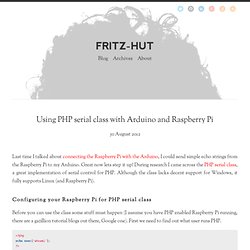
Great now lets step it up! During research I came across the PHP serial class, a great implementation of serial control for PHP. Although the class lacks decent support for Windows, it fully supports Linux (and Raspberry Pi). Configuring your Raspberry Pi for PHP serial class Before you can use the class some stuff must happen (I assume you have PHP enabled Raspberry Pi running, there are a gazillion tutorial blogs out there, Google one). For Lighttpd it is www-data, apache may be different.
Running the command groups www-data give the following result Great, www-data belongs to dialout and www-data. Testing the connection So on my Arduino I still have the same old pass through script in place. Connecting the Raspberry Pi with an Arduino using the UART. Raspberry Pi with Node.js and Arduino - Doc’ Alex. Dr. Monk's DIY Electronics Blog: Raspberry Pi and Arduino. Note.

There is now a followup to this post here. The Raspberry Pi is creating quite a storm of interest. I have just got mine and one of the first things that I wanted to try was to get it talking to an Arduino over USB using Python. .. and you know what? It proved to be a lot easier than I expected. ArduinoPi web based controller for Arduino. UPDATE: New version found here.
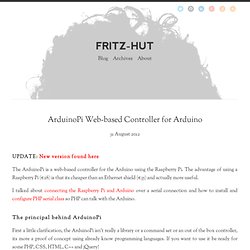
Home-Automation. PhysicalPixel. Learning Examples | Foundations | Hacking | Links Examples > Communication Physical Pixel This example example uses the Arduino board to receive data from the computer.
Arduino - Web server controlled LED using serial connection between the Arduino and web server. I was chatting to a friend who was working on home automation.
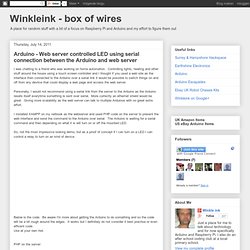
Arduino Home automation. Turn on a light, or 10. Arduino control over serial. This is something I use all the time, so I figured I would share it with you.

Controlling an Arduino over serial can be extremely simple if you let it, and extremely useful if you know how to use it. Many languages such as Processing and ActionScript 3 (with a proxy) have ways to communicate over serial, and typically you see people using this so they can display the output of an Arduino, or use firmata to send information to the arduino but end up loosing a lot of programming space and overcomplicating the arduino side. But, you can go the other way and build interfaces that are able to control the arduino without firmata and pretty easily at that. This may sound totally obvious, and it may be, but I’m going to show you anyways. WebServer for Arduino without EthernetShield (with PC/Apache/PHP) - GarageLab (arduino, electronics, robotics, hacking)
Hey guys!

A lot of people ask how to connect Arduino to internet, so it can interact getting data from the internet and actuating physically. Let's say, turning a light on/off, open/close a garage door, turning the coffee maker on. :) To do this, we could use an EthernetShield, giving the "power" to Arduino access the internet. Or we can leave this power to a PC, which already have it, and then the PC, through the USB, will send the info to the Arduino, who will control anything we want. Controlling an Arduino with an iPhone. Skill Level: Beginner by Pete-O | November 30, 2009 | 72 comments You can download the Source Code here.

How to remotely enable/disable a LED on your Arduino using PHP and Processing. Just got your first Arduino, but you don’t have any additional hardware? Gotten a little tired of watching the LED blink by itself, with no interaction? Check this out. This is the first thing I ever made for Arduino, as I had just received my first Uno and didn’t have any additional hardware. After playing with the included examples and some tutorials I got bored after about an hour (making the internal LED blink is only exciting for so long!). So I decided to make it a bit more interesting; i wanted to be able to enable and disable the internal LED using a web interface.
Well, enough talk. . • An Arduino board with an internal LED (usually on pin 13) or a separate LED • A webhosting service with PHP support • The Arduino IDE • The Processing IDE • A text editor (e.g. First, we’ll start off with the web interface. . • index.html • led.php • LEDstate.txt Index.html should contain the following: