

Windows 8 消費者預覽版深入分析. 文章分類: 桌上型電腦, 筆記型電腦, 平板電腦, 軟體應用 如果大家還有印象的話,Windows 初期的日子並不太光彩。

做為架在 DOS 之上的一套軟體,它和底下的作業系統是有些脫節的,彷彿隨時會從上面垮下來一般 -- 事實上,這倒還真的蠻常發生的。 早年的 Windows 經常要求使用者隨著軟體的不同,從 GUI 跳到命令列,再跳回來,並不是每個軟體都能好好地和 Windows 相處。 這個情況自 Windows 95 開始改善,經過多年的努力,終於完全擺脫了之前的疊床架屋,讓 Windows 成為了唯一且完整的使用環境。 為什麼現在又開始翻這些老黃曆呢? 測試配備 我們用的是什麼測試配備,想必大家都是想知道的,所以這裡先交待一下:軟體用的是 Windows 8 消費者預覽版,Build 8250 -- 目前是最新的(或許也是最好的)一代 Windows 的最新一個版本。 我們有用它的 1,366 x 768 解析度觸控螢幕進行平板式的操作,也有插在 Dock 上外接藍牙鍵盤、滑鼠,以取得更接近桌上型電腦的體驗,所以這裡我們的印象會兩者都包含。 基本 Windows 8 是微軟的下一個大 Windows 版本,大概可以說是自 Windows 95(快十七歲了!) 此外,Metro 式的介面中的 Apps 並不會有傳統式的「視窗」可以拖來拖去,而是以全螢幕為主,再加上你也可以將這些 Apps「吸」在螢幕左右邊緣,在這個模式下它們大約會佔去螢幕左右四分之一的空間。 所幸,在極度簡化的介面背後,微軟設計了大量的手勢和鍵盤快捷鍵來幫大家的日子過得輕鬆點。
手勢 相對於之前的 Windows 都會很明確的把視窗的邊緣和控制的按鍵標出來,Metro 極簡化的視覺設計並沒有這樣的指標,因此會更加依賴使用者自己熟悉操作方法。 右邊框:Charms 微軟稱隱藏在右側邊框外的一組按鍵為「Charms」,可以手指從右側滑入來開啟,或是將滑鼠移到螢幕的右上或左上角來開啟。 .搜尋 -- 開啟搜尋介面 .分享 -- 開啟所有能分享目前資訊的軟體的清單 .開始 -- 帶你到「開始」介面。 上下邊框:軟體本身的功能. IE10 Metro 版新功能介紹,為平板電腦加入的觸控思維. 微軟在上個月釋出 Windows 8 消費者預覽版(Consumer Preview),內建的 IE10 Platform Preview 5 與 Windows 8 開發者預覽版(Developer Preview)時代相比,已經有長足的進步,尤其是加入 Metro UI 、為平板裝置打造的觸控操作環境。

微軟IE團隊將在Windows 8 X86處理器版本提供兩種IE10版本,一種是呼應Windows 8新的Metro UI介面、同樣採用Metro風格並主打觸控操作的版本;另一種則是大家習慣的桌面版本。 Windows 8消費者預覽版內建的最新的IE10 Platform Preview 5,相較先前版本,針對Metro UI觸控版本加入更多功能;不過Metro版本也確定將不支援Plug-in外掛,必須切換到桌面版本才可使用外掛。 IE10 Platform Preview 5新功能一覽: 完整、獨立的產品,可提供快速反應、順暢操作網站的使用體驗(包含固定元素、嵌入滾動區域、動畫、影片的網頁)。 後退(上一頁)、前進(下一頁)觸控操作和預覽功能。
IE10針對Windows 8的Metro UI介面,打造出Metro風格風格瀏覽器,提供使用者最流暢、直覺的操作體驗。 ▲IE10 Metro版本為了讓使用者專注在網頁上頭,採用全螢幕無框設計,也看不到任何UI介面。 ▲如果要使用網址列、釘選功能、或是管理分頁,可點選螢幕上下兩喚出功能列表。 IE10 Metro版本響應Windows 8 Metro UI風格,連介面都學得相當透徹,讓使用者使用Windows 8與IE10有相同的使用體驗。 IE10 Metro版本的導航磚(Navigation tiles)頁面,會陳列使用者的歷史紀錄、我的最愛、常瀏覽的網頁,讓使用者能快速點選網頁;Metro風格分頁切換功能,只要用手指觸摸螢幕頂部或底部、或是以滑鼠點選右鍵、或按下鍵盤的Windows鍵 + Z鍵,就會跳出含縮圖的分頁視窗。 ▲IE10 Metro版響應Windows 8的導航磚(Navigation tiles)頁面。 ▲縮圖分頁視窗。
Building Windows 8 for the ARM processor architecture. One of the notable aspects of Microsoft Windows has been the flexibility the architecture has shown through shifts in technology and expansion of customer usage over time.
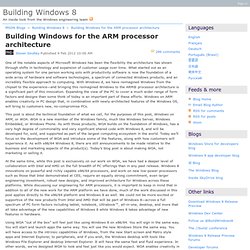
What started out as an operating system for one person working solo with productivity software is now the foundation of a wide array of hardware and software technologies, a spectrum of connected Windows products, and an incredibly flexible approach to computing. With Windows 8, we have reimagined Windows from the chipset to the experience—and bringing this reimagined Windows to the ARM® processor architecture is a significant part of this innovation. Expanding the view of the PC to cover a much wider range of form factors and designs than some think of today is an important part of these efforts. Windows on ARM enables creativity in PC design that, in combination with newly architected features of the Windows OS, will bring to customers new, no-compromise PCs.
Working with partners Providing apps. 9X、2000、XP、2003所有註冊表設定(很全很詳細) @ Felix's Second Life. 免破解,內建11招讓 Windows 7 效能大提昇.