

Troubleshooting SharePoint Alerts. A common theme running through the SharePoint newsgroups is the frustration of troubleshooting SharePoint Alerts such as when they stop working altogether or work intermittently.
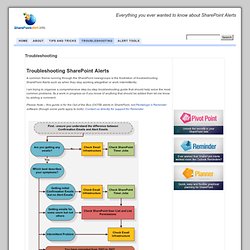
I am trying to organise a comprehensive step-by-step troubleshooting guide that should help solve the most common problems. Its a work in progress so if you know of anything that should be added then let me know by adding a comment. Please Note – this guide is for the Out of the Box (OOTB) alerts in SharePoint, not Pentalogic’s Reminder software (though some parts apply to both). Contact us directly for support for Reminder. Troubleshooting Flowchart Flowchart in text form The first step is to ensure you understand the difference between Confirmation Emails and Alert Emails.
Are you getting any emails? Which best describes your symptoms? Further Reading. Use Alerts in SharePoint 2010. If RSS isn’t your thing, you can opt to receive e-mail notifications when lists or libraries change by creating an alert in SharePoint 2010. Alerts are a great way to keep track of the changes your teammates make to documents and lists. You need the Create Alerts permission to create alerts. This permission is granted usually with the out-of-the-box configuration of the Site Members SharePoint group.
To create an alert to a list or library, follow these steps: Browse to the list or library where you want to subscribe to an alert and then click the Alert button in the Share & Track tab of the Ribbon.The New Alert window appears.You can subscribe to an alert for a list item or document by choosing Alert Me on the item’s edit menu. You can manage all your alerts from a single page instead of navigating to each list. Browse to a list or library where you currently subscribe to an alert. Create a discussion board - SharePoint Server. You can set up discussion boards on your Windows SharePoint Services 3.0 site to share information and discuss topics with other people.
Overview The discussion board shows the most recent discussion first, as well as the number of replies for each discussion. That way, you can quickly see which discussions have the most recent activity and which ones are the most popular. Members can also customize their own views of the discussion board. By default, a new Windows SharePoint Services 3.0 site already has one discussion board set up. If your Windows SharePoint Services 3.0 site is set up to receive e-mail, participants can add items to the discussion board from their e-mail application. Top of Page Use the default Team Discussion board The Team Discussion board is created for you when Windows SharePoint Services 3.0 creates a new site.
You can also customize the Team Discussion board by changing its name or other settings. On the Quick Launch, click Team Discussion. Licensing Details. Setting Up the Development Environment for SharePoint 2010 on Windows Vista, Windows 7, and Windows Server 2008. Published: July 16, 2012 Learn the steps to set up a SharePoint 2013 development environment by installing SharePoint 2013 and Visual Studio 2012.

Applies to: SharePoint Foundation 2013 | SharePoint Server 2013 In any development environment, you should use a computer with an x64-capable CPU, and at least 16 GB of RAM to install and run SharePoint 2013; 24 GB of RAM is preferable. Depending on your specific requirements and budget, you can choose one of the following options: SharePoint 2013 requires your operating system to have certain prerequisites installed before installation begins. Run the PrerequisiteInstaller.exe tool. When you install Visual Studio 2012 and Office Developer Tools for Visual Studio 2012, you get all of templates and tools to develop SharePoint 2013 on your local development machine. Verbose logging in Visual Studio 2012 Follow these steps if you want to turn on verbose logging: The registry path will change in future versions of Visual Studio. 8-Things-You-Wanted-To-Know-About-SharePoint.pdf (application/pdf Object)
The_Power_of_Classification_in_SharePoint_WhitePaper_10.2010.pdf (application/pdf Object) SharePoint 2010 Bulk Document Importer.