

Pure CSS3 Animated Text Overlay On Hover - CSS Script. Border Animation Effect with SVG. Image Caption Hover Animations with CSS3 Transitions and Transforms - CSS Script. Caption Hover Effects - Demo 1. Astuce WordPress, créer un bouton via un shortcode – Magazine du Webdesign. Vous avez installé WordPress.

Votre thème a été paramétré. Vous éditez vos premières pages et articles, et là, Paf... Il vous manque la fonctionnalité indispensable pour compléter l'article dont vous rêviez. Pas de panique, WordPress regorge de solutions en tous genres. CSS Gooey Menu (Version 3) Chrome Dinosaur Animation. Star Wars Toggle Icon Animation. Particle Button made with Canvas and HTML5 #html5 #button #particle #css @codepen @igcorreia Check this. SVG Icons Animated with CSS □ Creative Link Effects. Comprendre z-index et les contextes d'empilement. Cet article est une traduction de What No One Told You About Z-Index écrit par Philip Walton le 22 décembre 2012.

Ce que personne ne vous a dit sur z-index Le problème avec z-index, c’est que très peu de personnes ont réellement compris son fonctionnement. Ce n’est pas très compliqué, mais si vous n’avez jamais pris le temps de lire la spécification, il y a certainement des aspects cruciaux qui vous ont échappé. Vous ne me croyez pas? Ok, voyons si vous pouvez résoudre ce problème?
Code an Awesome Animated Download Button With CSS3. The Concept Loosely based on this idea, I wanted to create a download button with a cool sliding drawer effect where originally hidden information pops out when the user begins a hover event.

To put my own spin on it, I decided to double the effect and create a drawer on both the top and bottom of the button (click here for a sneak peek of the finished result). Here’s how it will work: using a combination of HTML and CSS, we’ll create three separate pieces. These include the main button and two smaller info panels. The smaller panels will initially hide under the larger button, then when the user hovers, one will slide upward and the other downward. As you can see, this will be a pretty easy project that is perfect for beginners that are looking to up their CSS skills. What Won’t Work As I planned out this project, I came up with a couple of ways to make my concept work. With these pseudo elements, we can code only the download button in our HTML and then add in the wings using pure CSS. Create a Circle Social Button in CSS3. Hi, everybody!

Here is another tutorial, this time a CSS3 tutorial. I’ve been experimenting with CSS3 these days and I’ve learned a lot of cool things that can be done with it. So, in this tutorial you’ll learn how to create a circle social button with shadows and gradients using CSS3. I have created four social buttons using this technique: Twitter, Facebook, Dribble and RSS. CSS3 Gradient Buttons. Last week I talked about Cross-Browser CSS Gradient.

Today I'm going to show you how to put the CSS gradient feature in a good practical use. Check out my demo to see a set of gradient buttons that I have created with just CSS (no image or Javascript). The buttons are scalable based on the font-size. The button size can be easily adjusted by changing the padding and font-size values. The best part about this method is it can be applied to any HTML element such as div, span, p, a, button, input, etc. What Is So Cool About These Buttons? Pure CSS: no image or Javascript is used. CSS3 Animated Bubble Buttons. Martin Angelov This week we are creating a useful set of animated buttons with the power of CSS3’s multiple backgrounds and animations.

With this button pack, you can easily turn any link on your page into an animated button by just assigning a class name. No JavaScript necessary. Four color themes and three sizes are also available by assigning additional class names. Animated Buttons with CSS3. Still hyped by the possibilities of CSS3, I want to share some CSS3 button experiments with you.
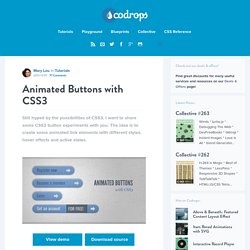
The idea is to create some animated link elements with different styles, hover effects and active states. View demo Download source The icons used in some of the examples are by webiconset.com and the symbol font is by Just Be Nice We’ll go through every example and see how the HTML structure looks and what the styles for the normal, the hover and the active states are.
Please note that the animations/transitions will only work in browsers that support those CSS3 properties. In order not to bloat the tutorial, I will not be using any CSS vendor prefixes. Example 1. Bunkr - Create presentations with code, tweets, videos, live charts, social posts... BEST 5 WEBSITE TO IMPROVE YOUR CODING SKILL QUICKLY - I am Programmer. In the last post I have already showed you any useful website to learn coding online, which is a popular post one.

Yes, I know you are looking any resource to improve and learn more to improve your coding knowledge. In this post I wanna sharing with you. Top 5 website you should know to improve your coding career 1 .CodeCombate It is known as a favourite and awesome website to learn coding by just playing the games. Oh, you have tried any trick to motivate yourself to spend time to learn the code without sleep, so let try with code combat you play to learn. 2 .Code.org Learning Step by Step with massive example, it might be enough to encourage you to learn coding everyday with code.org especially for the young people. The HTML5 progress Element. The following is a guest post by Pankaj Parashar.
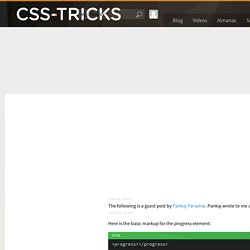
Pankaj wrote to me about some pretty cool styled progress elements he created. I asked if he'd be interested in fleshing out the idea into an article about styling them in general. Thankfully, he obliged with this great article about using them in HTML, styling them with CSS as best as you can cross-browser, and fallbacks. HTML5 : l’élément progress, avancement d’une tâche - Veille technologique. Créer un sitemap sans plugin avec WordPress. Un plan de site – sitemap en anglais, est très utile pour vos visiteurs et les moteurs de recherche qui visualisent en un coup d’œil la structure de votre site.

Avec WordPress, quelques lignes de code suffisent en utilisant les modèle de pages. N.B : ce tutoriel a été mis à jour le 21/11/2012. Liste des balises HTML5 - Aide mémoire et liens vers le W3C. Aide-mémoire des modèles populaires pour faire une redirection 301 - Chaque référenceur se heurte un jour à la nécessité de mettre en place une redirection 301. On y recourt souvent suite à un changement d’adresse de pages Web, pour lier quelques noms de domaine (par exemple ancien et nouveau), éliminer les pages dupliquées. J’ai essayé de rassembler dans ce billet les modèles les plus populaires de redirections 301 qui permettent de résoudre des tâches courantes dans notre beau métier.
Juste 2 points avant de commencer : Etant donné qu’Apache est le serveur le plus utilisé dans le Web, toutes les modèles cités ci-dessous sont valables justement pour celui-ci, c’est-à-dire ils doivent être appliqués dans le fichier .htaccess dans le répertoire racine de votre site.Avant d’utiliser les modèles de redirections 301 rassurez-vous que le module mod_rewrite (fichier httpd.conf) est activé .Commencez par saisir dans le fichier .htaccess les directives suivantes qui sont nécessaires pour le fonctionnement du module mod_rewrite : 1. Exemple : → Modèle : 2. N.B. 3. Tutoriel complet sur les redirections (301, 302, JavaScript, …)
Par Olivier Duffez, jeudi 19 janvier 2012 Il arrive fréquemment que, sur un site web, des pages web disparaissent ou changent d'adresse. Lorsque cela arrive, il est nécessaire d'en aviser les moteurs afin de leur indiquer la marche à suivre et notamment leur soumettre la nouvelle adresse d'une page déjà référencée (et parfois bien positionnée). Or il existe plusieurs façons de mettre en place cette signalisation, certaines méthodes étant à éviter. Voici donc un tutoriel complet expliquant comment mettre en place une redirection efficace pour votre référencement... Sommaire :