

Spx. Spx. Jpart. Add a table of contents to a publishing page layout - SharePoint Designer - Microsoft Office. This article shows you how to insert a Table of Contents Web Part into a page layout.
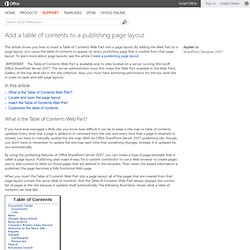
By adding the Web Part to a page layout, you cause the table of contents to appear on every publishing page that is created from that page layout. To learn more about page layouts, see the article Create a publishing page layout. Important The Table of Contents Web Part is available only to sites located on a server running Microsoft Office SharePoint Server 2007. The server administrator must first make this Web Part available in the Web Parts Gallery of the top-level site in the site collection. Also, you must have authoring permissions for the top-level site in order to open and edit page layouts. Use the Table of Contents Web Part to display navigation on a Web page - SharePoint Server - Microsoft Office. How to: Customize Styles. Last modified: April 04, 2010 Applies to: SharePoint Server 2010 In many cases, a designer wants to preserve the look and feel of a Web page by applying certain custom styles to the page content.
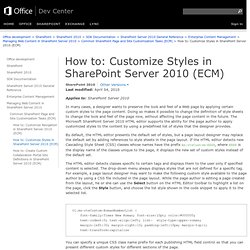
Doing so makes it possible to change the definition of style sheets to change the look and feel of the page now, without affecting the page content in the future. The Microsoft SharePoint Server 2010 HTML editor supports the ability for the page author to apply customized styles to the content by using a predefined list of styles that the designer provides. By default, the HTML editor presents the default set of styles, but a page layout designer may replace the default set by adding references to style sheets in the page layout. The HTML editor detects classes specific to certain tags and displays them to the user only if specified content is selected. The Summary Link field control and the Content By Query Web Part (CQWP) present authored links on your page.
Table 1. Sharepoint2010 - Sharepoint 2010 Custom Webpart - Access Denied Error. Multiple Site Permissions Report Using Excel - SharePoint Administration & Development + InfoPath. Plan for large Pages libraries (SharePoint Server 2010) Published: May 12, 2010 A Pages library is a document library that contains all the content pages for a publishing site.

A site that has thousands or tens of thousands of pages stored in the Pages library must consider a unique set of issues that relate to managing these pages, and providing navigation between them in a site. In this article: Pages libraries in SharePoint Server 2010 now support creating folders and storing pages within folders, so there could potentially be thousands to tens of thousands of pages that are stored in the Pages library for a single site. The Global Navigation and Current Navigation menus for a publishing site are directly tied to the Pages library. Customizing the Content Query Web Part and Custom Item Styles. With Microsoft Office SharePoint Server (MOSS) 2007 and Windows SharePoint Services (WSS) 3.0, we can use the Content Query Web Part (CQW or CQWP) to display SharePoint content from another source on a SharePoint page.

This web part is rather nifty and one of my new favorite things about MOSS 2007. At first glance you tend to pass it by, then when you see what it can do, it is pretty cool. Imagine if you will, creating a list in SharePoint 2003 and then adding it as a web part to your WSS home page or SPS portal area. You are then limited to controlling the view through the Web Part Tool Pane by hiding or showing various columns. With the CQWP, you can now control how that content is displayed. Table of Contents Web Part. Table of Contents webpart 50 site limit - SharePointProConnections - forums - SharePoint Archives (early versions of SharePoint) - Sharepoint Portal Server (SPS) Admin. Developing Office SharePoint 2007 application. Microsoft Windows SharePoint services (aka WSS) and Microsoft Office SharePoint Server 2007, are two magnificent technologies in the current web programming world.

Microsoft defined the former one as Built on Microsoft Windows Server 2003, Windows SharePoint Services also provides a foundation platform for building Web-based business applications that can flex and scale easily to meet the changing and growing needs of your business Built on Microsoft Windows Server 2003, Windows SharePoint Services also provides a foundation platform for building Web-based business applications that can flex and scale easily to meet the changing and growing needs of your business. A versatile technology in Windows Server provides the infrastructure for collaboration and a foundation for building Web-based applications. And defined the later one as Here is an architectural structure of these two Since the middle of last year I was involved in a project which was built on these technologies. Or, Create a Pivot Table from a SharePoint List and Display it in SharePoint. Page Content Pivot Tables are a powerful capability of Excel, however MOSS now provides the capability to create a pivot table from data in a SharePoint list.
This example will show you how to use a SharePoint list to create a pivot table and then display it back in SharePoint using the Excel Web Access web part. The first step is to make sure that you’ve specified that you have a trusted file location specified in your SSP that allows remote connections. If you haven’t already setup a trusted file location take a look at this post for more information.You’ll need to verify that your trusted file location is configured to allow external data connections. Open up the trusted file location you’ve created and edit the settings and confirm that the following value is set: Table of Contents. Web Content Accessibility Guidelines 1.0. W3C Recommendation 5-May-1999 This version: (plain text, PostScript, PDF, gzip tar file of HTML, zip archive of HTML) Latest version: Previous version: Editors: Wendy Chisholm, Trace R & D Center, University of Wisconsin -- Madison Gregg Vanderheiden, Trace R & D Center, University of Wisconsin -- Madison Ian Jacobs, W3C Copyright © 1999 W3C (MIT, INRIA, Keio), All Rights Reserved.
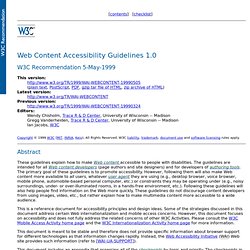
Abstract These guidelines explain how to make Web content accessible to people with disabilities. This is a reference document for accessibility principles and design ideas. This document is meant to be stable and therefore does not provide specific information about browser support for different technologies as that information changes rapidly. This document includes an appendix that organizes all of the checkpoints by topic and priority. Tomblog » Blog Archive » SharePoint Branding Issues: Table Of Contents WebPart.