

SharePoint Library Episode 3: SharePoint and JQuery Introduction - iui - iUI Introduction Wiki Page. - User Interface (UI) Framework for WebApp development on iPhone-class devices. My favorites ▼ | Sign in Project Home Downloads Wiki Issues Source Comment by cwilcox...

@gmail.com, Nov 12, 2008 How does one install this? I downloaded it and would like to use it for my site, but the instructions in the readme point to this page, which doesn't have instructions. Thanks CJ Comment by sam.dutton@gmail.com, Dec 2, 2008 Really useful -- more Getting Started information would be good :-). Thanks Sam Dutton Comment by col... huh, ok, I followed instruction in "Getting Started".So, now I have it downloaded... mmm, now what? Comment by tonyoppe... Once you've downloaded the iui files you'll have a folder which contains the following items: index.html iui LICENSE.txt NOTICE.txt README.txt releaseNotes.txt samples It looks to me like the folder called iui should be copied into any web project that you want to use iui with.
It contains the files (images, css, javascript) that are referenced by iui. Take a look at the sample files in the folder "samples" to see how the iui files are used. Tony. Iphone-universal - Normalized CSS & HTML framework to develop iPhone webdev applications. If you are looking a CSS framework to develop iPhone web applications you may check this project.
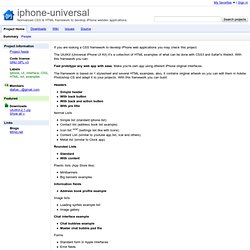
The UiUIKit (Universal iPhone UI Kit) it's a collection of HTML examples of what can be done with CSS3 and Safari's Webkit. With this framework you can: Fast prototype any web app with ease. Make you're own app using diferent iPhone original interfaces. The framework is based on 1 stylesheet and several HTML examples, also, it contains original artwork so you can edit them in Adobe Photoshop CS and adapt it to your projects.
Headers Simple header With back button With back and action button With pre title Normal Lists Simple list (standard iphone list) Contact list (address book list example) Icon list new! I'm making updates to this framework every week so we can enjoy a vast selection of interfaces examples, plus, all the code examples follows a semantic organization and code foundation. Some questions on the settings. KWizCom SharePoint Mobile Extensions V2.0.08 - 1 Server License. Easily creat... Google Awards $2 Million Prize To Khan Academy. Google has just announced the winners of its 10 to the 100 project.

While all 5 are terrific ideas, there is one in particular that caught my attention. It might because it was featured on Edudemic many moons ago (July 12, 2010). First, here’s a helpful video by Google about what exactly this project is: Now, let’s take a look at one of the big winners of the prize. The Khan Academy is a non-profit educational organization that provides high-quality, free education to anyone, anywhere via an online library of more than 1,600 teaching videos. Here’s Edudemic’s take on Khan Academy: There may be a big shift happening in the world of higher education and, surprise surprise, it’s because of social media. What Is Khan Academy? Former financial analyst Salman Khan has found a growing following among college students with his homemade lecture videos . Reasons for the popularity: They’re short: At 10 minutes each, they’re easier to digest than traditional hour-long lectures. The Push For No PhDs. DevDoctor Blog: Calling Javascript from C# Call JavaScript from C# code, passing parameters and returning results.

I came across a need to call JavaScript methods on HTML code inside a web page from a C# WinForms application. How could that language gap be bridged? It turns out that Type.InvokeMember() does the trick when using a WebBrowser control to load a web page. using mshtml; ... private AxSHDocVw.AxWebBrowser axWebBrowser1; ... /// /// private HTMLDivElementClass GetContainer() { HTMLDivElementClass container = null; IHTMLDocument2 doc = axWebBrowser1.Document as IHTMLDocument2; if (null ! = doc) { foreach (IHTMLElement element in doc.all) { if (element.id == "My_Container") { container = element as HTMLDivElementClass; break; } } } return container; } /// /// private string GetText() { string result = null; HTMLDivElementClass div = GetContainer(); if (null ! Discussion.