

Voicee : Talk Whenever! for iPhone. Audioboo. Mix Images and Animation on Your Mobile. A couple of years back I wrote about a really nice web based tool called Xtranormal and since then I've heard from so many teachers saying how useful their students have found it, so I was delighted yesterday to find that the same makes had now produced a free mobile / tablet app called Tellagami.
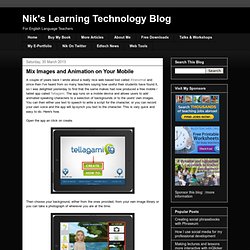
The app runs on a mobile device and allows users to add animated speaking characters to a selection of backgrounds or to the users' own images. You can then either use text to speech to write a script for the character, or you can record your own voice and the app will lip-synch you text to the character. This is very quick and easy to do. Here's how. Open the app an click on create. Then choose your background, either from the ones provided, from your own image library or you can take a photograph of wherever you are at the time. Then you can choose the character you want to use and customise their appearance. Next you can select an emotion for your character. What I like about Tellagami. Turn Your Voice Recordings into QR codes with Vocaroo - Elissa Malespina.
Audio QR Codes: Sight Word Bingo. Ever since I posted my first QR Code activity that had audio files attached, I’ve been thinking of ways to use those same QR codes.
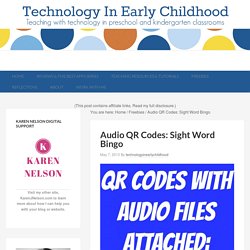
One activity that I came up with was Sight Word Bingo. We usually play Sight Word Bingo at our learning centers with our Pre-K kids in the spring, so it made sense to tech it up a little. This game has five unique bingo boards and a total of 20 sight words. The students scan one of the cards with a QR code, listen for the sight word, and then cover the corresponding sight word on their board. Using the QR codes added a different reading skill to our Sight Word Bingo game. My teaching partner and I feel very fortunate that we usually have the parent support to have an adult at each of our four learning centers. The kids really enjoyed this game today. You’re welcome to print out your own QR Code Sight Word Bingo Game from Google Drive.
If you’re having trouble accessing the game, click the image below to read a few tips on using Google Drive. Like this: Tip 114 - Audio QR Codes. Imagine students’ artwork hanging in your school’s hallway and beside each masterpiece is a QR code. When parents, students, and other teachers scan the code using a mobile device, they hear the student telling about themselves and the relevance of their art...
Or what about a QR code in the back of a library book that allows you to hear a student’s review of the book? Or a QR code sent home to parents that allows them to listen to their 1st grader reading or telling a story? Sounds difficult, doesn’t it? Well, don’t worry -- it really isn’t hard at all! Not familiar with QR codes? 2 Options for Recording the audio file and generating a URL: Option 1: 1. Note - The first time you use this site, you will need to click a couple of buttons to set it up. 2. 3. 4.
Option 2: 1. 2. 3. 4. 5. Creating the QR Code: Voxer Voice Message & Chat App. Recordium - Highlight & Annotate Voice Recordings for iPhone 3GS, iPhone 4, iPhone 4S, iPhone 5, iPod touch (3rd generation), iPod touch (4th generation), iPod touch (5th generation) and iPad on the iTunes App Store. Ipadio for iPhone 3GS, iPhone 4, iPhone 4S, iPhone 5, iPod touch (3rd generation), iPod touch (4th generation), iPod touch (5th generation) and iPad on the iTunes App Store. See what you hear.